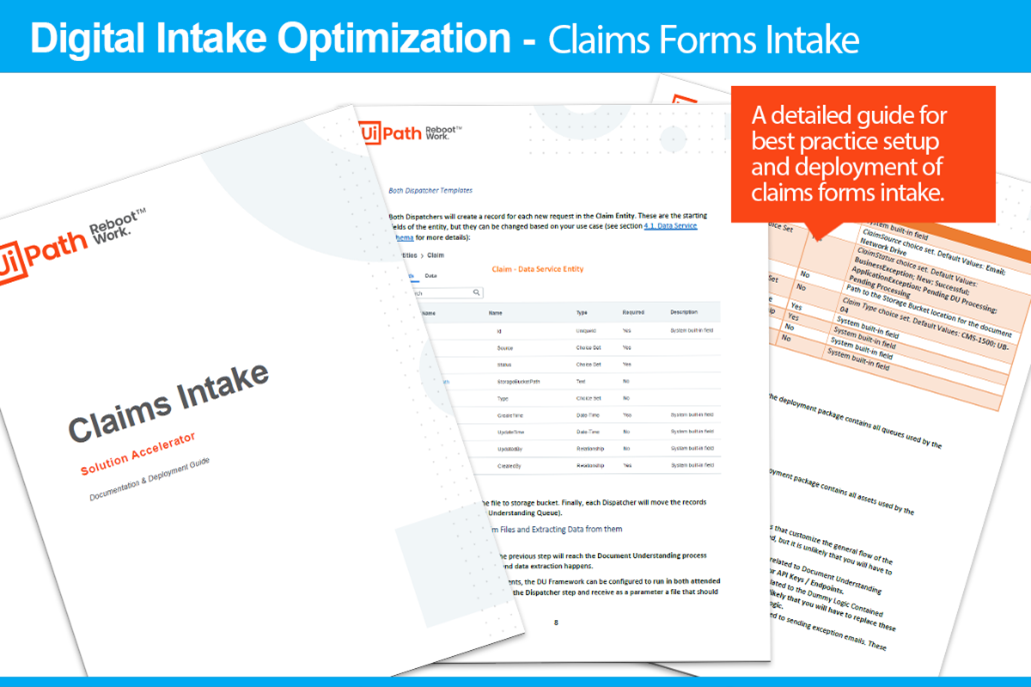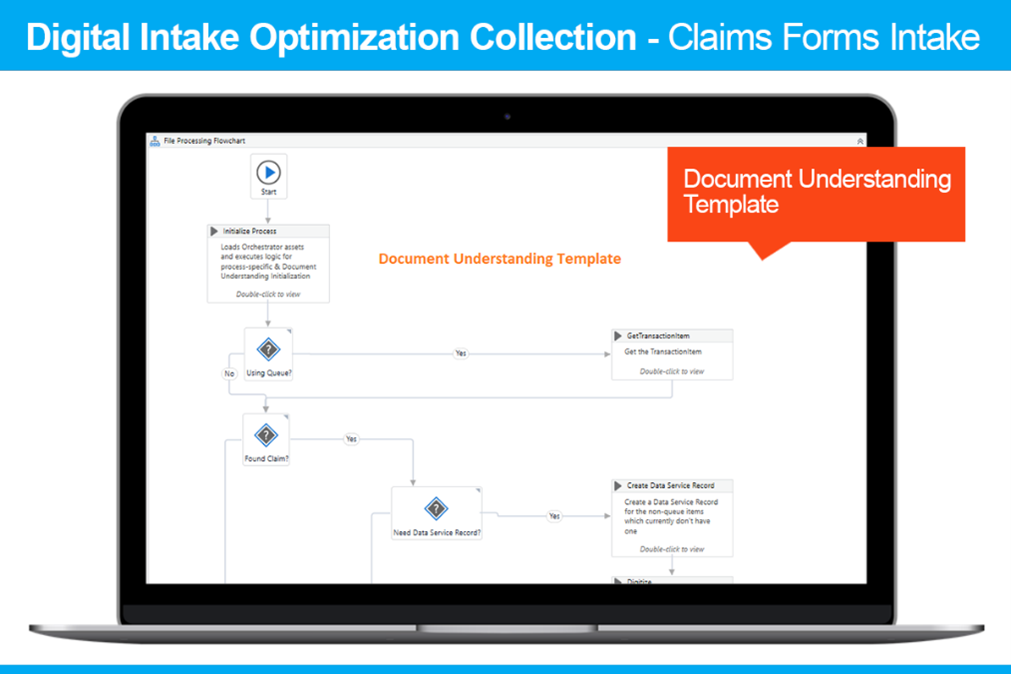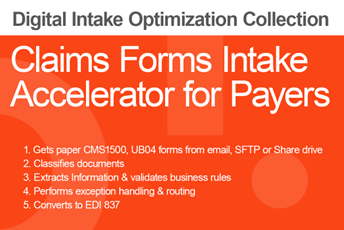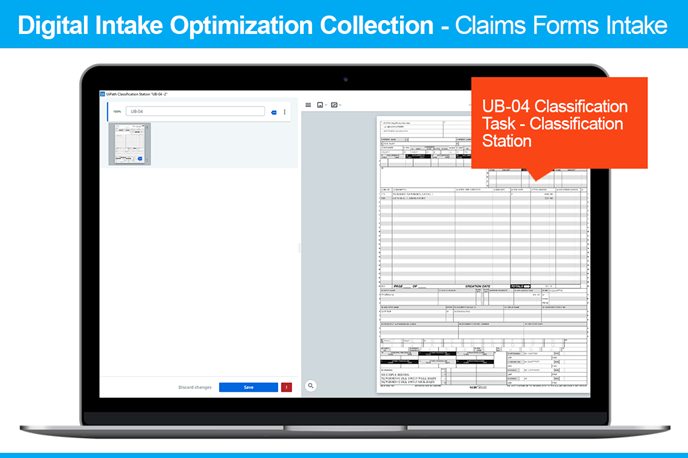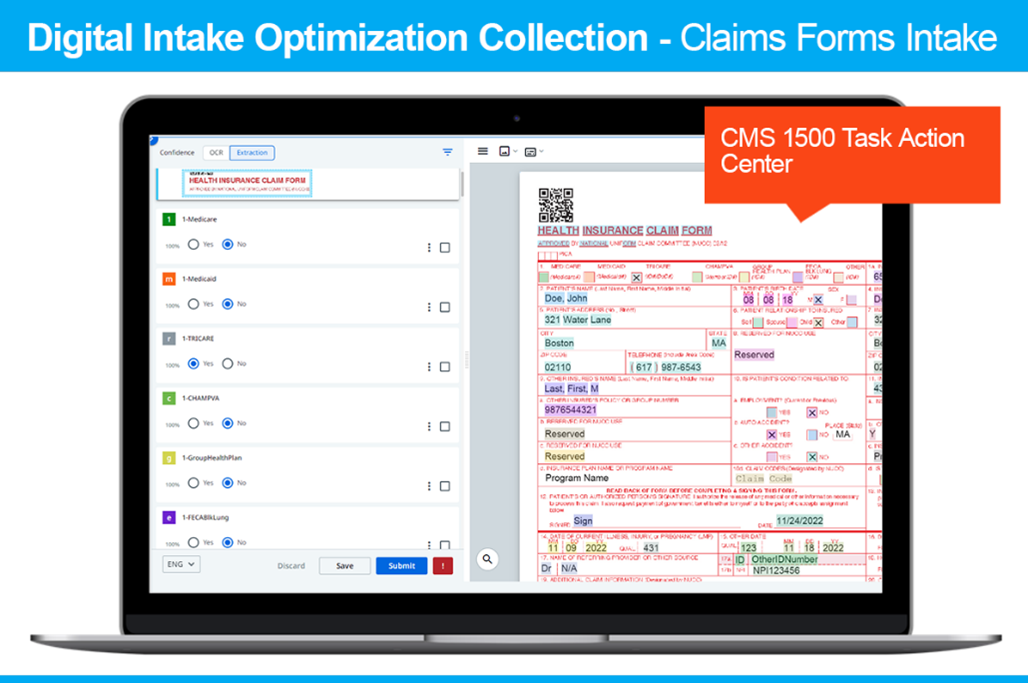Claims Form Intake
作成者: UiPath
0
アクセラレータ
147
メリット
80
時間
開発時間の短縮*
90%
生産性の最適化
90%
精度の向上
要約
要約
The claims form intake use case accelerator automates intake and conversion of all CMS 1500 and UB04 claim forms to EDI 837.
概要
概要
What is a UiPath Solution Accelerator?
UiPath Solution Accelerators are automation frameworks which are custom-built for specific use cases. These frameworks use best practices and pre-built components which can be modified, expanded, and customized based on the needs of each specific use case and customer, enabling faster time to value for your automation programs.
Note: Solution Accelerators are not plug-and-play solutions. The Solution Accelerator codebase contains reusable components that interact with specific systems (e.g., Coupa, etc.). These components are meant to be used as a starting point / example for how such components should be built in an actual implementation.
Claims Form Intake Use Case Accelerator
If your claims intake specialists are manually categorizing documents and creating claims forms in a claims platform, like Facets, your cost-to-claim is likely too high. Automating this process allows staff to jump in and validate data when needed, while working to improve quality and focusing more on exception fall-outs. The result? A cost savings of $1 per page, time savings of 100,000 hours per year, and an improvement in auto-adjudication of 2%.
The Claims Form Intake Solution Accelerator assists you in simplifying the conversion of CMS 1500, a standard form for Medicare claims, and UB04, a standard form for specialty claims such as DME and infusion therapy, to EDI 837I and P. You'll find the tools you need to harness the power of Document Understanding for automated intake so you can load a clean, pre-validated 837 into your claims platform.
Follow these five easy steps:
Download the accelerator package.
Integrate it into your workflow.
Define the intake source.
Configure UiPath Orchestrator.
Load the 837 into your workflow.
This Solution Accelerator processes a claims form in this progression:
Email or simple dispatcher
Document Understanding
Performer
Human intervention is possible through Action Center and optional component to convert to EDI.
A demo video showcasing this use case can be found here: Claims Form Intake.
機能
機能
- Get paper CMS1500, UB04 forms from email, SFTP or Share drive
- Classify document
- Extract information & validate business rules
- Exception handling & routing
- EDI 837 conversion
その他の情報
その他の情報
依存関係
• UiPath.DocumentUnderstanding.ML.Activities 1.17.0 • UiPath.Excel.Activities 2.16.1 • UiPath.IntelligentOCR.Activities 6.5.0 • UiPath.Persistence.Activities 1.4.2 • UiPath.System.Activities 22.4.5 • UiPath.UIAutomation.Activities 22.4.7 • UiPath.Mail.Activities 1.18.2 • UiPath.MicrosoftOffice365.Activities 1.14.1 • UiPath.WebAPI.Activities 1.13.3 • UiPath.DataService.Activities 21.10.1 • UiPathTeam.Healthcare.EDIConversion.Activities.4.1.18-255
コード言語
Visual Basic
ランタイム
Windows (.NET 5.0 以上)
* Learn more about how the benefits are calculated. Click here.
技術情報
バージョン
1.0.1更新日
2024年4月18日対応製品
Studio: 22.4+
認定
ゴールド 認定済み
タグ
サポート
メール アドレス: solution-accelerators-support@uipath.com
リンク: https://marketplace.uipath.com/contact-usSupport on Demand is available only to UiPath Enterprise customers. To access this type of support, you need to have an active UiPath license. More details are available here: https://docs.uipath.com/marketplace/automation-cloud/latest/user-guide/support-on-demand. Note: Marketplace Support On Demand is not subject to a response SLA, but one should expect a response within two business days.
リソース