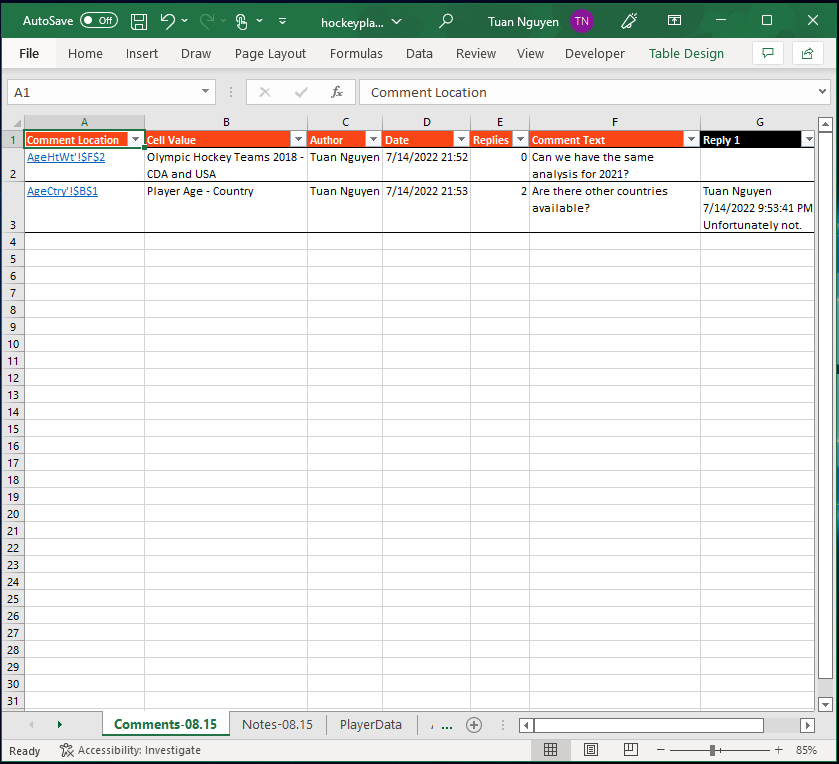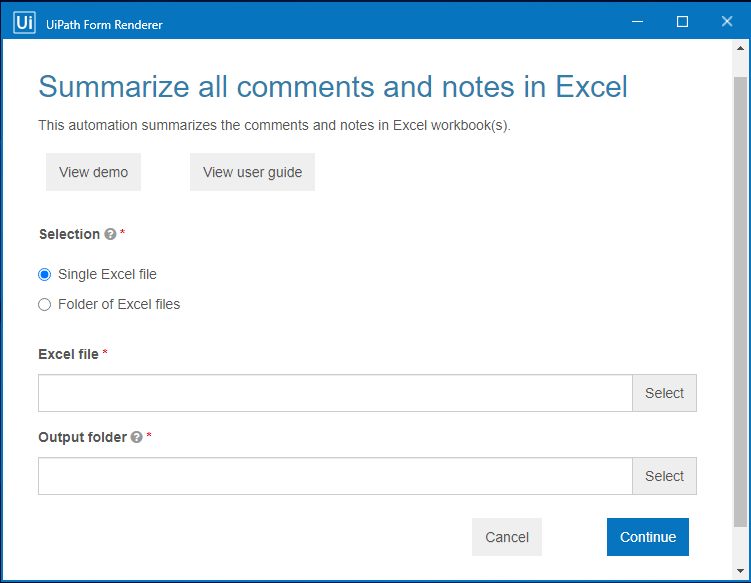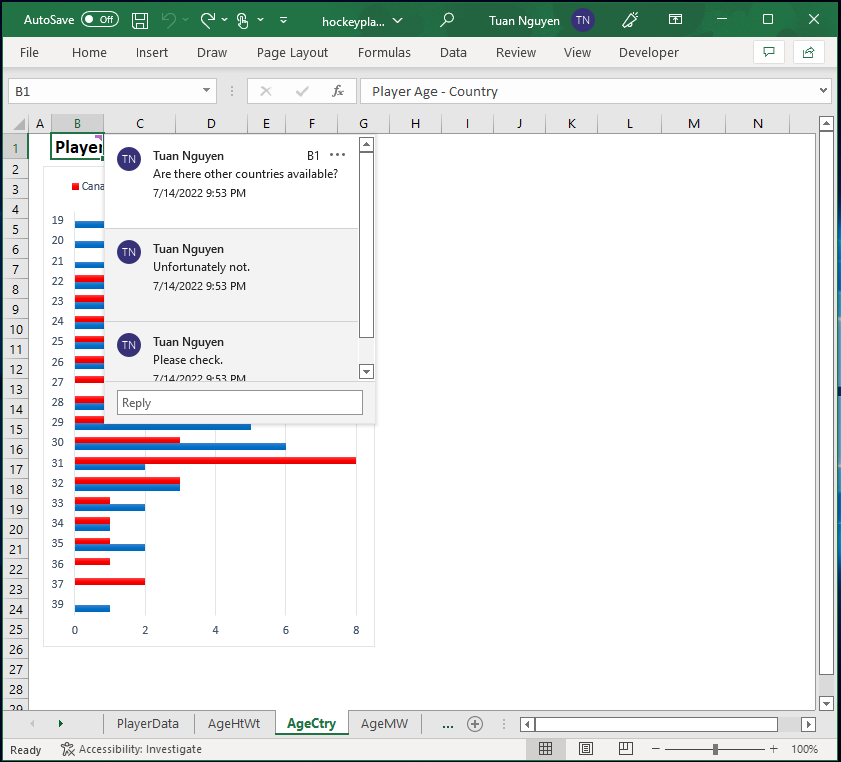Summarize all comments and notes in Excel
作成者: UiPath
0
すぐに使えるオートメーション
201
要約
要約
This automation summarizes the comments and notes in Excel workbook(s).
概要
概要
The Summarize all comments and notes in Excel automation allows you to quickly summarize your Excel comments and notes in a single place. It turns on macros for your machine, uses VBA code to summarize your workbook’s comments and notes in new tabs, and turns off macros for your machine. This automation is great for reviewing notes in your workbook, creating snapshots of your workbook comments, or responding to comments from others.
This automation requires “Trust access to the VBA project object model” to be enabled in Excel. The automation will attempt to enable this setting for you, but you may need to turn it on manually if it fails. Please refer to the user guide for instructions on how to enable this setting.
Beginning with version 2.2.0, we have migrated this automation to Windows (.Net 5.0 or higher) project.
If you need the Windows-Legacy project version, please download version 2.1.0.
機能
機能
- Quickly aggregate all your comments and notes in two tabs.
- View responses to each of your comment threads.
- Immediately jump to the comment or note in your workbook.
その他の情報
その他の情報
依存関係
UiPath 21.10+ Microsoft Excel 2016 Enable "Trust access to the VBA project object model"
コード言語
Visual Basic
ランタイム
Windows (.NET 5.0 以上)
技術情報
バージョン
2.2.0更新日
2023年6月3日対応製品
Assistant: 22.10++
認定
シルバー 認定済み
タグ
コレクション
サポート
メール アドレス: marketplacesupport@uipath.com
リンク: https://marketplace.uipath.com/contact-usSupport on Demand option is available only to UiPath Enterprise customers. To access this type of support, you need to have an active UiPath license. For more details, please check this article: https://docs.uipath.com/marketplace/docs/support-on-demand. Note: Marketplace Support On Demand doesn’t include any response or resolution SLA. However, we will do our best to get back to you within two business days. If you like to open a ticket, please use the support link.
リソース