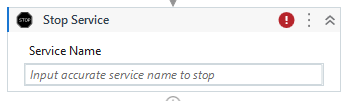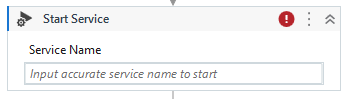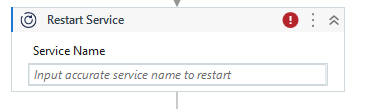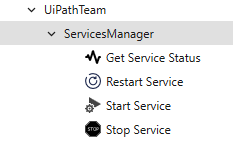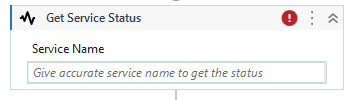はじめてのオートメーションをわずか数分で作成できます。Studio Web を試す →
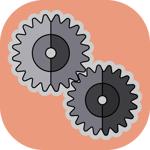
System Service Manager
作成者: Internal Labs
0
アクティビティ
19.1k
要約
要約
These activities will help users identify the status of a service, start or restart the service if necessary.
概要
概要
The System Service Manager package contains the four activities listed below:
- Get Service Status: This activity can be used to check the status of a particular service. For example, if you are running an application that depends on a specific service, you can use this activity to check if the service is running or not. If the service is not running, you can take appropriate action to start the service.
- Start Service: This activity can be used to start a service that is not running. If you need to start a database service before running a script that relies on it, you can use this activity to start the service before running the script.
- Stop Service: This activity can be used to stop a service. If you are running an application that is causing issues, you can use this activity to stop the service associated with the application.
- Restart Service: This activity can be used to restart a service. For example, if you need to apply changes to a service configuration, you can use this activity to stop and start the service to apply the changes.
The mandatory input field ServiceName is expected as the service name in the general tab of service property sheet.
The workflow will be blocked until the service operation finishes or the amount of time specified in Timeout field is reached. If the Timeout field is not specified, the workflow will be blocked until the service operation finishes.
Note: Regarding the permission of the execution of activities 2,3,4, the User Access Control dialogue will be prompted, and you need to manually click the button or disable the the notification. Please refer to this link for more details: https://support.microsoft.com/en-gb/topic/guided-help-adjust-user-account-control-settings-in-windows-7-and-windows-8-605f891d-42c5-2b93-4b4b-e4c5d4d35f60.
機能
機能
The activities included in the System Service Manager package help you automate the management of services, reducing the need for manual intervention. This can save your time and reduce the risk of errors that can occur when performing tasks manually.
You can integrate the activities in the System Service Manager package with other automation tools and systems. This makes it easier to incorporate service management tasks into larger workflows and business processes.
その他の情報
その他の情報
依存関係
None
コード言語
C#, Visual Basic
ランタイム
Windows (.NET 5.0 以上)