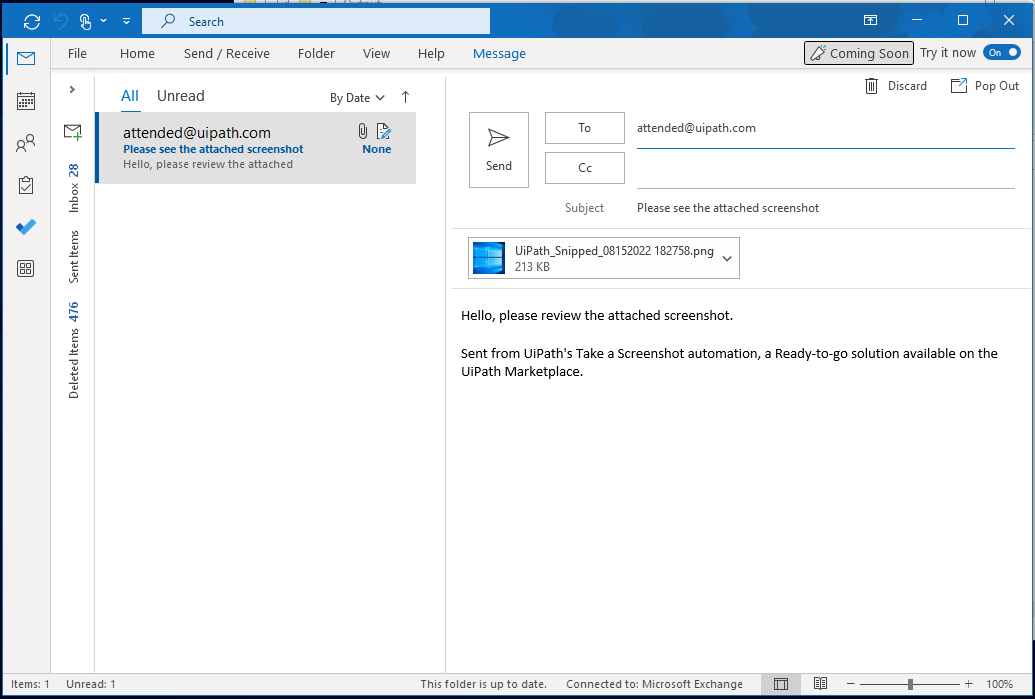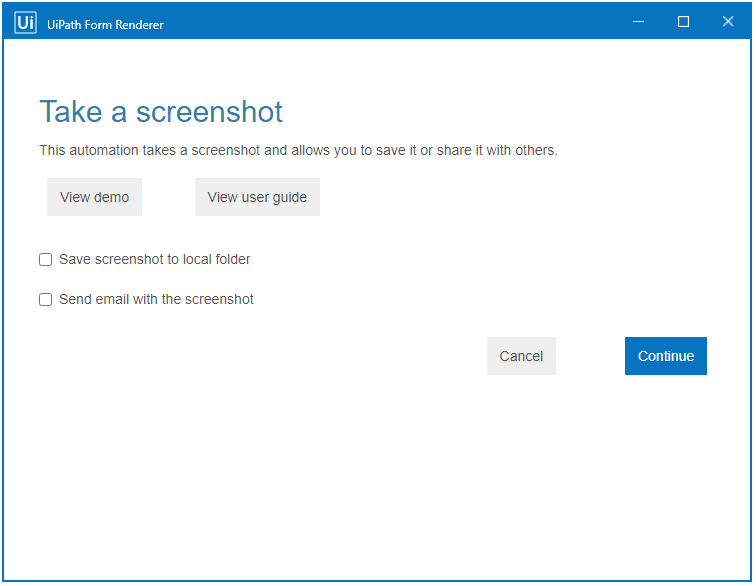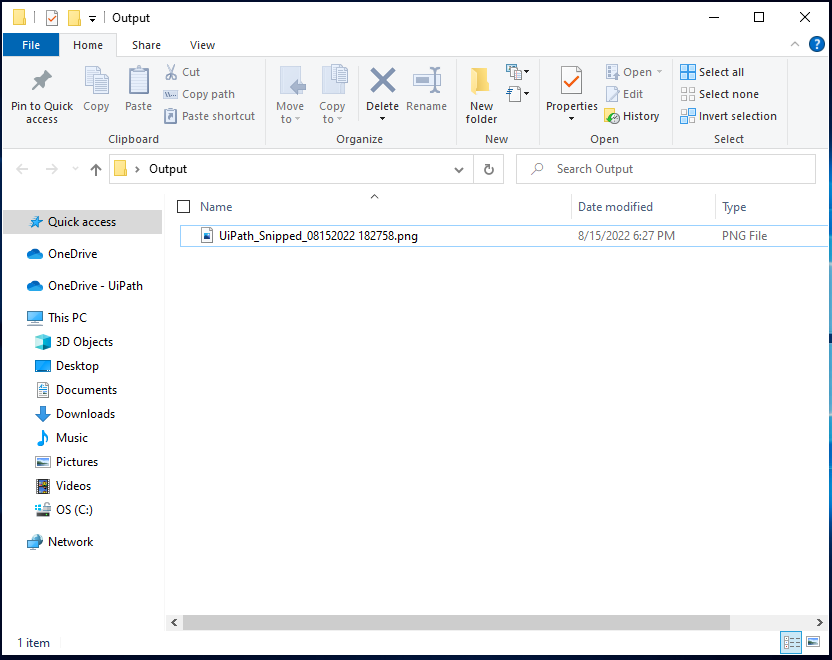Take a screenshot
作成者: UiPath
1
すぐに使えるオートメーション
1.7k
要約
要約
This automation takes a screenshot and allows you to save it or share it with others.
概要
概要
The Take a screenshot automation allows you to quickly take a snippet of your screen for later use or sharing with others. It snips the designated area of your screen, saves it to clipboard, optionally saves it locally, and optionally sends it attached to an email.
The automation is great for capturing passages from documents, saving moments from a meeting, or sending snippets to a colleague.
To reduce issues with running the automation, please use the old Outlook layout.
Beginning with version 2.2.0, we have migrated this automation to Windows (.Net 5.0 or higher) project.
If you need the Windows-Legacy project version, please download version 2.1.0.
機能
機能
- Save multiple screenshots in rapid succession.
- Share snippets with a colleague instantly.
- Create snippet reminders without leaving your current task.
その他の情報
その他の情報
依存関係
UiPath 22.10+ Microsoft Outlook Desktop Application
コード言語
Visual Basic
ランタイム
Windows (.NET 5.0 以上)
技術情報
バージョン
2.2.0更新日
2023年1月9日対応製品
Assistant: 22.10+
認定
シルバー 認定済み
サポート
メール アドレス: marketplacesupport@uipath.com
リンク: https://marketplace.uipath.com/contact-usSupport on Demand option is available only to UiPath Enterprise customers. To access this type of support, you need to have an active UiPath license. For more details, please check this article: https://docs.uipath.com/marketplace/docs/support-on-demand. Note: Marketplace Support On Demand doesn’t include any response or resolution SLA. However, we will do our best to get back to you within two business days. If you like to open a ticket, please use the support link.
リソース