はじめてのオートメーションをわずか数分で作成できます。Studio Web を試す →
Task Scheduler
作成者: Irina-Maria Chintoiu
2
アクティビティ
6k
Hi,
I've downloaded and placed the "UiPathTeam.TaskScheduler.Activities.1.1.0.nupkg" file in this directory "C:\Users\username\AppData\Local\UiPath\app-21.4.4\Packages"
After installing the package, i came across this error:
" NU1101: Unable to find package TaskScheduler. No packages exist with this id in source(s): C:\Users\username\AppData\Local\UiPath\app-21.4.4\Packages, Connect, https://gallery.uipath.com/api/v2, https://www.myget.org/F/workflow/, https://www.myget.org/F/workflow/, Local, Official "
I am unable to use the "Task Scheduler Scope" Card after the installation completes.
The error message when i tried to move the card into the Main was:
" Cannot create an instance of "TaskSchedulerScope". "Could not load file or assembly 'Microsoft.Win32.TaskScheduler,Version=2.8.10.0,Culture=neutral,PublicKeyToken=xxxxxxxxx' or one of its dependencies. The system cannot find the file specified. "
May i check if i have missed out any steps or am doing anything wrong?
How to stop the Execution while i created the schedule in Repetitive trigger activity? The scheduled task is running even after i used the delete task activity .
It is not working when i loggedoff the system.
how to stop the execution while system is running.
Hello Emanuel, Lavinia,
I have downloaded this activity to local and tried adding it as a dependency in UiPath. I am not able to add and following is the message which is displayed : "Error: System.IO.InvalidDataException: A local file header is corrupt."
I went through the already asked questions here but could not find any trace of this occuring before with anyone. Also, I downloaded the sample workflow from the G Drive link you mentioned in on of your replies, but I am still getting the same error when I try to open the main.xaml file.
Further, I would like to mention that I am using UiPath 2020.4 Studio Pro version.
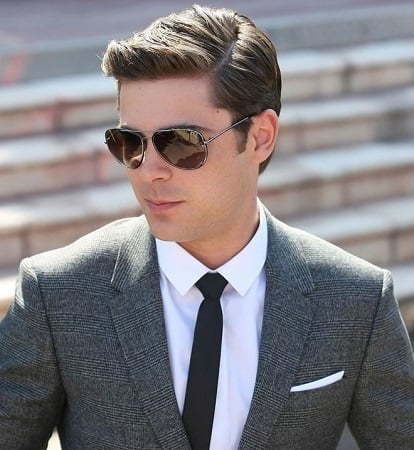
Is it working in UiPath Stuidio 2020.3.0 ? I tried with no success. Plz confirm whether its not work in latest version or I something did in wrong way.
Hello Emanuel, thumbs up!
May I know how do I set it to queue other incoming instances instead of don't run other instances?
Thanks!

Hello Michael,
Thank you for using Task Scheduler activity.
Unfortunately the feature you are looking for is not available in the current version. However, I do consider that it is a potential useful feature and we we'll consider it for the next release.
Kind regards,
Emanuel

Hello Emanuel,
I tried using the application but it seems not running. Do you have a video on how you used it or how it worked in your end?
Can you please share so we can see?
THanks!

Can you check this example and see if it works: https://drive.google.com/open?id=1zO2FHWWGlMvqlG-MQvhGrzbDgJLogQ5P ?
Kind regards,
Emanuel

I tried ur sample code. While running it is opening the Uipath Robot and not the actual work. Please suggest.

Hello Debashish,
Can you give us more details about the issue you ar encountering: what exactly do you mean by is opening the robot and not the actual work?
Emanuel
Does it work when user is logged off?

Hello Amarjeet,
That really depends on the type of task you are scheduling. If you are scheduling another UiPath robot it won't work as the robot needs to be logged-in. If you schedule another script/exe it might work. This is more of a question related to how Windows handles task scheduling.
Hope this answers your question,
Emanuel
Does it work when user is logged ogg

Hello Amarjeet,
That really depends on the type of task you are scheduling. If you are scheduling another UiPath robot it won't work as the robot needs to be signed in. If you schedule another script/exe it might work. This is a question related to how Windows handles task scheduling.
Hope this answers your question,
Emanuel
Hi,
Am i able to use it in an RDP and minimize it to do other stuffs in the local side simultaneously?

Hello Kevin,
We really need more details to answer your question. If the robot is running on the other machine you are RDP-ing you should be able to minimize it and let it work in background. If, on the other hand, the robot is running on your machine and you are doing some kind of image automation, most probably you won't be able to hide the automation in background.
Hope this answers your question,
Emanuel

Could you please attach a sample xaml file for better understanding of ours. It will be so nice of u

Hi,
I added an example at https://drive.google.com/open?id=1zO2FHWWGlMvqlG-MQvhGrzbDgJLogQ5P
Please let me know if you have issues downloading the file or any further questions!
Kind regards,
Emanuel

what arg should i pass in the actions block under uipath robot scheduling?





