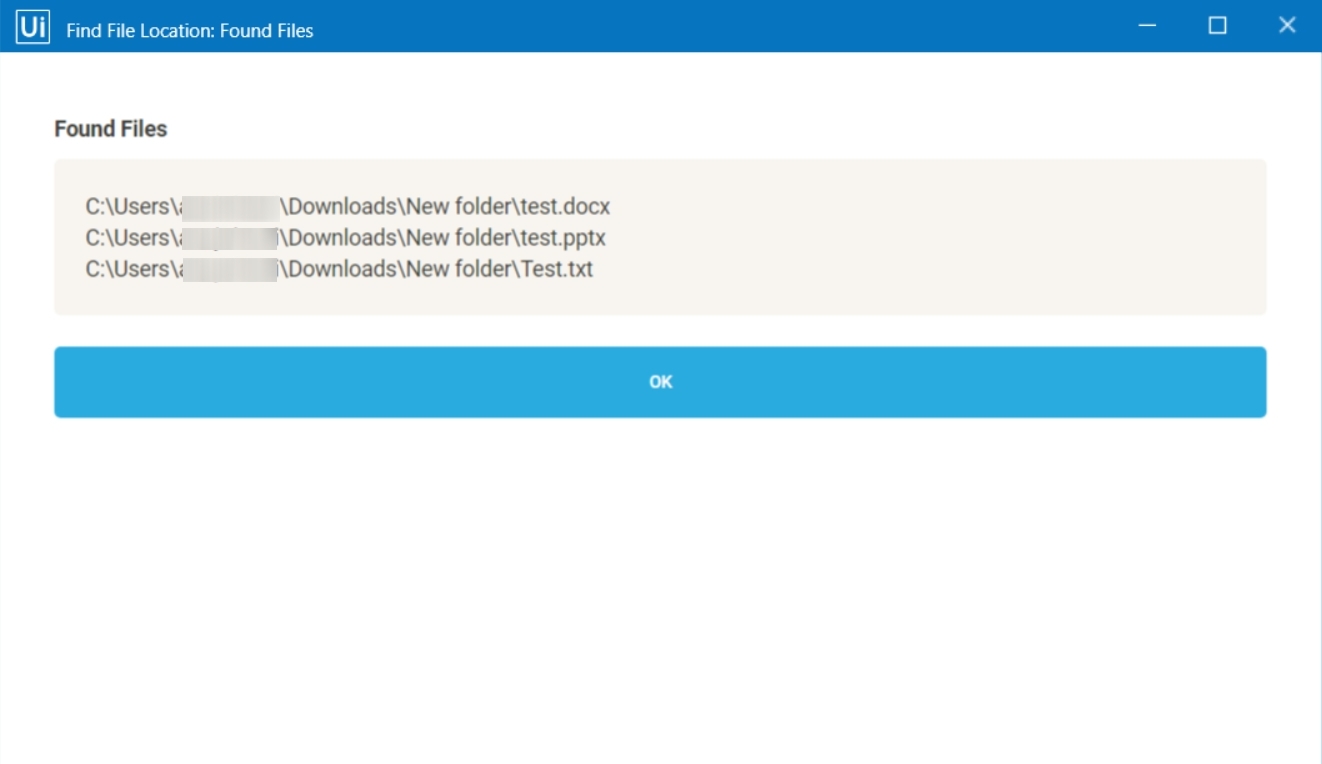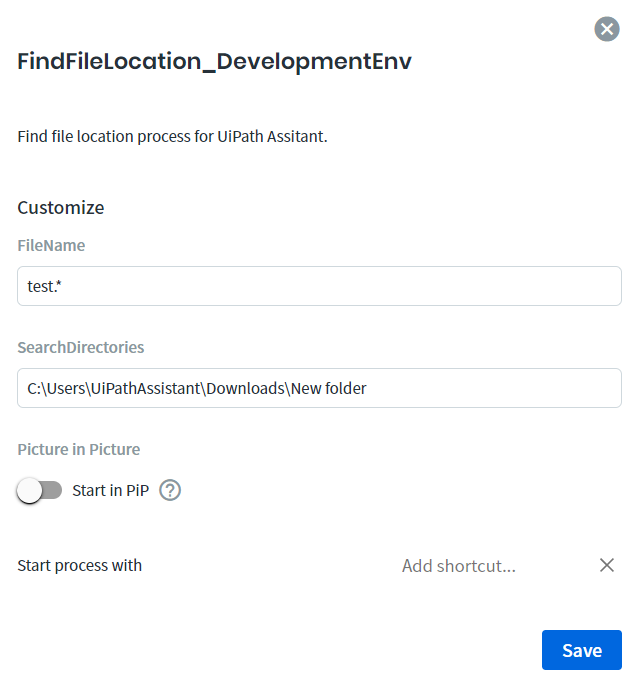Get a full path to my file
by Manish Jagtap
0
Ready-to-Go Automation
700
Summary
Summary
This automation can be used to find the full file path based on the filename.
Overview
Overview
The process performs a recursive search on specified drives / directories, or a system-wide search can also be performed.
It has two inputs and one output:
- Inputs:
- FileName: Provide the file name that has to be searched. Wildcard characters can also be used. E.g.: "test.csv", "*.csv".
- SearchDirectories: Provide the drives or the directories where the file has to be searched as an array. If this field is left blank, the file will be searched in all the directories. E.g.: {"E:\" , "F:\New Folder"}.
- Output :
1. FileLocations: The full path where the file/files are located is displayed.
Features
Features
Not sure which subdirectory a certain file is present in? Just enter the filename and this process will give you the full path of the file as the output. Since the process searches all the sub-directories of the provided search path, the exact file location can be found out by just providing the drive names.
Additional Information
Additional Information
Dependencies
None
Code Language
Visual Basic
Runtime
Windows (.Net 5.0 or higher)
License & Privacy
Apache
Privacy Terms
Technical
Version
1.0.1Updated
June 14, 2023
Works with
Assistant: 21.2.0 - 22.10+
Certification
Silver Certified
Collections
Support
UiPath Community Support