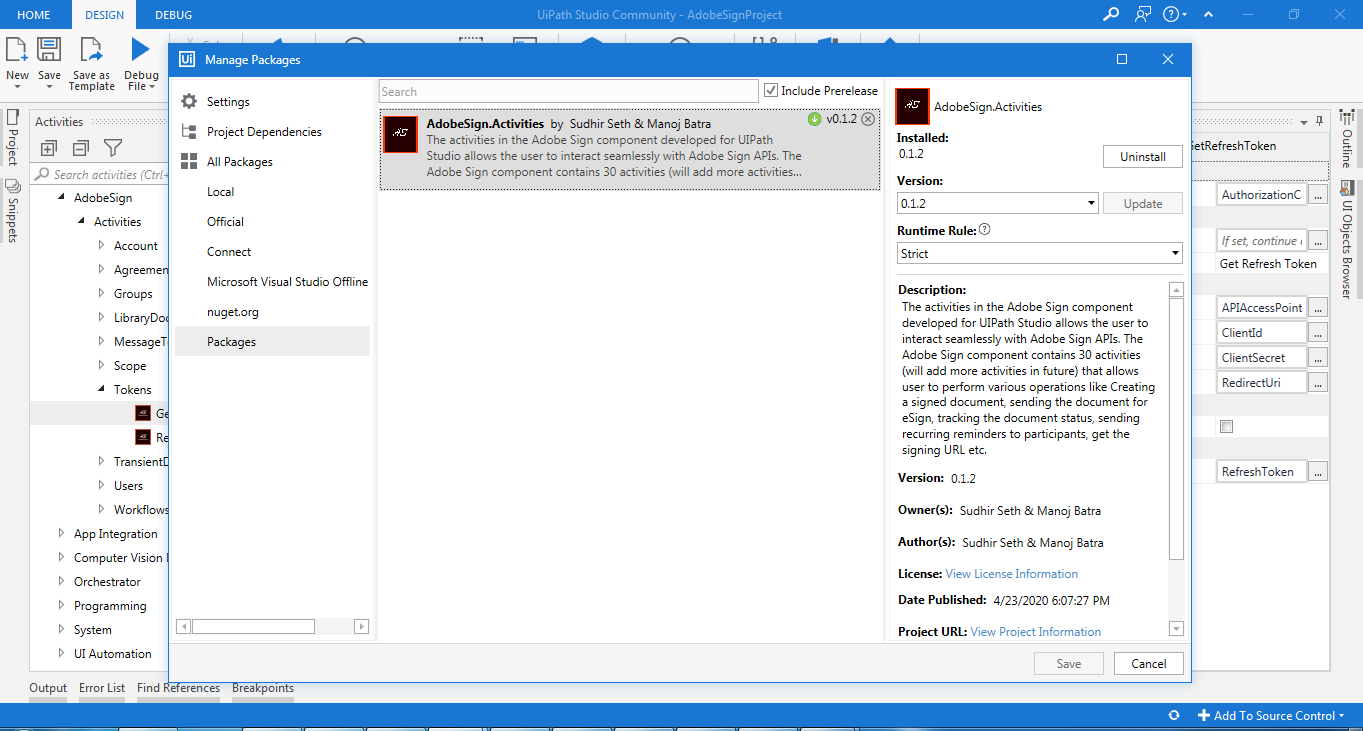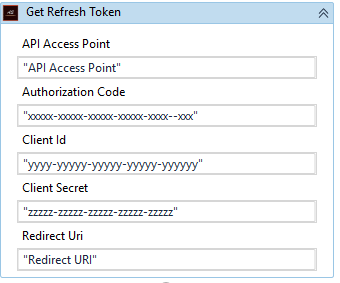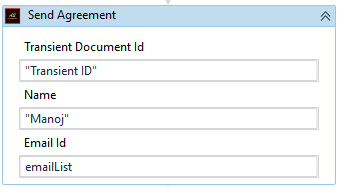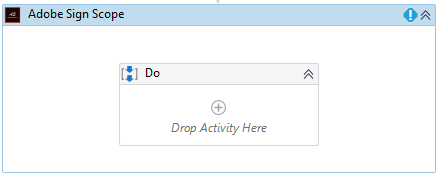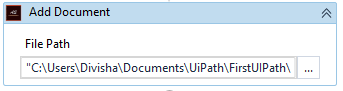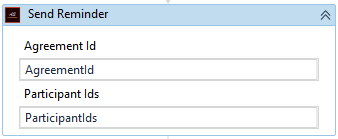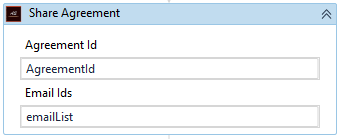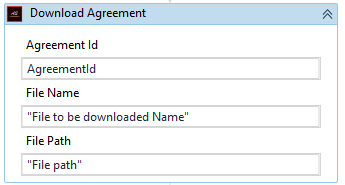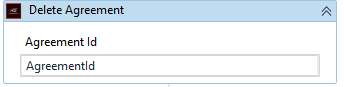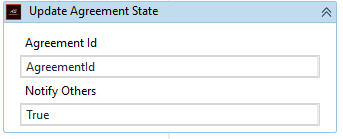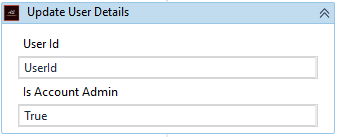Create your first automation in just a few minutes.Try Studio Web →
Adobe Sign
by Sudhir Seth
0
Activity
472
Summary
Summary
The activities in the Adobe Sign component developed for UiPath Studio allows the user to interact seamlessly with Adobe Sign APIs.
Overview
Overview
Adobe Sign, an Adobe Document Cloud solution is a cloud-based, enterprise-class e-signature service that lets you replace paper and ink signature processes with fully automated electronic signature workflows. With it, you can easily send, sign, track, and manage signature processes using a browser or mobile device. And you can use turnkey integrations and APIs to include e-signature workflows in your enterprise apps and systems of record.
The activities in the Adobe Sign component developed for UiPath Studio allows the user to interact seamlessly with Adobe Sign APIs. The activities are present in 5 different languages which include English, Japanese, Chinese, Korean, and French.
The Adobe Sign component contains 30 activities (will add more activities in future) that allows user to perform various operations like Creating a signed document, sending the document for eSign, tracking the document status, sending recurring reminders to participants, get the signing URL, etc.
Features
Features
1. Can automate sending agreements for eSign in bulk. 2. Hassle-free signing document without ink & printing paper. 3. Sending reminders to recipients for signing documents. 4. Cancel agreements at any time with remarks to all recipients.
Additional Information
Additional Information
Dependencies
Newtonsoft.json version >= 9.0.1
Code Language
Visual Basic
Runtime
Windows Legacy (.Net Framework 4.6.1)
License & Privacy
Apache
Privacy Terms
Technical
Version
0.1.2Updated
June 4, 2020
Works with
Studio: 21.10 - 22.10
Certification
Silver Certified
Application
Support
UiPath Community Support
Resources