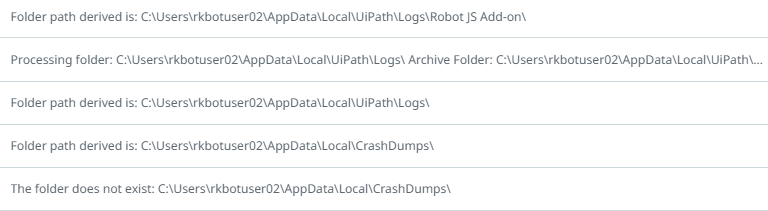Create your first automation in just a few minutes.Try Studio Web →
Archive Delete Multiple Files and Folders
by Internal Labs
0
Solution
<100
Summary
Summary
This solution is used to archive and delete files in multiple folders based on age. A list of folders is provided in the config file.
Overview
Overview
The config file allows you to specify a full path to a folder or a "Special Folder" using the .net Environment.SpecialFolder Enum like "UserProfile". You can also specify a subfolder to be added to the derived special folder. This enables you to act on folders like C:\Users\richard.king\AppData\Local\CrashDumps\.
You can specify the number of days old a file must be in order to be archived. You can specify the number of days old the archive folder must be in order to be deleted. You can specify that only archive folders are deleted or you can have it delete any subfolders that are old enough to be deleted.
Please go through the user guide attached in the Documentation section to help you properly run this automation.
Features
Features
This is designed to help manage disk space in environments where many robots operate. Some folders in Windows continue to grow over time and eventually have hundreds of files that nobody would ever need. This allows the administrator to archive them for a period of time and also delete them if desired.
Additional Information
Additional Information
Dependencies
UiPath.Excel.Activities UiPath.System.Activities UiPath.UIAutomation.Activities
Code Language
Visual Basic
Technical
Version
1.0.0Updated
November 5, 2021Works with
Studio: 20.10 - 22.10
Certification
Silver Certified
Tags
Support
UiPath Community Support
Resources