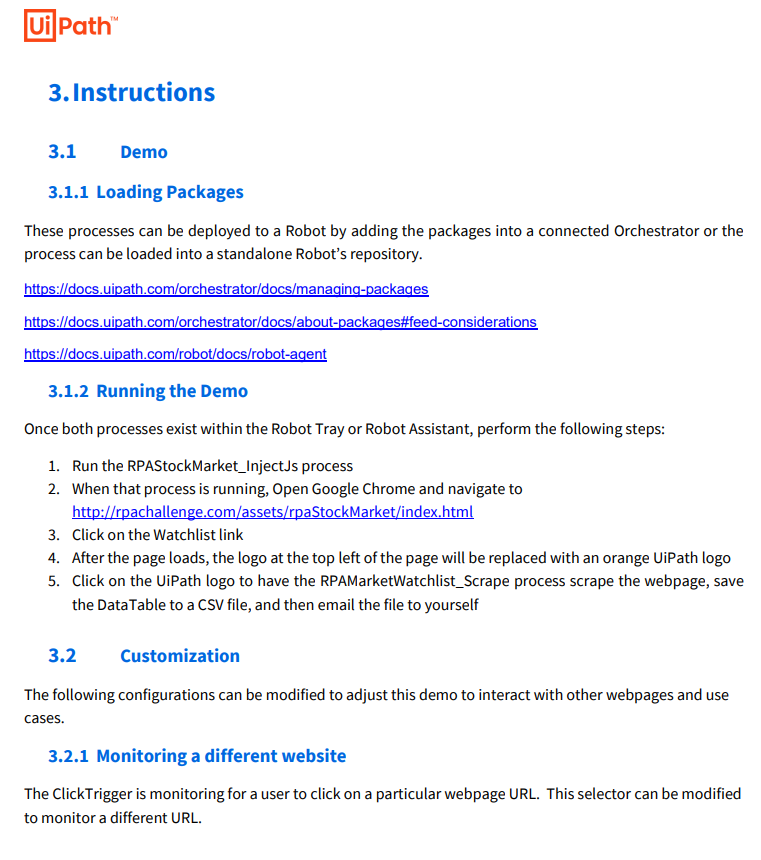Create your first automation in just a few minutes.Try Studio Web →
Embed a robot to the website page
by Internal Labs
0
Tool
<100
Summary
Summary
Two processes that demonstrate the usage of UiPath's Robotjs injection and a simultaneous process that is triggered by the initial process, which scrapes data from the webpage.
Overview
Overview
The first process demonstrates the ability to monitor for a click event, then injects the Robotjs Javascript library into the RPA Market webpage. Afterwards it creates a button which can be clicked on.
Clicking this button launches a second process, which scrapes the RPA Market WatchList page and sends the results in an email to the logged in user.
Features
Features
Allows users to: - understand how user event monitoring works - how the Robotjs library works - how simultaneous background and foreground processes are triggered.
Additional Information
Additional Information
Dependencies
UiPath.MicrosoftOffice365.Activities 1.5.0+ Robotjs GitHub hosted javascript file
Technical
Version
1.0.1Updated
November 16, 2020
Works with
Studio: 21.4 - 22.10
Certification
Silver Certified
Support
UiPath Community Support
Resources