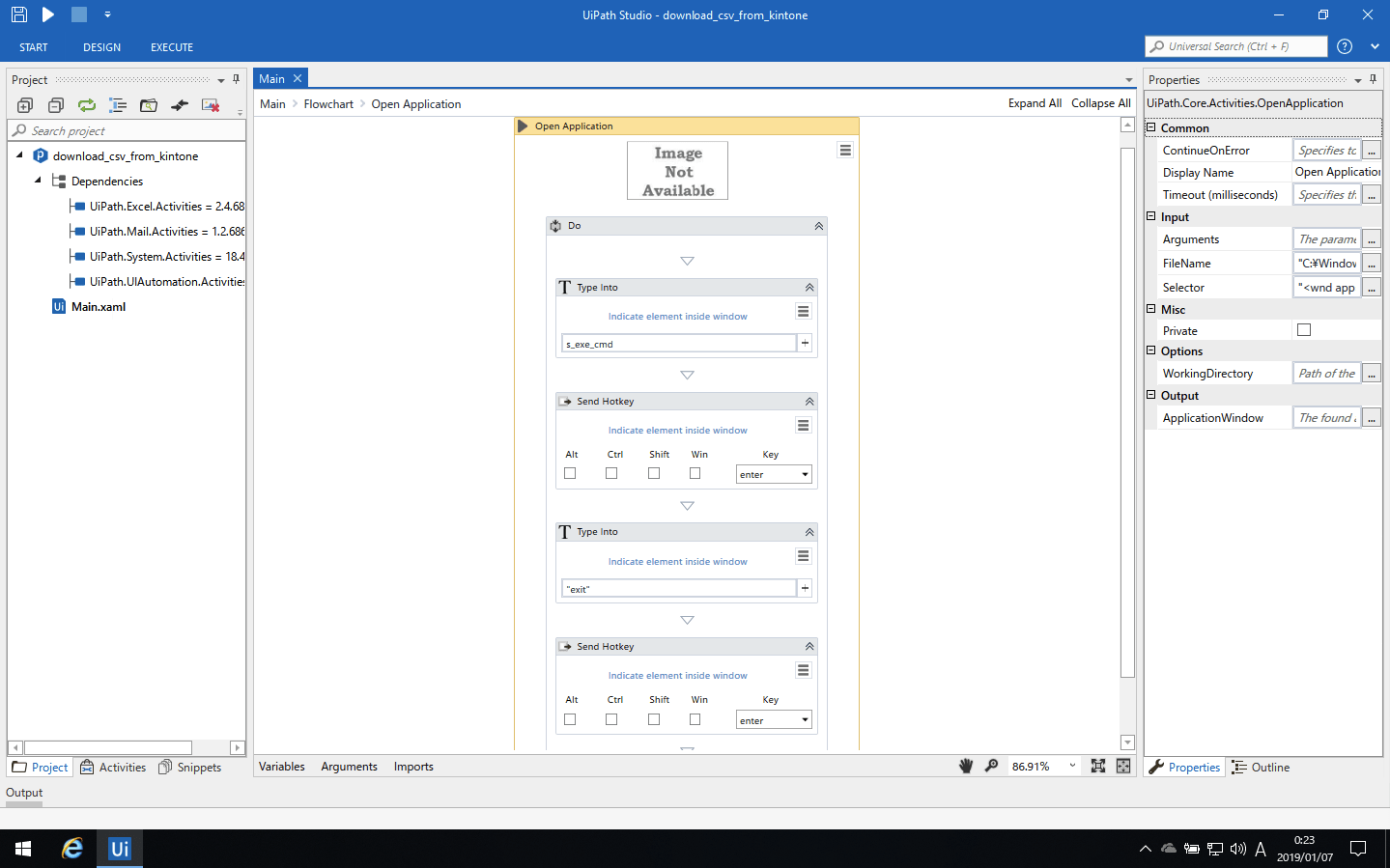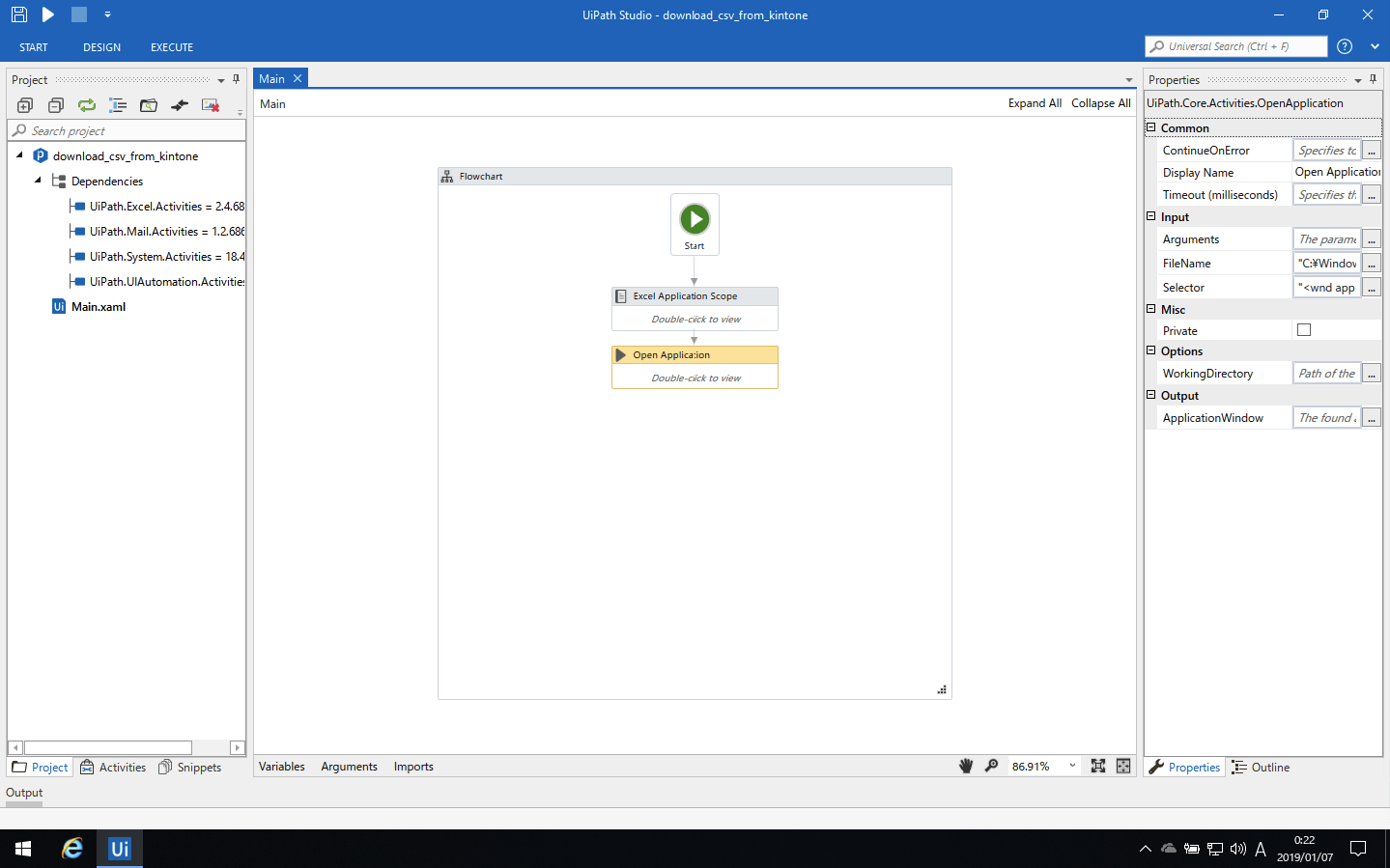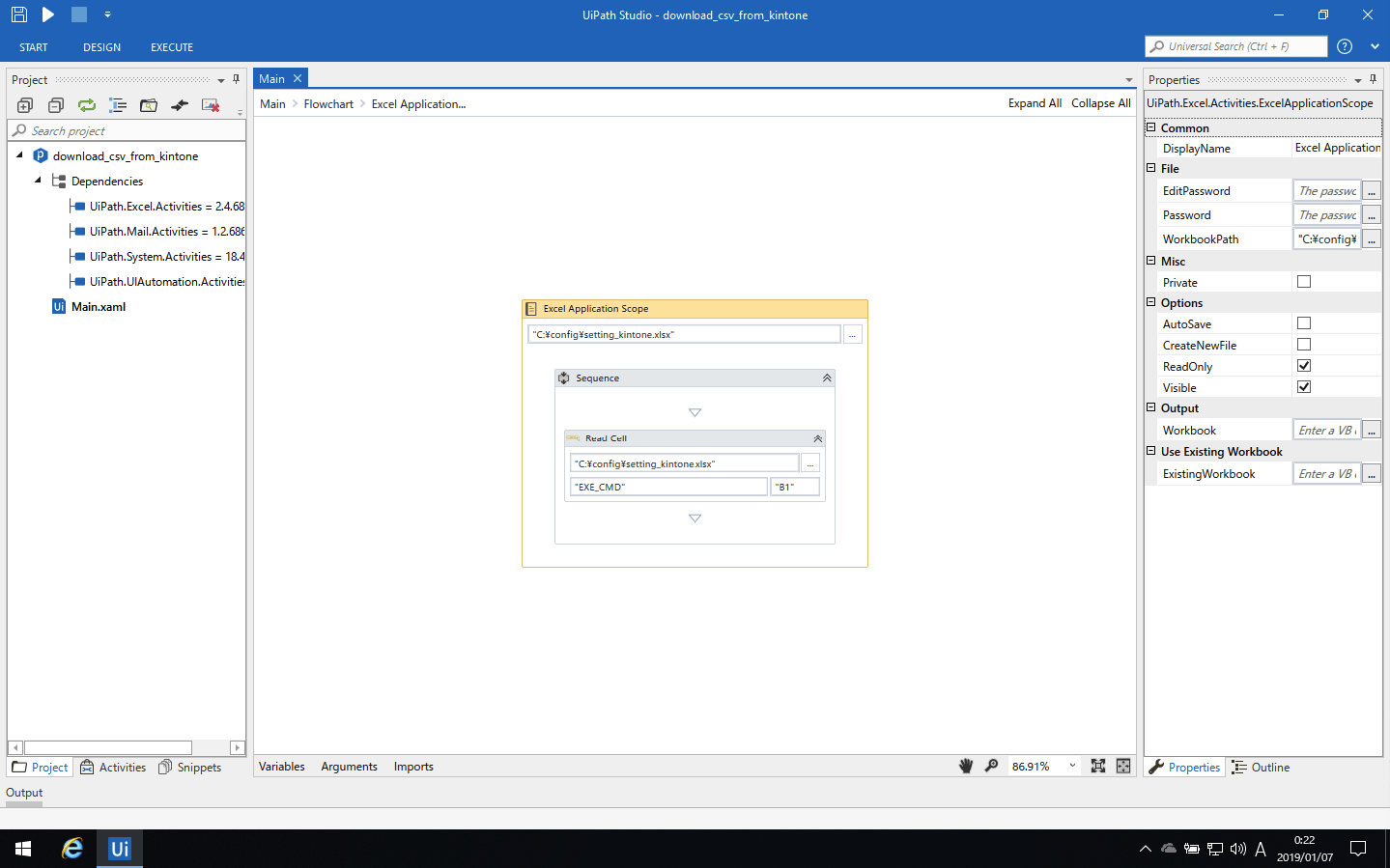Create your first automation in just a few minutes.Try Studio Web →
ARINOS - Download CSV File from Kintone
by Arinos, Inc.
0
Snippet
<100
Summary
Summary
Download csv file from kintone(kintone is major cloud service in Japan). User can freely set output items and output conditions for data exported to the csv file.
Overview
Overview
Kintone is major cloud service in Japan.
Users can create each application (ex. Customer Database, Travel Expenses Reimbursement, Daily Reports, etc...) on Kintone, and their applications are used on business. Thus, users often downloads csv files from the application on Kintone, and users analyse the data in the csv file, import the csv file to other application etc...
This snippet can automatically download the csv file from an application on Kintone.
In addition, users can freely set output items and output conditions for the data exported to the csv file, so users can easily create the data for other applications. If users automate the operation (use the data on other application) using UiPath, that will be a simple robot.
Usage:
- Users must download and Install cli-kintone.exe from here.
- Modify "setting_kintone.xlsx". (Set information for Kintone application)
- Install this snipet.
- Execute a robot.
Use case:
- Execute command (for downloading csv file) from config file (Excel file).
- Execute command prompt.
- Input the command in command prompt.
- CSV file is downloaded from an application on Kintone.
- Exit command prompt.
Features
Features
Users can automatically download csv files from an application on Kintone. In addition, users can freely set output items and output conditions for the data exported to the csv file, so users can easily create the data for other applications. If users automate the operation (use the data on other application) using UiPath, that will be a simple robot.
Additional Information
Additional Information
Dependencies
UiPath.System.Activities UiPath.Excel.Activities UiPath.Core.Activities Download and Install "https://github.com/kintone/cli-kintone/releases" cli-kintone.exe
Code Language
Visual Basic
License & Privacy
Apache
Privacy Terms
Technical
Version
1.0.0Updated
February 18, 2020Works with
Studio: 18.4.1 - 22.10
Certification
Silver Certified
Application
Support
UiPath Community Support