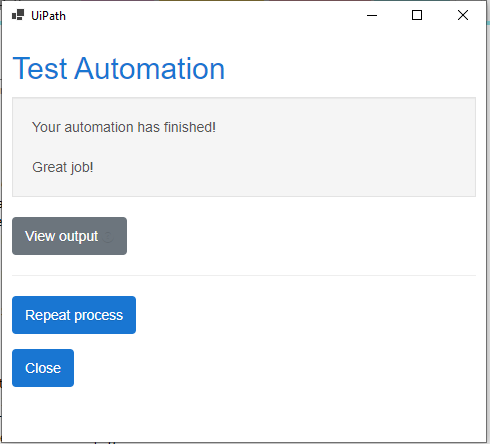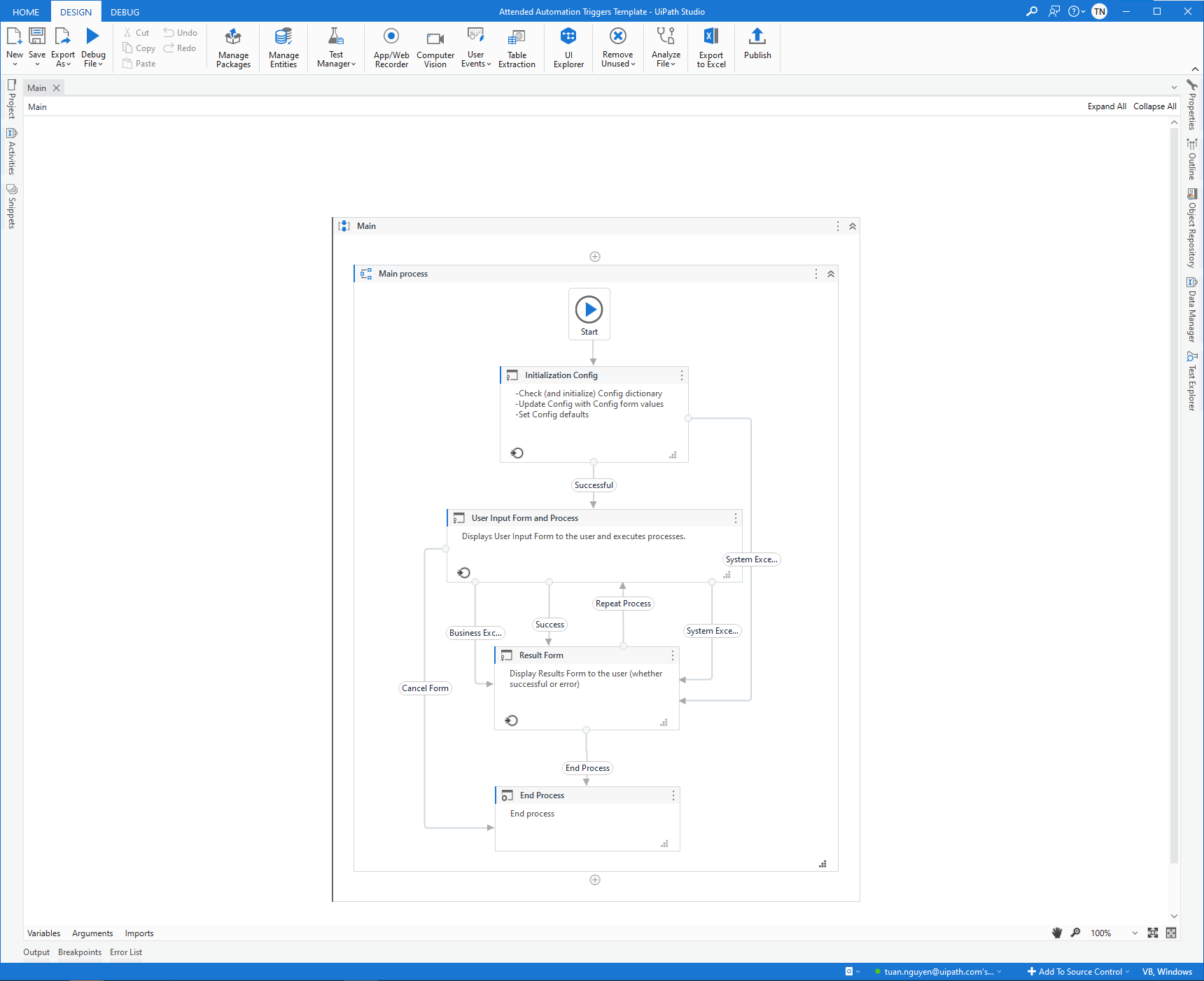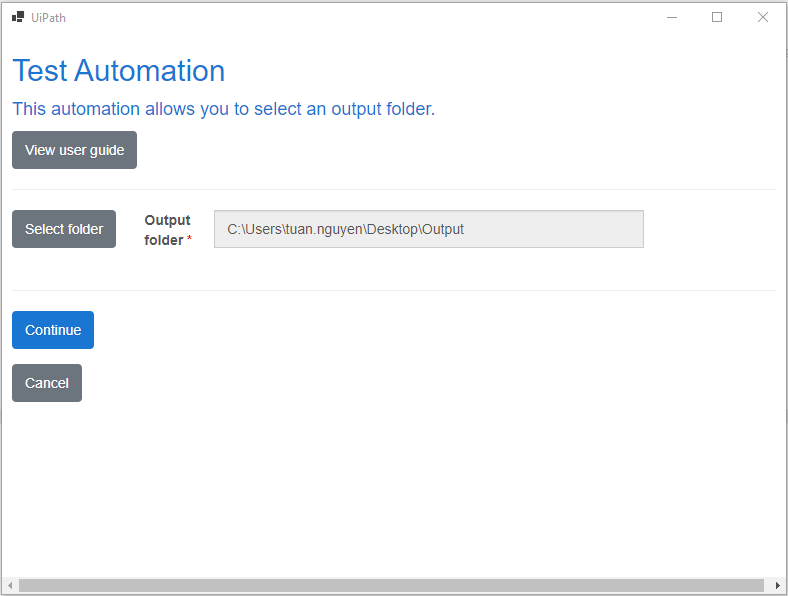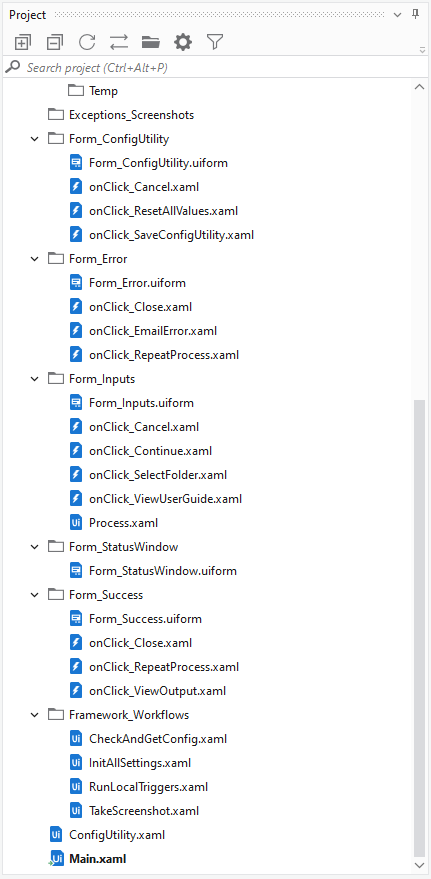Create your first automation in just a few minutes.Try Studio Web →
Attended Automation Triggers Template
by UiPath
0
Template
<100
Summary
Summary
This template allows you to create an attended automation with the Attended Framework using the new Forms and Desktop Triggers capabilities.
Overview
Overview
This template provides a preview of the new forms and desktop trigger capabilities through the Attended Framework. You’ll gain an understanding of how to design an event-based attended automation using the new capabilities while also applying attended automation best practices.
Please note that this template is still in preview and may contain bugs that we will continue working through. If you come across any issues or have feedback, please mention it under the Q&A section of this listing.
Features
Features
We are introducing a revolutionary new way of building Attended Automations, that is based on application and user events and triggers. Basically - when a certain user event happens (ex: user clicked on a button) or an application event (ex: a UI Element appeared), you will have the ability to call a certain XAML file. Unlike traditional, sequence programming you’ll design these automations to be asynchronous, trigger-based.
Additional Information
Additional Information
Dependencies
"UiPath.Form.Activities": "[23.2.0-beta.3580795]", "UiPath.System.Activities": "[23.2.0-preview]", "UiPath.UIAutomation.Activities": "[23.4.0-beta.3581128]", "UiPath.WebAPI.Activities": "[1.15.0-preview]"
Code Language
Visual Basic
Technical
Version
1.0.1-alphaUpdated
March 13, 2023Works with
Studio: 23.2+
Certification
Silver Certified
Support
UiPath Community Support