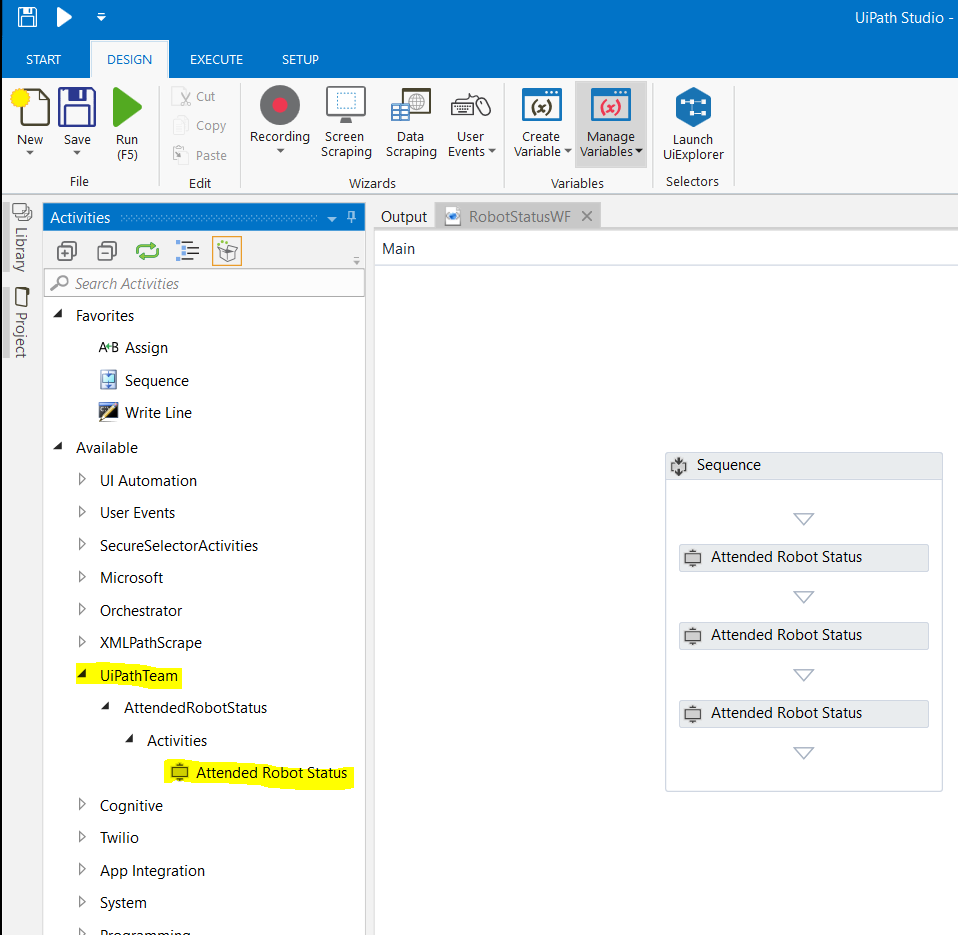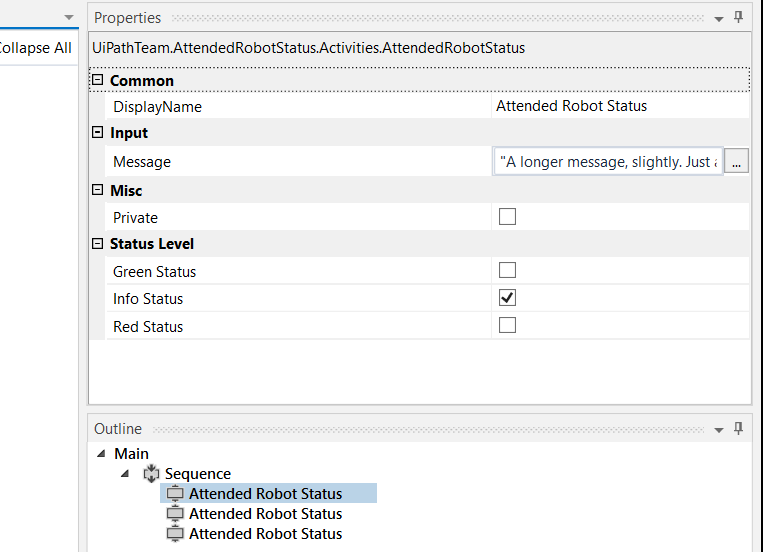Create your first automation in just a few minutes.Try Studio Web →
Attended Robot Status Window
by Internal Labs
4
Activity
79.9k
Summary
Summary
Stop Light style notifications for attended robots, to get notifications about the process activity.
Overview
Overview
The activity provides a visual notifications system for attended robots. It's based on a stop light kind of color code:
- red statuses signify interrupts for the human user who shares the machine with the attended robot.
- green light signifies Go.
- yellow info only message color that is the default (and can be used for informational purposes).
Release 2.0:
Listing is upgraded to work on both Windows Projects (.NET 6) and Windows-Legacy projects (.NET Framework 4.6.1).
Features
Features
The activity represents a simple interactive attended robot status notification (stop light like, red - stop, green - go, yellow - neutral). It allows for human users to share the machine with the attended robot in order to get custom notifications about the robot's activity (to signal areas where the user might need to refrain from interfering).
Additional Information
Additional Information
Dependencies
UiPath 2020 or newer
Code Language
C#, Visual Basic
Runtime
Windows (.Net 5.0 or higher)
Technical
Version
2.0.0Updated
November 10, 2023Works with
Studio: 22.10 - 23.10
Certification
Silver Certified
Support
UiPath Community Support