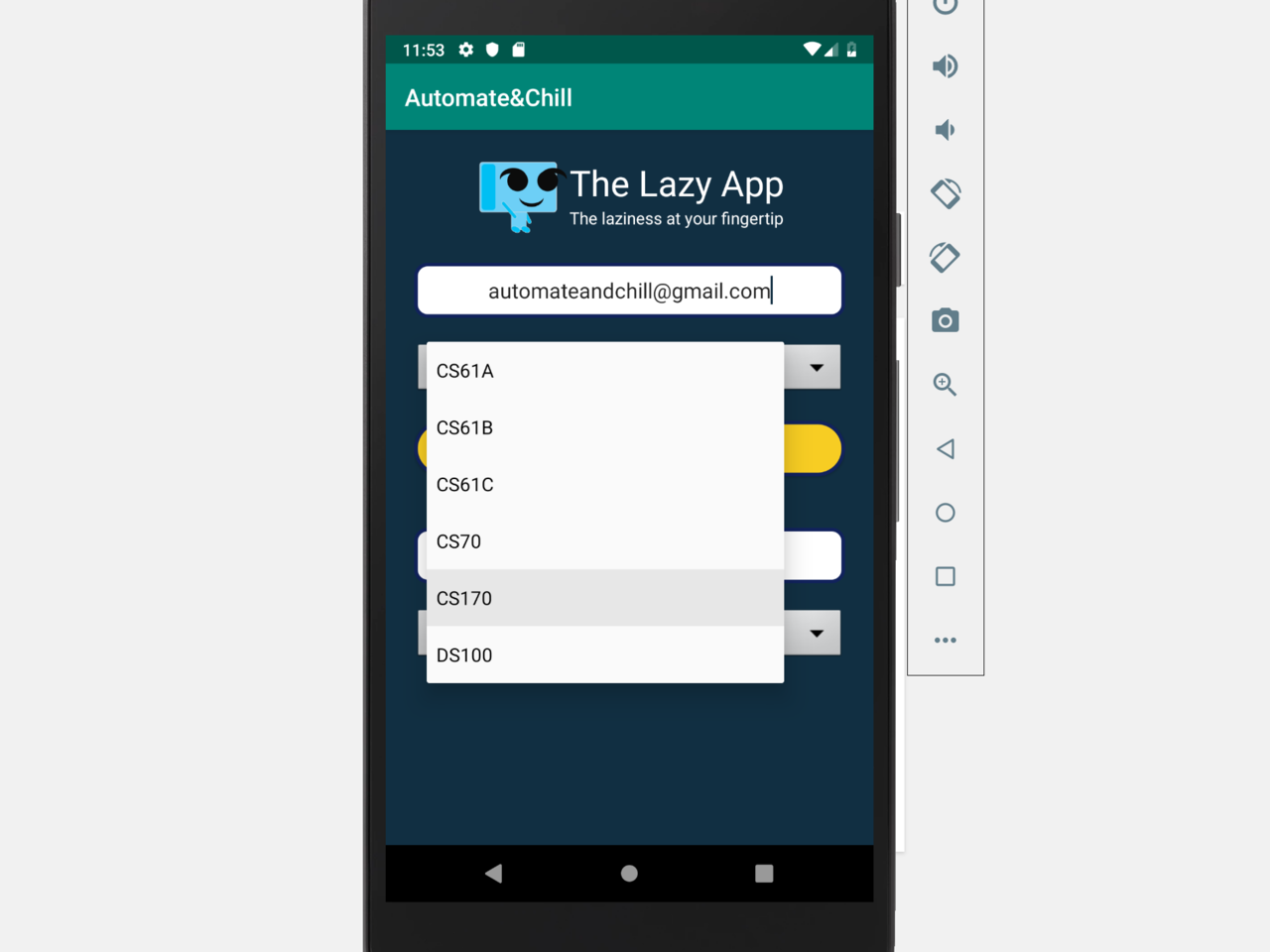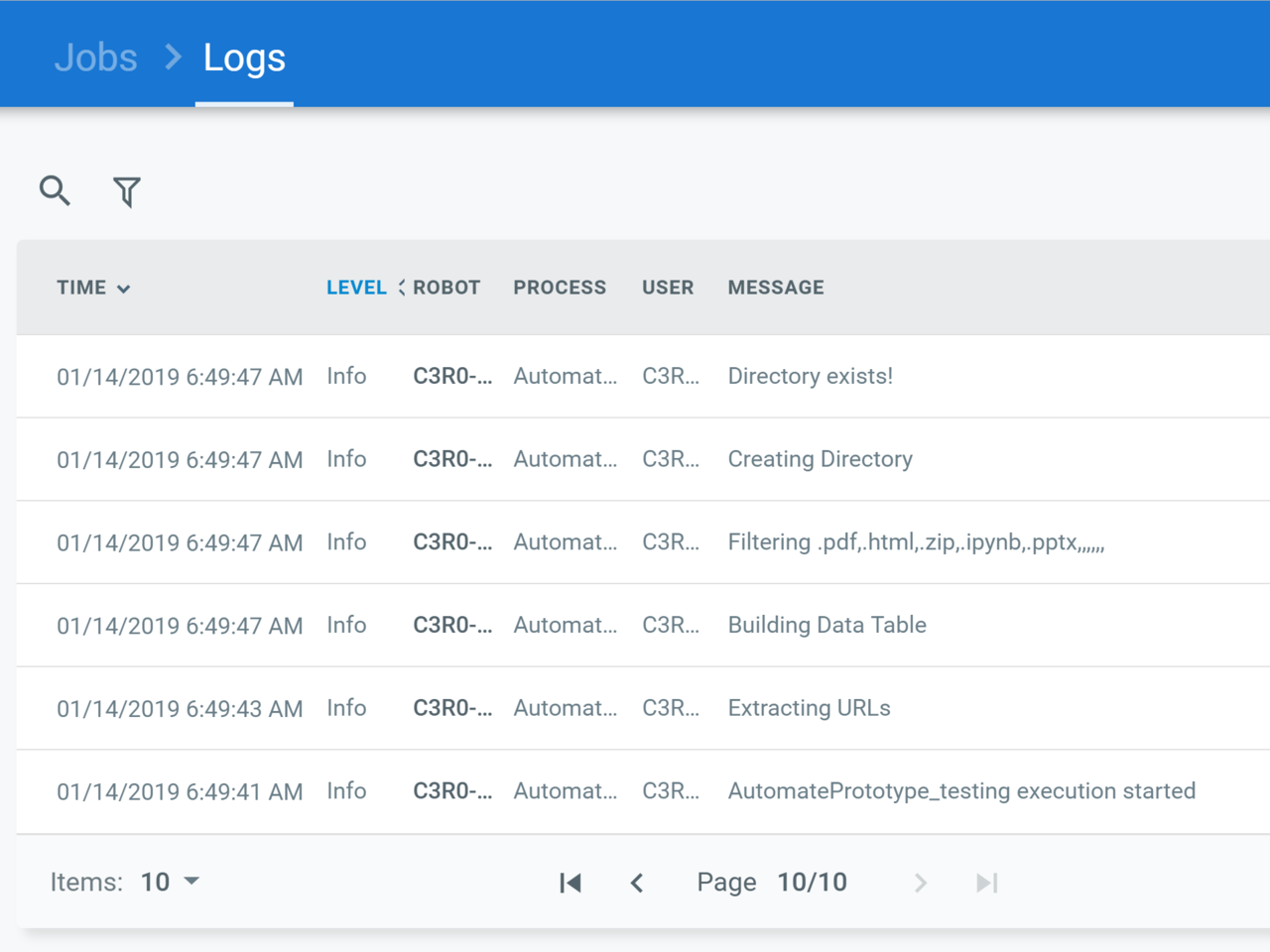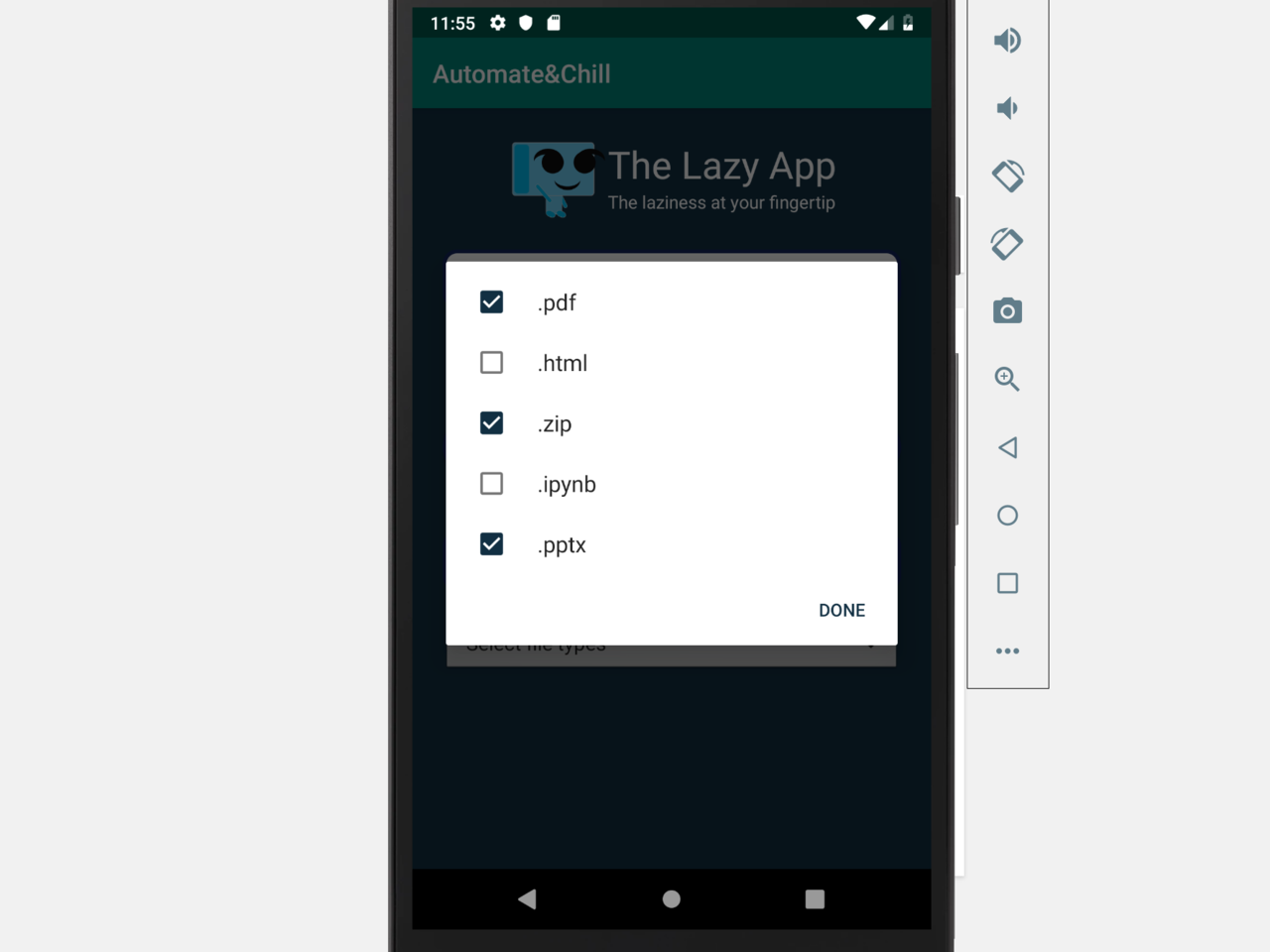Create your first automation in just a few minutes.Try Studio Web →
The Lazy App
by Khoa Hoang
0
Solution
<100
Summary
Summary
An Android app for developers or users looking to extract all, if not most, information/data from any given website in the palm of their hand.
Overview
Overview
The Lazy App is an android app for scrapping data of any given website. Developers can use this web scrapping app for extracting information/data type from the targeted website such as html, ipynb, pdf, pptx, and zip files. More data types will be updated in the future. There are two main processes to The Lazy App: The Android app (user interface) and UiPath Studio (RPA).
On the Android side, app features include:
- Providing an email to receive a zip file containing the downloaded files requested when The Lazy App successfully performs web scrapping.
- Selecting from pre-existing websites or manually inputting the URL of the website to scrape data from.
- Choosing the desired file type to download, i.e. html, ipynb, pdf, pptx, and zip.
- The app will make API calls to UiPath’s Orchestrator when the download button is clicked.
On the UiPath Studio side, this process is divided into six parts.
- Javascript is invoked for HTML parsing by filtering out URLs from the webpage.
- A data table is created to filter out the URLs according to the requested data type.
- The filtered URLs are downloaded.
- The downloaded files are zipped.
- The zipped folder is sent to a Google Drive account.
- A Google Drive link is sent to the email provided in the Android app to access the requested data.
We hope the community uses this productivity tool to save time in doing the tedious task of downloading files from a specific source. Whether that means downloading a large number of files or a just a few, we aim to simplify these tasks with a simple process that takes one click of a button. Developers can expand this idea with other tasks, such as downloading lots of emails or downloading images from any website.
Features
Features
Problem: Downloading a large number of resources from a particular web page can be tedious and can take a lot of your time. Solution: Our solution automates this process for you with one click of a button using your Android phone. The Lazy App frees up your time by downloading files or data from any website extremely fast so you can be more efficient and productive in other things that you care about.
Additional Information
Additional Information
Dependencies
BalaReva.Externals.Activities HtmlAgilityPack OpenWebClient UiPath.Excel.Activities UiPath.Java.Activities UiPath.Mail.Activities UiPath.Python.Activities UiPath.System.Activities UiPath.UIAutomation.Activities UiPath.WebAPI.Activities UiPathTeam.GoogleDrive.Activies UiPathTeam.XPathWebScrape.Activities
License & Privacy
Privacy Terms
Technical
Updated
February 19, 2020Works with
Studio: 19.10 - 22.10
Tags
Support
UiPath Community Support