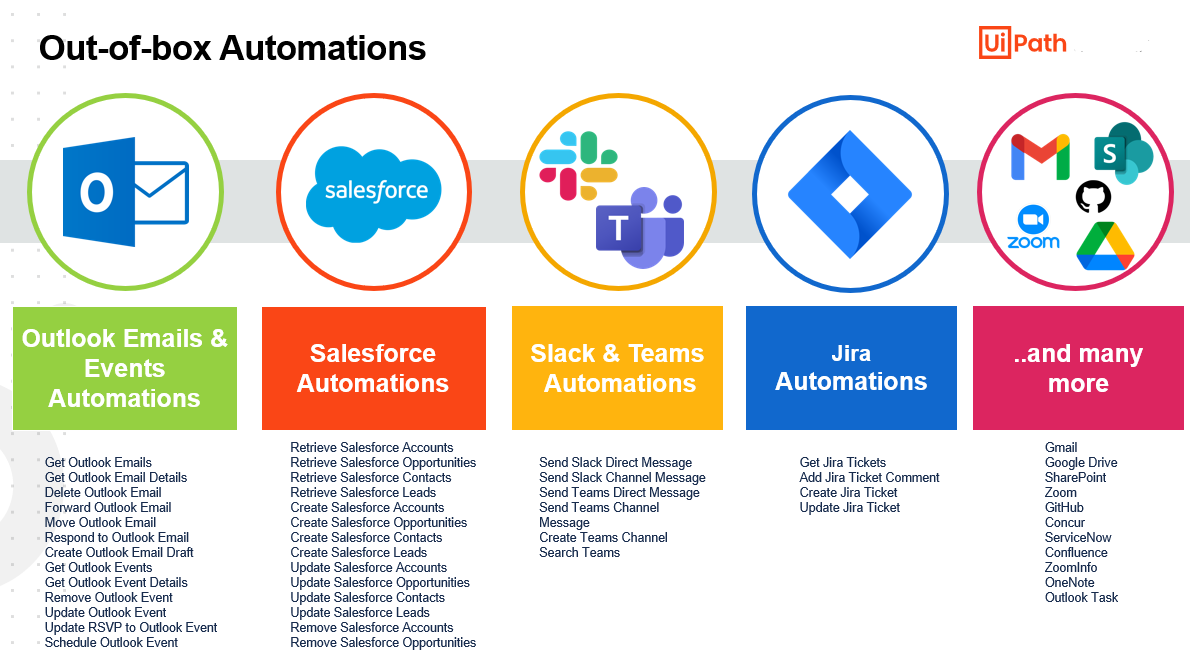Create your first automation in just a few minutes.Try Studio Web →

Autopilot for everyone - Productivity
by Internal Labs
0
Solution
1.8k
Summary
Summary
The Autopilot for everyone Productivity bundle of out-of-the-box automations.
Overview
Overview
Designed to improve your workflows and enhance productivity across various platforms, this comprehensive suite of automations simplifies everyday tasks and improves collaboration.
1. Outlook
- Manage emails (send, forward, delete, move)
- Schedule and update calendar events
- Create, update, and complete tasks
2. Teams
- Create new channels in Microsoft Teams
- Schedule online meetings and save them to Outlook Calendar
- Send messages to individual users
- Search for specific mentions within Teams conversations
3. Concur
- Create, retrieve, and update expense reports
- Streamline expense management processes
4. DocuSign
- Retrieve envelopes from your DocuSign account
- Send documents for electronic signature via email
5. File
- Create CSV files from tabular data
- Generate PDF, Word, PowerPoint or Text documents with custom content
6. GSuite
- Send and manage Gmail messages
- Schedule and manage Google Calendar events
7. OneNote
- Create new pages in OneNote notebooks
- Retrieve page details and content
8. PDF
- Add password protection to PDF files
9. Slack
- Send direct messages to Slack users
10. Zoom
- Retrieve personal meeting room links
- Get information about recorded meetings
- Access transcripts of recorded Zoom meetings
11. Generate AI Image
- Create AI-generated images based on user prompts
- Utilize advanced AI models for creative and customized image generation
12. UiPath Product Documentation
- Access comprehensive documentation for UiPath products
- Retrieve up-to-date information on features, usage, and best practices
For details regarding package installation, please see the documentation article in the Resources section.
Features
Features
These new automations complement the existing set by adding creative tools and improving access to essential product information, further enhancing productivity and knowledge management within the UiPath ecosystem.
Additional Information
Additional Information
Dependencies
Autopilot for everyone access
Code Language
Visual Basic
Technical
Version
24.10.9Updated
May 28, 2025Works with
Studio: 24.10.5+
Certification
Silver Certified
Tags
Application
Collections
Support
UiPath Community Support
Resources