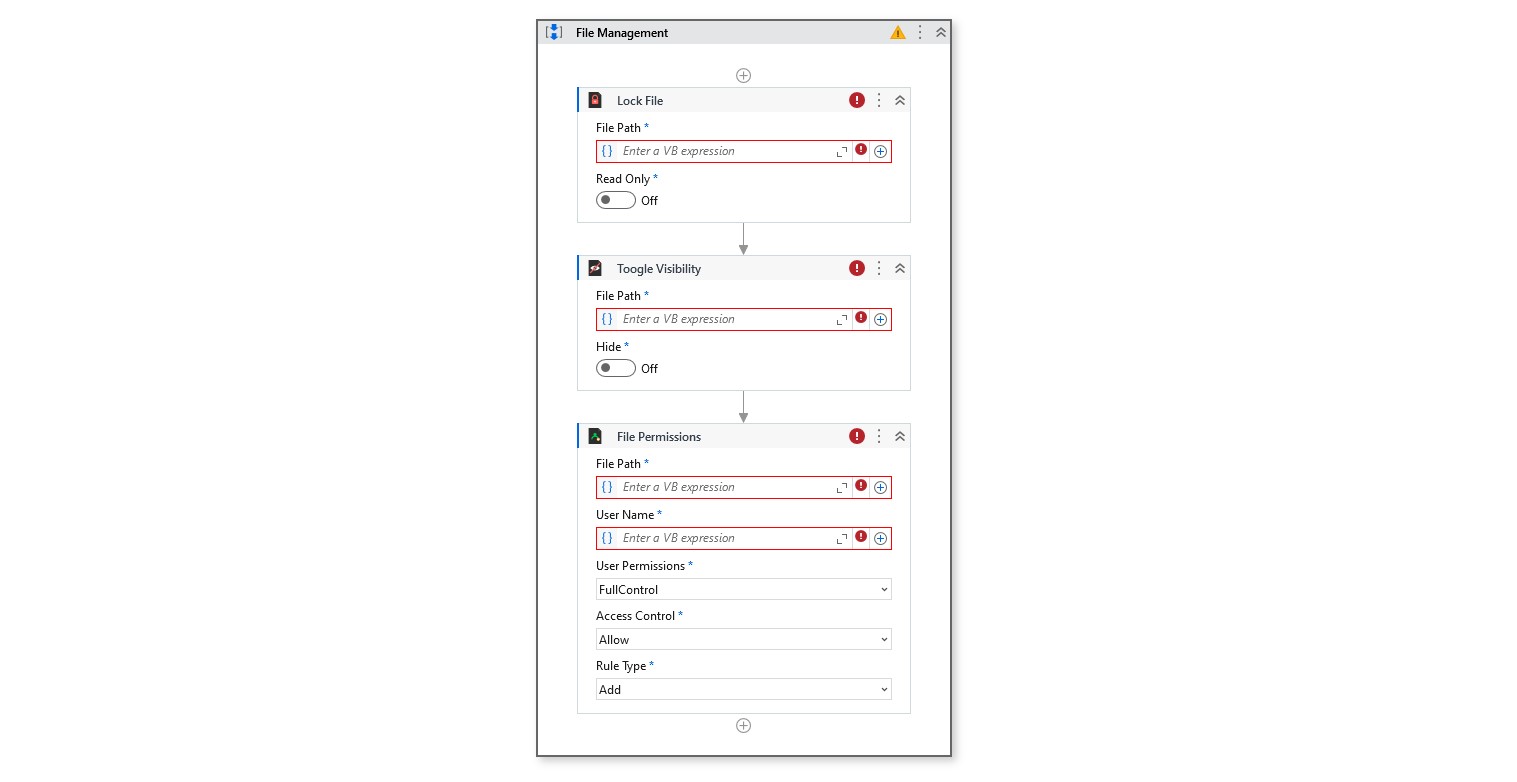Create your first automation in just a few minutes.Try Studio Web →

Bot Velocity - File Management Activities
by BotVelocity
0
Activity
<100
Summary
Summary
The Bot Velocity File Management Activities package for UiPath enables efficient file attribute and permission management.
Overview
Overview
The Bot Velocity File Management Activities package for UiPath enables efficient file attribute and permission management with three core activities:
Lock File: This activity sets or removes the read-only attribute of a file, securing it from edits or enabling modifications.
- Inputs:
- File Path: The file's location.
- Read Only: Toggle to "On" for read-only or "Off" for writable.
- Inputs:
Toggle Visibility: Controls the Hidden attribute to toggle file visibility in Windows.
- Inputs:
- File Path: File location.
- Hide: Toggle to "On" to hide or "Off" to make it visible.
- Inputs:
File Permissions: Adds or removes access control rules for specific users, specifying permission levels like Read, Write, or Full Control.
- Inputs:
- File Path: File location.
- User Name: User's domain and username.
- User Permissions: Access level (e.g., Read, Write).
- Access Control: Allow or Deny.
- Rule Type: Add or Remove.
- Inputs:
Usage Notes:
- Lock File: Protects files from edits by making them read-only.
- Toggle Visibility: Useful for hiding sensitive files or restoring visibility.
- File Permissions: Enables fine-grained access control, ensuring only authorized users access files.
Note: Double-check file paths and usernames to avoid attribute or permission errors. This package aids in secure, flexible file handling within UiPath workflows.
Features
Features
- Lock File: Sets files to read-only or writable, preventing unauthorized edits or enabling modifications as needed. Input: Simple toggle (On/Off) for fast status updates.
- Toggle Visibility: Controls file visibility by setting the Hidden attribute, ideal for managing sensitive files. Input: Toggle switch to hide/unhide files instantly.
- File Permissions: Customizes user-specific permissions, allowing or denying access (e.g., Read, Write, Full Control). Input: Configure access rights for specific users with options to add or remove permissions.
- Enhanced Security: Safeguards files by restricting access and visibility, ensuring only authorized modifications.
- Easy Integration: Integrates seamlessly with UiPath workflows for streamlined file management automation.
Additional Information
Additional Information
Dependencies
None
Code Language
C#, Visual Basic
Runtime
Windows (.Net 5.0 or higher)
License & Privacy
MIT
Privacy Terms
Technical
Version
1.0.0Updated
November 13, 2024Works with
Studio: 24.5.0 - 24.10.12
Certification
Silver Certified
Support
UiPath Community Support
Resources