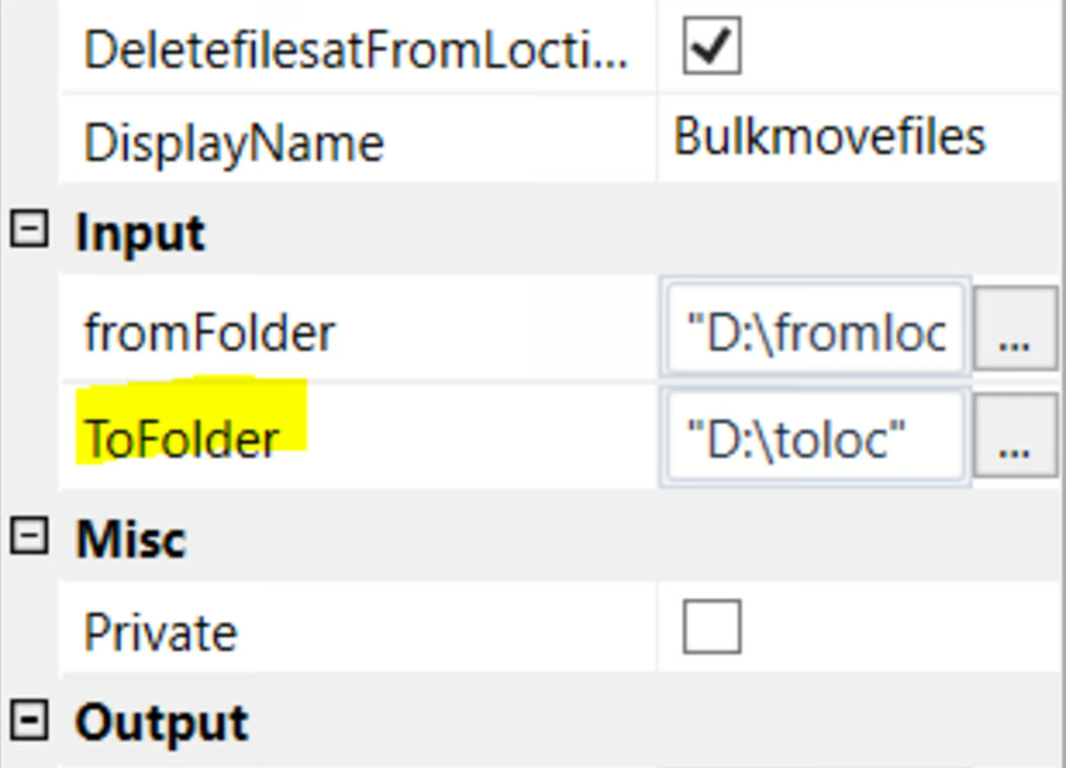Create your first automation in just a few minutes.Try Studio Web →
Copy Files in Bulk
by Phaneendra Kumar Challapalli
1
Activity
3.1k
Summary
Summary
This activity can be used to copy files from one folder to another.
Overview
Overview
This activity takes From Folder Location and To Folder Location as inputs, and there is an optional input option which displays the number of files which have been moved to another folder location. There is another option available for users to delete files from a location if the user wants to delete the files from the initial folder after the files are copied.
Features
Features
Copy files in bulk from one folder to another instead of using for loop for performing the same. Delete the files in the initial folder if you don't want files to be stored after the copying is performed.
Additional Information
Additional Information
Dependencies
System.IO, Microsoft.VisualBasic.FileIO
Code Language
Visual Basic
Runtime
Windows Legacy (.Net Framework 4.6.1)
License & Privacy
Apache
Privacy Terms
Technical
Version
1.0.0Updated
August 23, 2023Works with
Studio: 21.10 - 22.10
Certification
Silver Certified
Support
UiPath Community Support
Resources