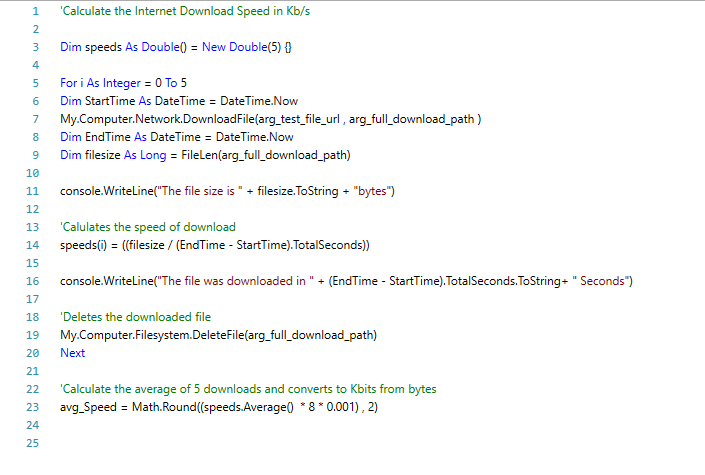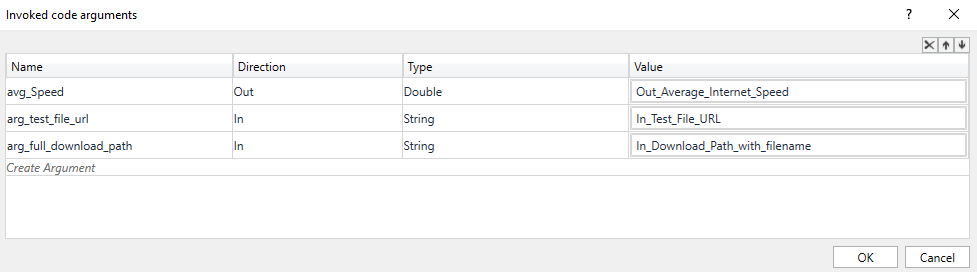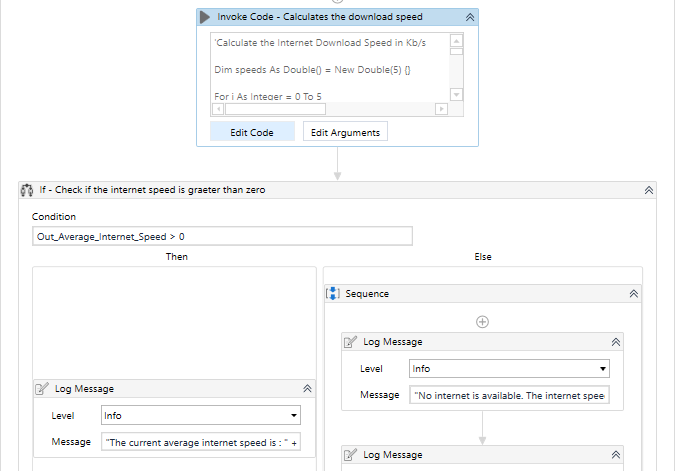Create your first automation in just a few minutes.Try Studio Web →
Calculate Internet Connection Speed
by Manish Jagtap
1
Snippet
<100
Summary
Summary
Internet speed tester
Overview
Overview
The snippet calculates the internet connection speed by live testing it.
To do this it initiates the download of a specified file from the internet and calculates the time it takes to complete the action. It can be used when starting any automation project type that requires a working and stable internet connection.
If no internet connection is detected the snippet will display as output for the internet speed 0 Kb/sec.
Features
Features
If any automation project involves downloading large files from the internet and a minimum speed download speed is required, this snippet can be used to get the internet download speeds. By using this snippet, it can be first checked if the system in which the bot is running has an active internet connection. Based upon the outcome, the further execution of the workflow can be decided.
Additional Information
Additional Information
Dependencies
No external dependencies. Requires UiPath version which has "Invoke code" activity.
Code Language
Visual Basic
License & Privacy
MIT
Privacy Terms
Technical
Version
1.0.2Updated
February 18, 2020Works with
Studio: 19.8 - 22.10
Certification
Silver Certified
Support
UiPath Community Support
Resources