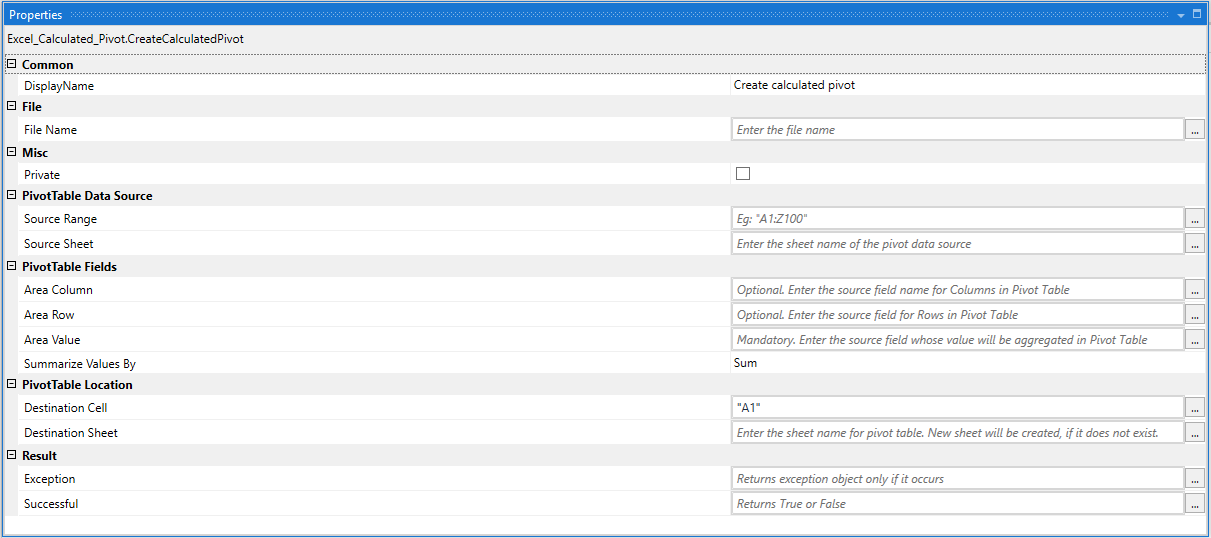Create your first automation in just a few minutes.Try Studio Web →
Calculated Pivot for Excel
by Zohra Lanewala
1
Activity
1.1k
Summary
Summary
Create a Pivot Table in Excel for Sum, Count or Average aggregation.
Overview
Overview
This activity can help in quickly creating a Pivot Table for the simple needs of Excel users.
It takes the following as input:
- Filename (This activity works on only one file and it must contain your data source for pivot)
- Data Source Sheet & Range
- Destination Sheet & Cell (Sheet will be created if it does not already exist)
- PivotTable Value Field (Field from Data Source) & Formula (Sum, Count or Average)
And gives the following as output:
- A boolean value for Successful
- An Exception object if occurred
Before using the activity, the Excel file should be closed.
The activity will load the file and process the activity in the background.
Excel file name must be mentioned in Absolute Path.
Features
Features
For Excel Users, Pivot Tables : - let you summarize and analyze your Excel data - provide ability to recap using any data element and then drill down to review the details This activity runs in background with a runtime of less than a minute. It eliminates the need for engaging in UI interaction or macro.
Additional Information
Additional Information
Dependencies
Microsoft.Office.Interop.Excel (> = 15.0.0.0)
Code Language
C#, Visual Basic
Runtime
Windows Legacy (.Net Framework 4.6.1)
License & Privacy
BSD
Privacy Terms
Technical
Version
1.0.0Updated
February 2, 2021Works with
Studio: 21.10 - 22.10
Certification
Silver Certified
Support
UiPath Community Support
Resources