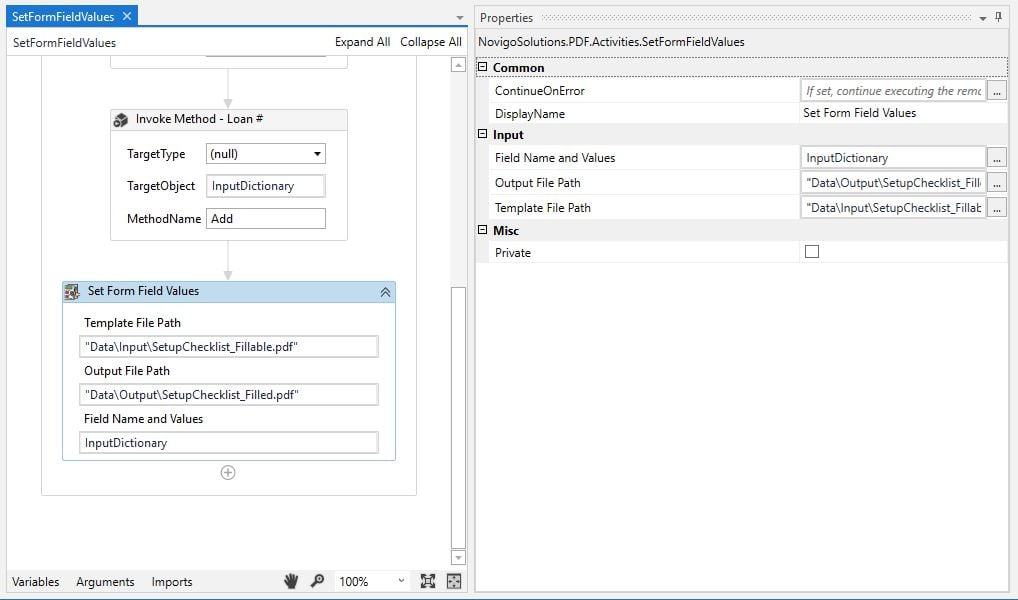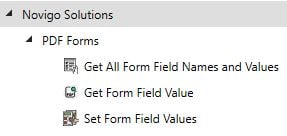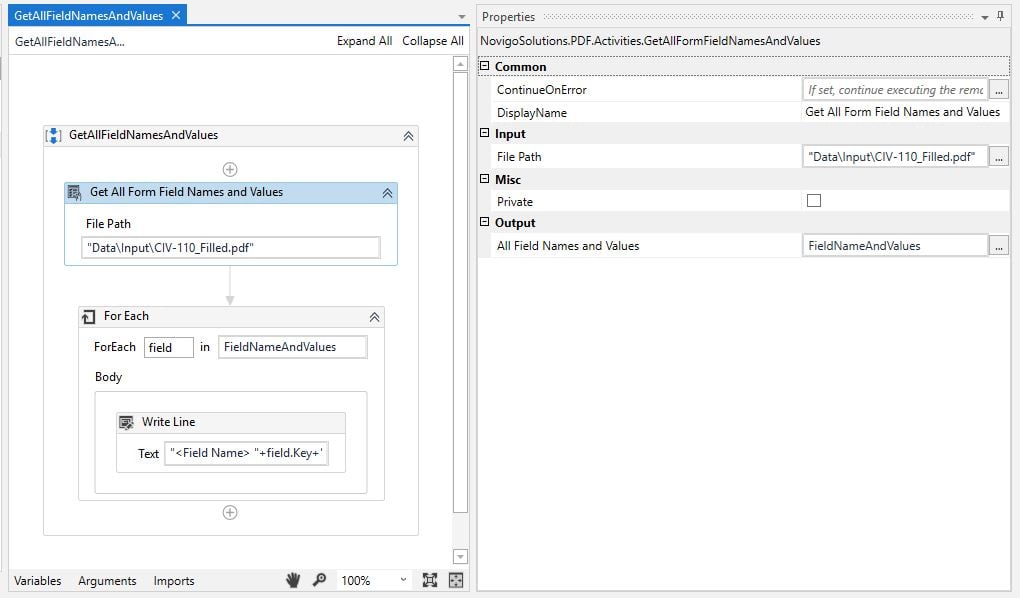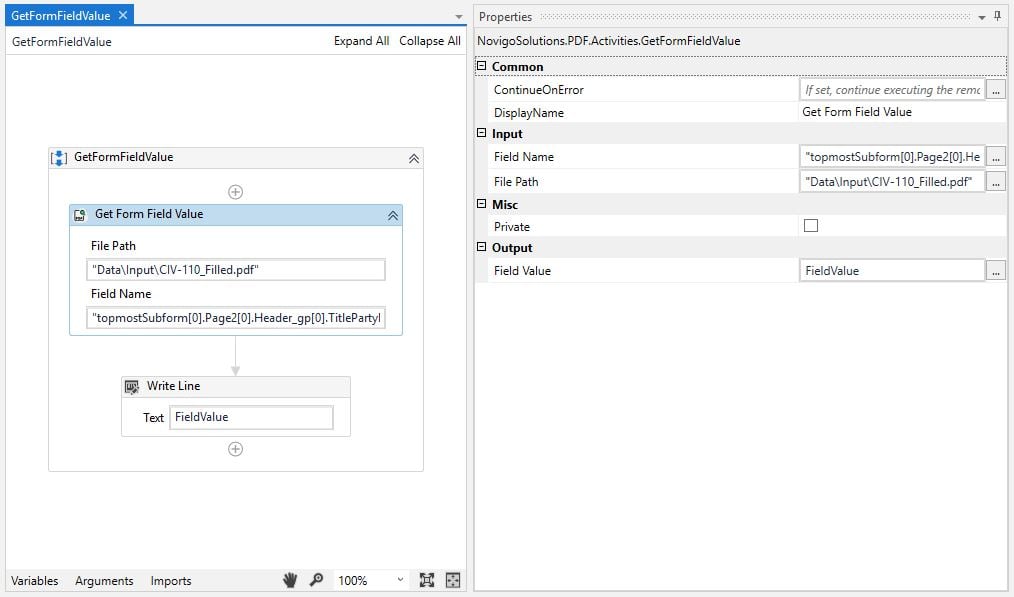Create your first automation in just a few minutes.Try Studio Web →
Novigo Solutions - PDF Forms Activity Pack
by Novigo Solutions
6
Activity
1.5k
Summary
Summary
This package contains a set of activities that can be used to read and modify PDF Forms.
Overview
Overview
This activity pack contains the following activities that can be used to read and modify PDF Forms:
1. Get All Form Field Names and Values
2. Get Form Field Value
3. Set Form Field Values
1. Get All Form Field Names and Values
This activity can be used to get the all the Names and Values of all the fields in the PDF Form.
Input Arguments:
• File Path (String): The path to the PDF Form (Relative or Full Path)
Output Arguments:
• All Field Names and Values (Dictionary): A dictionary with Field Name as Key and Field Value as Value.
2. Get Form Field Value
This activity can be used to get the value of a specific field in the PDF Form.
Input Arguments:
· File Path (String): The path to the PDF Form (Relative or Full Path).
· Field Name (String): The name of the field which value must be fetched.
Output Arguments:
• Field Value (String): Field value fetched from the PDF Form Field.
3. Set Form Field Values
This activity can be used to set values to a field or multiple fields at once in the PDF Form.
Input Arguments:
· Template File Path (String): The path to the PDF Form that will be used as base template (Relative or Full Path).
· Output File Path (String): The path to the output PDF form which will be created after setting the field values (Relative or Full Path).
· Field Name and Values (Dictionary): A dictionary with Field Name as Key and Field Value as Value.
Exceptions (Across all the 3 Activities):
• iTextSharp.text.exceptions.InvalidPdfException: PDF header signature not found: This exception will be raised if the file path supplied doesn’t point to a PDF file or cases where it points to a corrupted PDF Ffle.
Exception Type: iTextSharp.text.exceptions.InvalidPdfException
Message: PDF header signature not found.
Features
Features
Can be used to read from and write various PDF Forms.
Additional Information
Additional Information
Dependencies
iTextSharp [5.5.13.1, )
Code Language
Visual Basic
Runtime
Windows Legacy (.Net Framework 4.6.1)
License & Privacy
MIT
Privacy Terms
Technical
Version
1.0.0Updated
October 17, 2024Works with
Studio: 21.10 - 22.10
Certification
Gold Certified
Collections
Support
Link: https://www.novigosolutions.com/Business Hours: Mon-Fri 9 AM to 6 PM IST; Response time: 1 business day (24 hours); Resolution time: 15 days
Resources