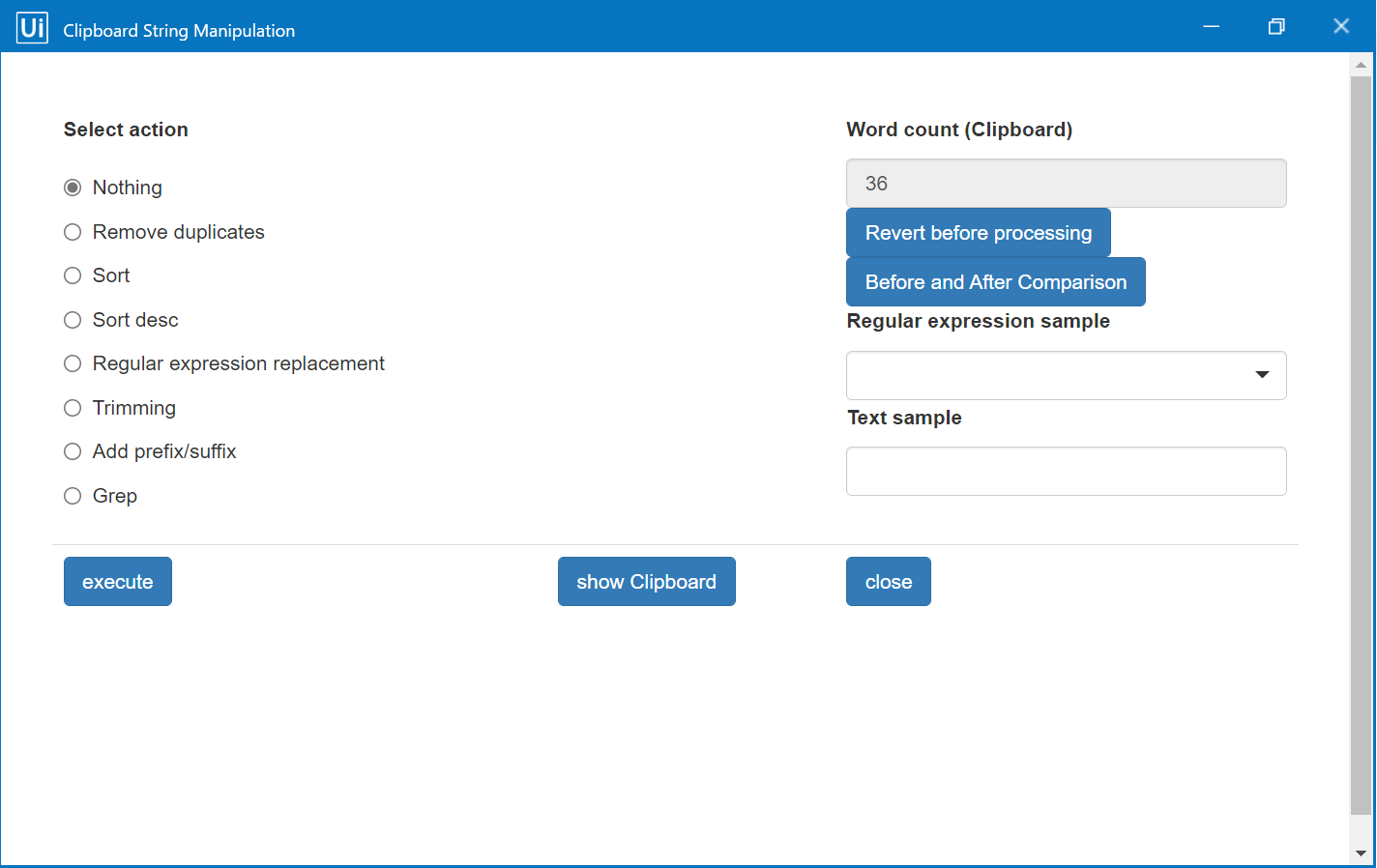Create your first automation in just a few minutes.Try Studio Web →
Clipboard String Manipulation
by Internal Labs
0
Activity
181
Summary
Summary
Easily edit clipboard text. You can remove duplicates and sort, trim, search and replace with regular expressions.
Overview
Overview
Easily edit clipboard text. You can remove duplicates and sort, trim, search and replace with the help of regular expressions.
How it works
1. Please install the package (ClipboardStringManipulation).
2. Drag and drop the activities.
* If you want to use it as a tool, please drag and drop "run manually".
Features
Features
ⅰ. The following operations are available for text on the clipboard:
- remove duplicates
- sort
- regular expression replacement
- trimming
- add prefix/suffix
- grep
ⅱ. Text comparison before and after operation is possible.
ⅲ. The operation history is output under the download folder.
Additional Information
Additional Information
Dependencies
The following package installation is required. - UiPath.Excel.Activities:2.12.3 - UiPath.Form.Activities:2.0.2 - UiPath.System.Activities:22.4.4 - UiPath.WebAPI.Activities:1.11.2 - UiPath.UIAutomation.Activities:22.4.7
Code Language
Visual Basic
Runtime
Windows (.Net 5.0 or higher)
Technical
Version
1.0.6Updated
November 7, 2022Works with
Studio: 22.4.4 - 22.10
Certification
Silver Certified
Support
UiPath Community Support
Resources