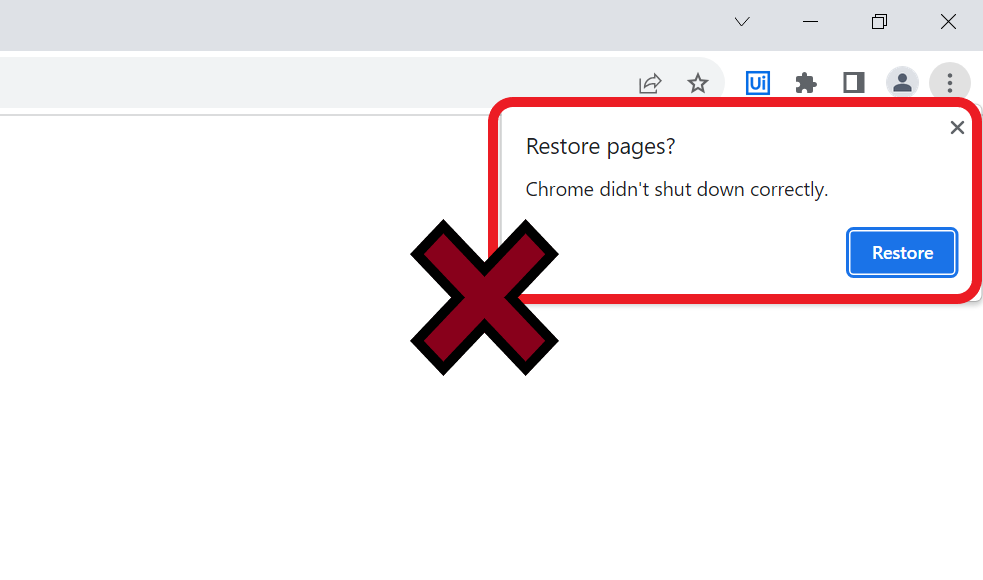Create your first automation in just a few minutes.Try Studio Web →

Close Chrome Smoothly
by Erkan Ceylan
0
Activity
<100
Summary
Summary
This activity closes all open Chrome tabs in less than 1 second.
Overview
Overview
Do you ever get tired of Restore Pages warning at the top right corner of your page when you kill the Chrome app? Then this activity is for you.
This activity closes all open Chrome tabs. The Chrome app may be open in more than one window. It can even be both regular and incognito tabs. This activity closes all. No matter how many tabs you have open, the activity completes its work in less than 1 second.
If no Chrome tabs are open, it will not throw an error.
Features
Features
The ability to close all Chrome tabs quickly and efficiently is a valuable activity for enhancing productivity, maintaining privacy, and reducing distractions while browsing. It is particularly useful for users who prefer a streamlined and automated approach to managing their browser tabs.
Additional Information
Additional Information
Dependencies
None
Code Language
Visual Basic
Runtime
Windows (.Net 5.0 or higher)
License & Privacy
MIT
Privacy Terms
Technical
Version
1.0.3Updated
October 24, 2023Works with
Studio: 22.10+
Certification
Silver Certified
Support
UiPath Community Support