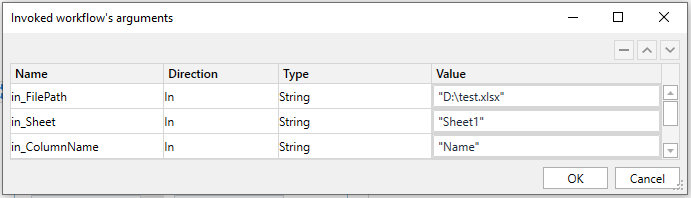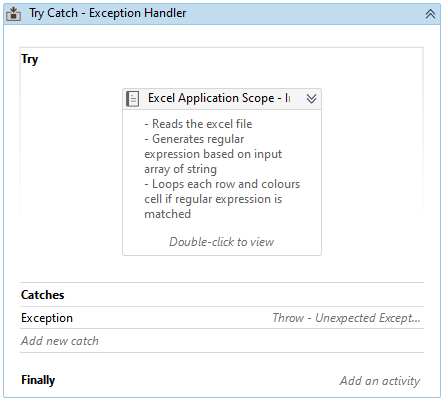Create your first automation in just a few minutes.Try Studio Web →
Color Cells with Invalid Special Characters
by Novigo Solutions
1
Snippet
<100
Summary
Summary
Reads Input file and colors all the cells which contain any of the special characters except for those which are mentioned in the Array of String
Overview
Overview
This Snippet has four arguments:
1. in_FilePath (String): Path of the Excel file for reading and colouring the cells with special characters. Required.
2. in_SheetName (String): Name of the sheet in Excel file. Required.
3. in_ColumnName (String): Name of te column to check for special characters. Required.
4. in_ValidSpclCharArray (String []): Array of String containing special characters which are acceptable. Optional.
Features
Features
This Snippet helps in finding cells with any special characters except for the specified ones and colors them.
Additional Information
Additional Information
Dependencies
UiPath.Excel.Activities UiPath.System.Activities
Code Language
Visual Basic
Technical
Version
1.0.0Updated
September 1, 2020Works with
Studio: 18.4.1 - 22.10
Certification
Silver Certified
Support
UiPath Community Support
Resources