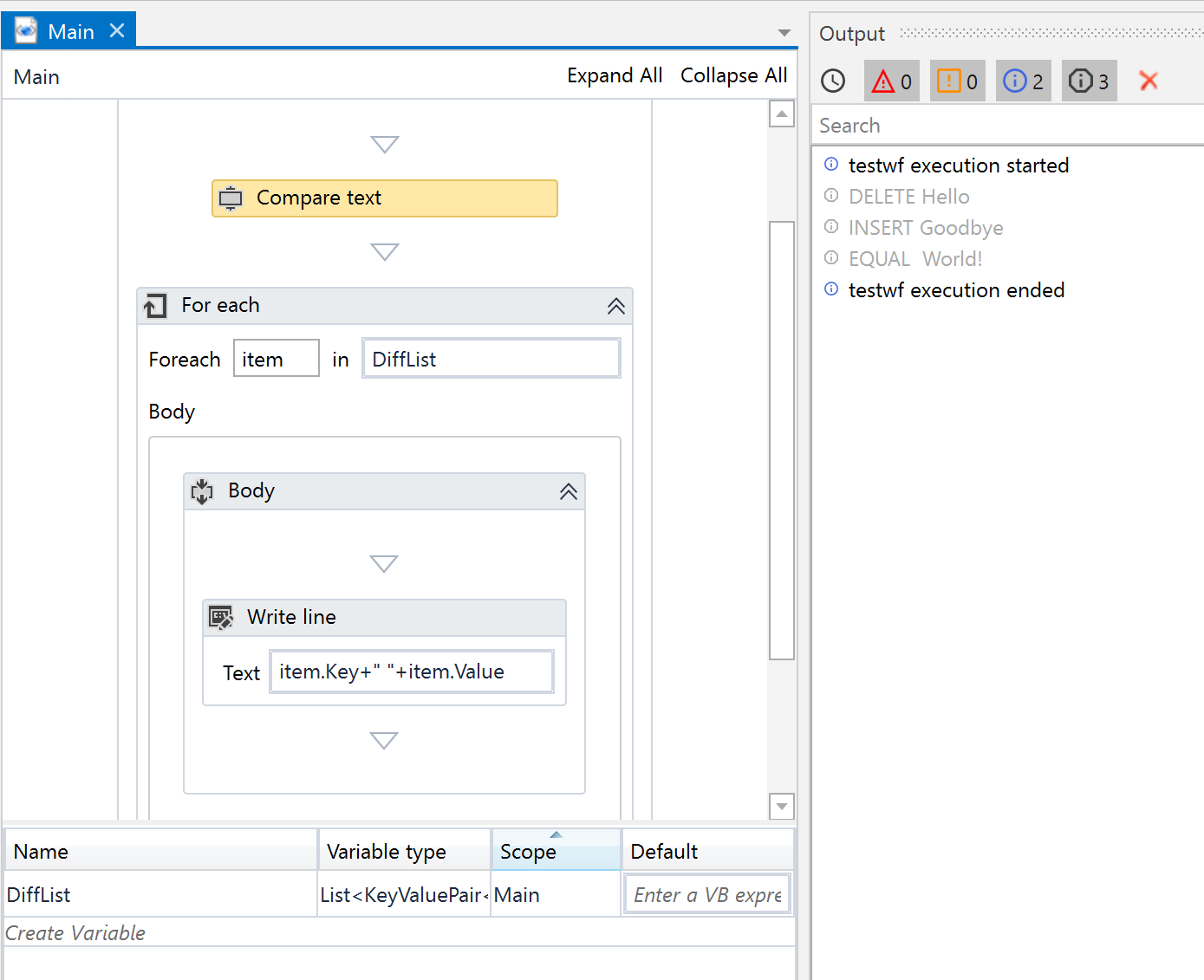Products
Accelerators
Agent Catalog
Explore
Explore
Partner Solutions
Professional Services
Collections
Create your first automation in just a few minutes.Try Studio Web →
Compare Text Documents
by Internal Labs
1
Activity
5.2k
Summary
Summary
Compare two blocks of plain text and efficiently return a list of differences.
Overview
Overview
Compare Text activity implements Myer's diff algorithm which is generally considered to be the best general-purpose diff.
Example:
Input:
- Text1: "Hello World."
- Text2 "Goodbye World."
Output:
- List<KeyValuePair> of differences is computed which describe the transformation of text1 into text2.
- The first element specifies if it is an insertion (1), a deletion (-1) or an equality (0). The second element specifies the affected text.
- Therefore the result for the above Text1 and Text2 is: [(DELETE, "Hello"), (INSERT, "Goodbye"), (EQUAL, " World.")]
Features
Features
There are many use cases especially in Legal processes.
Additional Information
Additional Information
Dependencies
Macros: Page Properties, Status
Code Language
C#, Visual Basic
Runtime
Windows (.Net 5.0 or higher)
Technical
Version
2.1.0Updated
March 27, 2023
Works with
Studio: 22.10+
Certification
Silver Certified
Tags
Support
UiPath Community Support