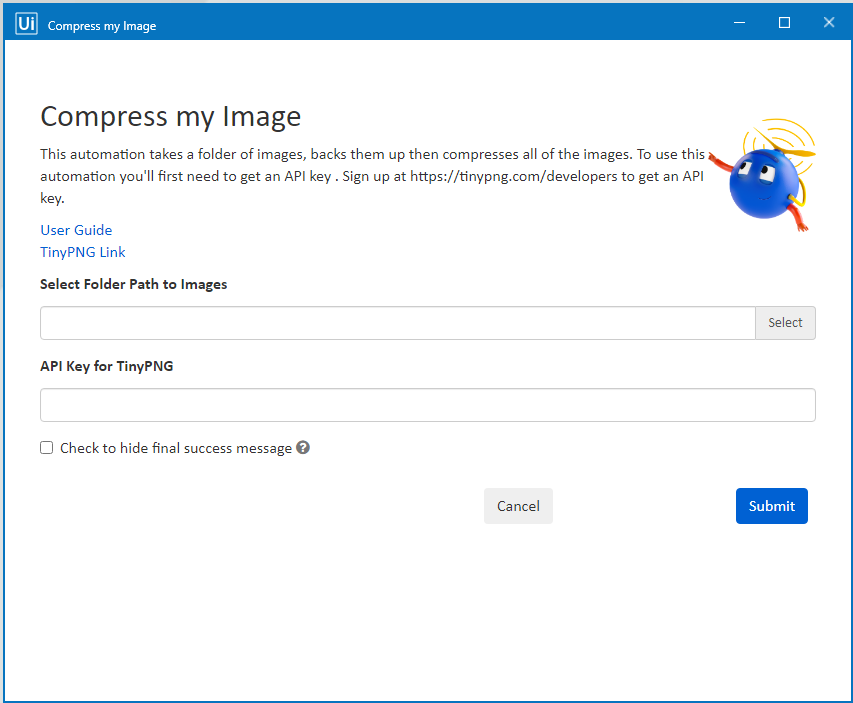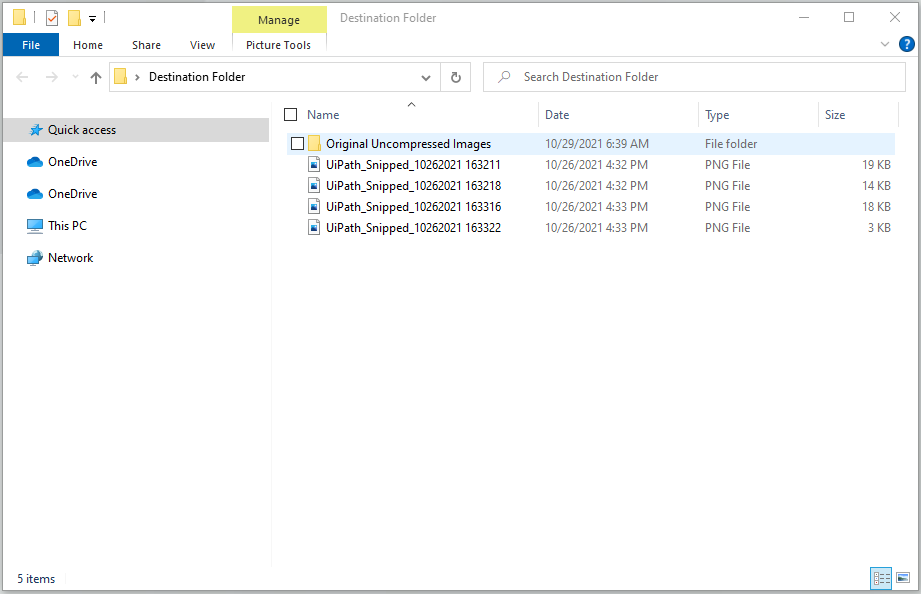Compress my image
by UiPath
0
Ready-to-Go Automation
323
Summary
Summary
This automation takes a folder of images, backs them up, then compresses all images.
Overview
Overview
The Compress My Image automation allows you to quickly compress a folder of images for easier sharing, upload and download. It takes all the images in a folder, creates a copy of the original files, and compresses them using the TinyPNG API. The automation is great for compressing screenshots, receipts or scanned documents.
To use this automation you'll first need to get an API key . Sign up at https://tinypng.com/developers to get an API key.
Features
Features
- Reduce upload times for a bundle of images.
- Meet file size requirements for various platforms.
- Improve bandwidth by transmitting smaller files.
Additional Information
Additional Information
Dependencies
TinyPNG API
Code Language
Visual Basic
Runtime
Windows (.Net 5.0 or higher)
Technical
Version
1.1.0Updated
November 8, 2021Works with
Assistant: 22.10+
Certification
Silver Certified
Collections
Support
Email: marketplacesupport@uipath.com
Link: https://marketplace.uipath.com/contact-usSupport on Demand option is available only to UiPath Enterprise customers. To access this type of support, you need to have an active UiPath license. For more details, please check this article: https://docs.uipath.com/marketplace/docs/support-on-demand. Note: Marketplace Support On Demand doesn’t include any response or resolution SLA. However, we will do our best to get back to you within two business days. If you like to open a ticket, please use the support link.
Resources