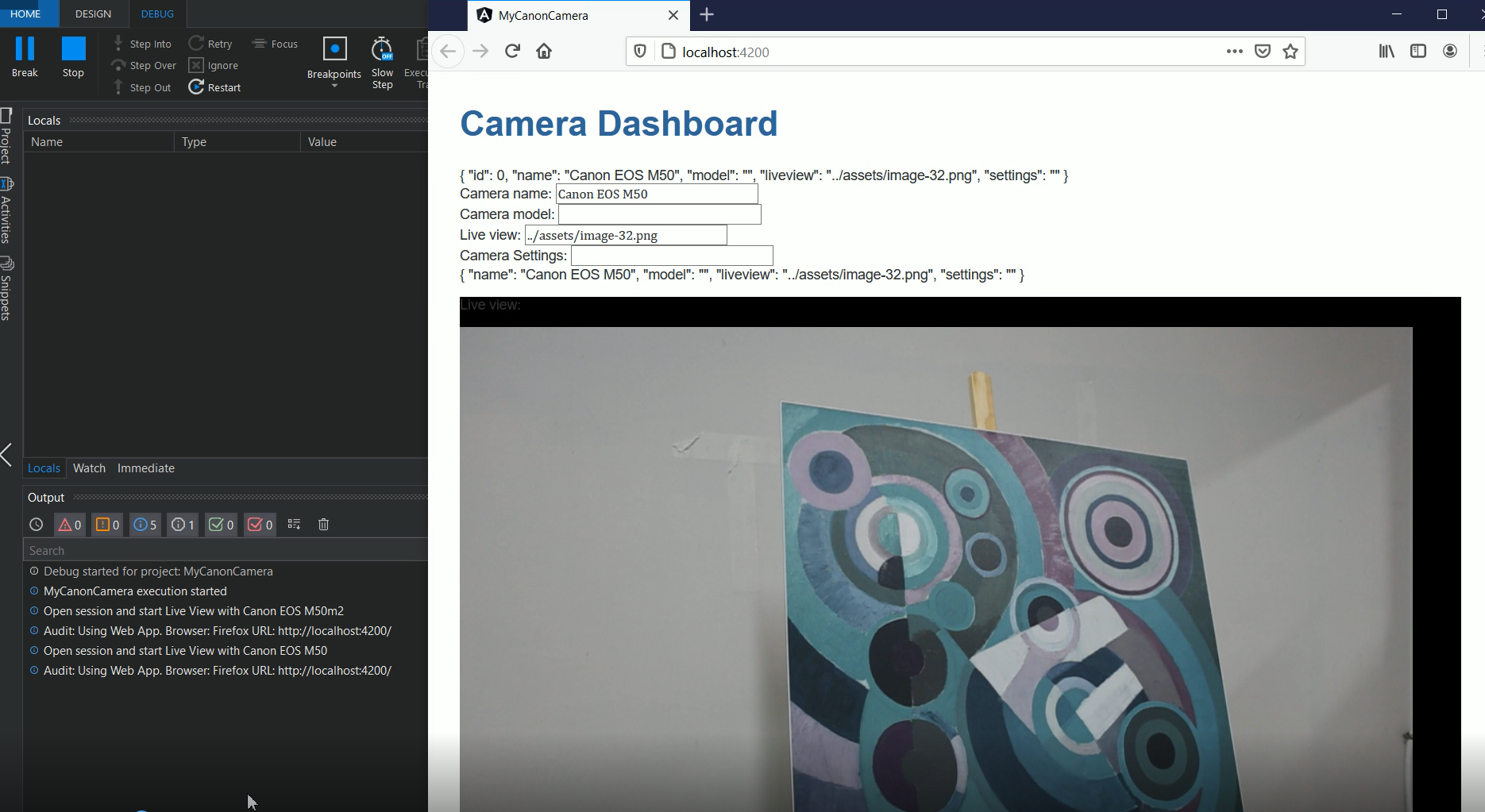Create your first automation in just a few minutes.Try Studio Web →

Mihaly - UiPath Activities for Canon EOS Cameras
by Frederik EVEILLEAU
0
Activity
<100
Summary
Summary
With the UiPath custom activities for Canon EOS cameras, one controls multiple Canon EOS cameras plug to the robot's host. It removes the system limitation that supports capture from only one camera.
Overview
Overview
The UiPath custom activities for Canon EOS cameras gives users full control to Canon EOS cameras plug to the robot's host.
It reports clearly exceptions that might occur on cameras.
Because it also removes the system limitation that supports capture from only one camera, it is possible to have several liveview or pictures from differents angles.
Features
Features
It removes the system limitation that supports capture from only one camera, therefore it is possible to take liveview or pictures from differents angles.
Additional Information
Additional Information
Dependencies
Canon EDSDK.dll version 13.13.0.8 Mihaly CanonCameraLibrary.dll version 1.0.0.0 NewtonsoftJson.dll version 13.0.1
Code Language
C#, Visual Basic
Runtime
Windows Legacy (.Net Framework 4.6.1)
License & Privacy
MIT
Privacy Terms
Technical
Version
1.1.0.1020142007Updated
October 21, 2021Works with
Studio: 21.4 - 22.10
Certification
Silver Certified
Support
Phone: +33 6 16 83 44 02
Email: frederik@eveilleau.eu
Link: https://www.mihalygroup.frThis free software is delivered "as-is" and support is based on the best effort we can offer: Visit Mihaly website ( https://www.mihalygroup.fr/ ) and send your needs using the contact form.