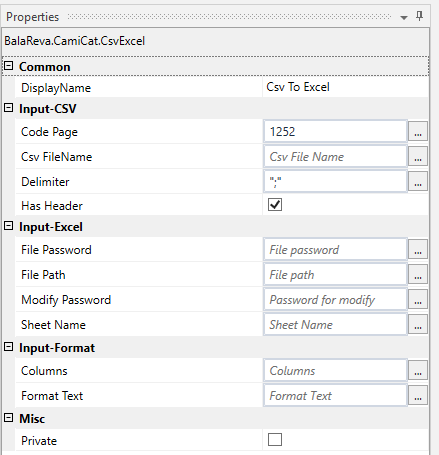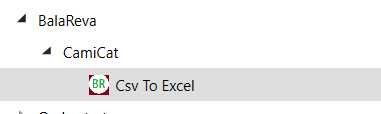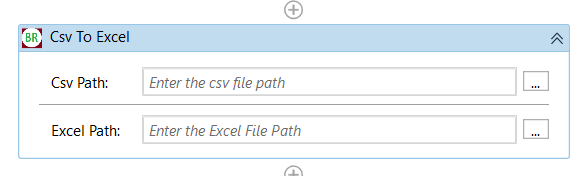Create your first automation in just a few minutes.Try Studio Web →
BalaReva CSV Activities
by Balamurugan Shanmugasundaram
1
Activity
14.6k
Summary
Summary
Convert CSV to Excel file with specifying the column format.
Overview
Overview
This activity converts a CSV file into an Excel file.
The activity has the options [Input-format]. It helps to convert the column which the user desires. While doing the conversion, the user will face zero omission issues when converting to string. Date format can be fixed by user.
Features
Features
Convert the CSV file to Excel file. Specify the column format like date and number. You can also specify the Code Page.
Additional Information
Additional Information
Dependencies
Microsoft.Office.Interop.Excel
Code Language
C#, Visual Basic
Runtime
Windows Legacy (.Net Framework 4.6.1)
License & Privacy
MIT
Privacy Terms
Technical
Version
2019.2.0Updated
June 4, 2023
Works with
Studio: 21.10 - 22.10
Certification
Silver Certified
Collections
Support
UiPath Community Support
Resources