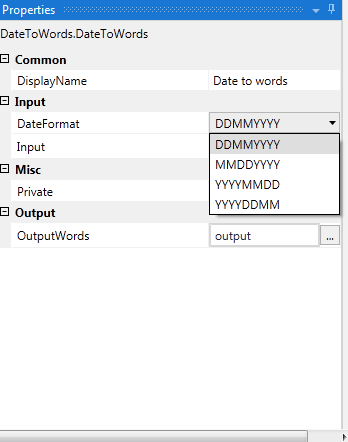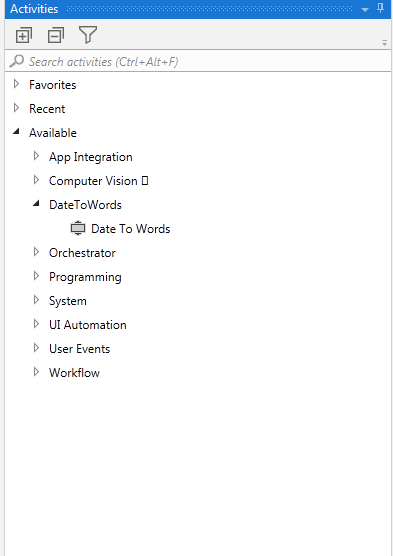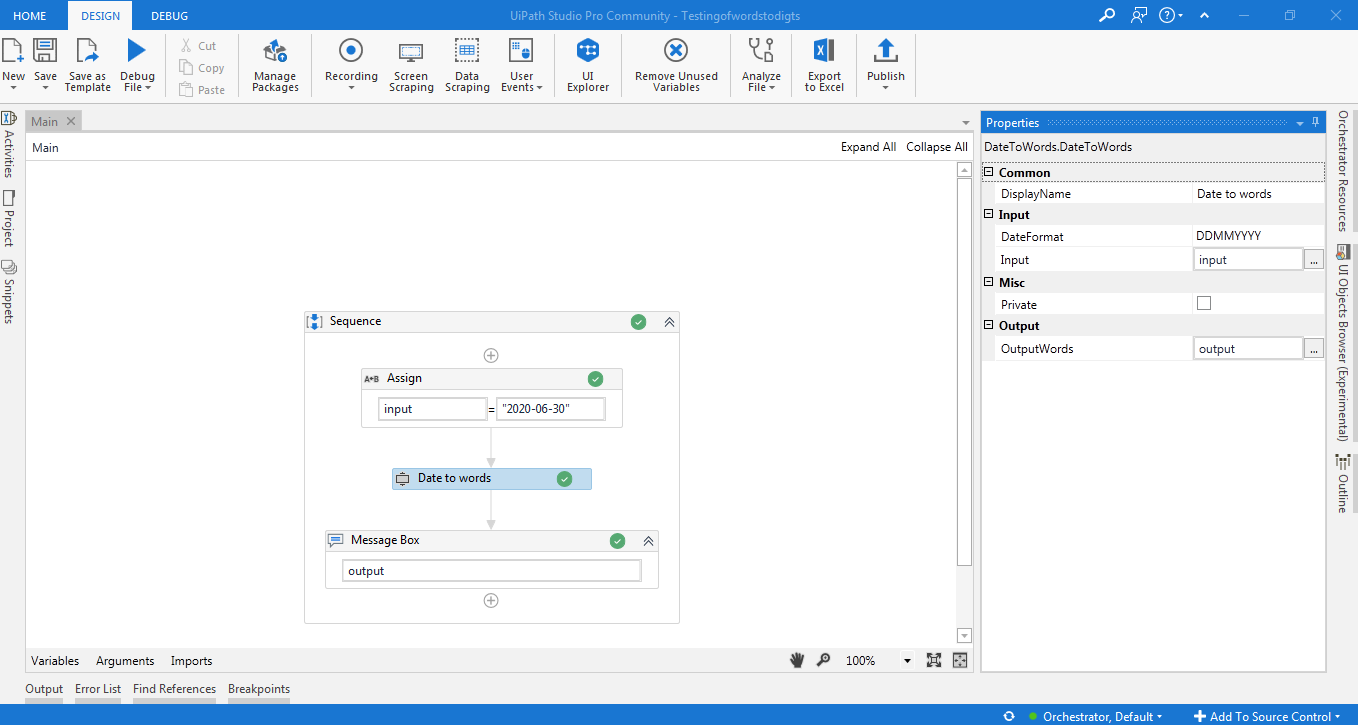Create your first automation in just a few minutes.Try Studio Web →
Convert Date to Words
by Omkar P
0
Activity
435
Summary
Summary
This Custom Activity will convert a given date into words
Overview
Overview
Reusable component which allows you to convert a given date into words (in English).
This custom activity contains simple steps that need to be followed:
- InputDate: String containing the input date.
- DateFormat(Optional Prarameter with default value MMDDYYYY): Users can choose from the dropdown the format they prefer to convert into words.
- Output: String containing the output words.
For example:
- If the input Date is 2020-06-30, the output would be Thirty June Two Thousand Twenty
- If the input Date is 04-07-1989, the output would be April Seven One Thousand Nine Hundred Eighty Nine
- If the input Date is 04/07/1989,the output would be One Thousand Nine Hundred Eighty Nine April Seven
- If the input Date is 04.07.1989,the output would be One Thousand Nine Hundred Eighty Nine Seven April
Note: The User Guide is provided for scenarios and properties options.
Features
Features
This custom activity helps you to convert date into words. It comes in handy when you are dealing with automation in finance and banking industry where you need to convert the input date into words.
Additional Information
Additional Information
Dependencies
No Dependencies
Code Language
Visual Basic
Runtime
Windows Legacy (.Net Framework 4.6.1)
License & Privacy
BSD
Privacy Terms
Technical
Version
1.0.0Updated
July 3, 2020Works with
Studio: 20.4.1 - 22.10
Certification
Silver Certified
Support
UiPath Community Support
Resources