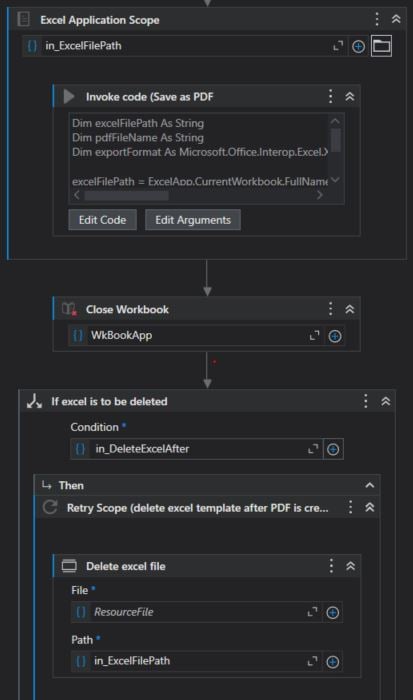Create your first automation in just a few minutes.Try Studio Web →

Convert Excel to PDF
by Kai Boon
0
Snippet
<100
Summary
Summary
Windows-compatible project for converting Excel to PDF.
Overview
Overview
This workflow uses Excel Interop to save an input Excel's print area (on all sheets) as a PDF file into the same location.
It is recommended that the Excel be placed in the output folder path from the start, and the print area needs to be set in the input file before this workflow is invoked. This can be achieved by using a template file stored in the source code.
Arguments:
1. in_excelFilePath - the file path of the Excel to be converted to PDF. If not all sheets are to be printed, please perform the removal of the sheets before this workflow is invoked.
2. in_DeleteExcelAfter - a boolean value to determine if the Excel will be deleted after the PDF is saved.
Features
Features
This workflow uses Excel Interop to save an input Excel's print area (on all sheets) as a PDF file into the same location.
Additional Information
Additional Information
Dependencies
UiPath.Excel.Activities 2.20.2 UiPath.System.Activities 23.4.3
Code Language
Visual Basic
License & Privacy
MIT
Privacy Terms
Technical
Version
1.0.0Updated
August 17, 2023Works with
Studio: 22.10+
Certification
Silver Certified
Application
Support
UiPath Community Support