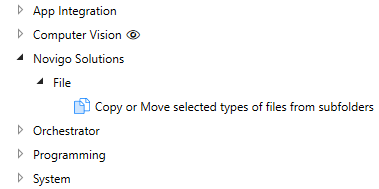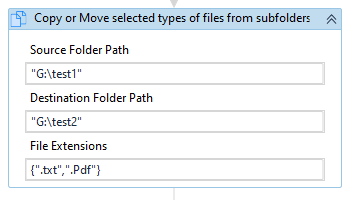Create your first automation in just a few minutes.Try Studio Web →
Copy or Move Selected Type Files from Sub-folders
by Novigo Solutions
0
Activity
453
Summary
Summary
This activity scans all sub-folders present inside the mentioned folder and copies all files or selected types of files to the destination folder
Overview
Overview
This activity requires three Inputs:
1. Source Folder Path (String): The path of the folder from which the files need to be copied. Required.
2. Destination Folder Path (String): The path of the folder where the copied files are to be pasted. Required.
3. File Extensions (String[]): The array of file extensions specifying the types of files to be copied. If the array is empty, all files are copied. Required.
4. Contains (String): Copy only those files whose filename contains this string. Optional.
5. Is Move File (Boolean): Boolean specifying files to be copied or moved. If True, the files will be moved. Optional.
Features
Features
- This activity copies specified files or all files from all the folders present in the Source path. - The files to be copied can be filtered using extensions or keyword present in filename. - If the destination folder is not present, the activity will automatically create and copy files. - If multiple files are present with the same name, all files will be saved.
Additional Information
Additional Information
Dependencies
No External Libraries used
Code Language
Visual Basic
Runtime
Windows Legacy (.Net Framework 4.6.1)
Technical
Version
1.0.0Updated
July 31, 2020Works with
Studio: 21.10 - 22.10
Certification
Silver Certified
Tags
Support
UiPath Community Support
Resources