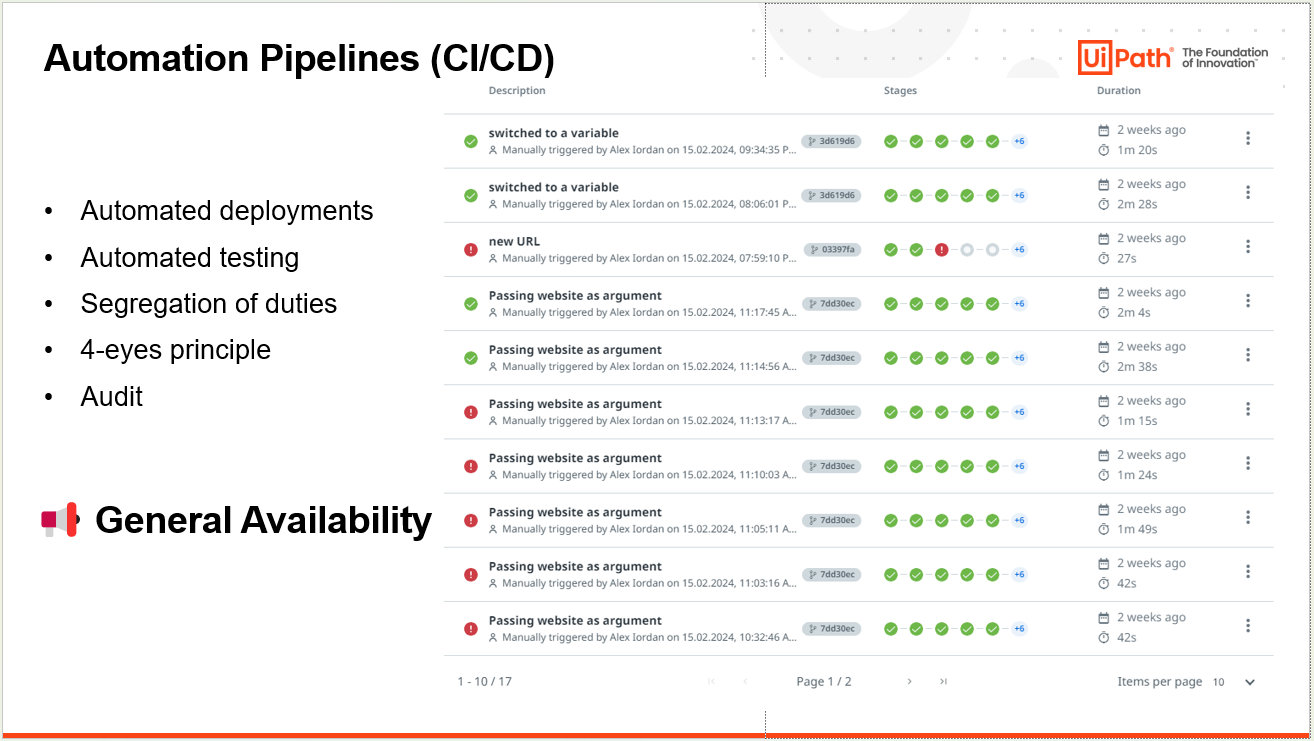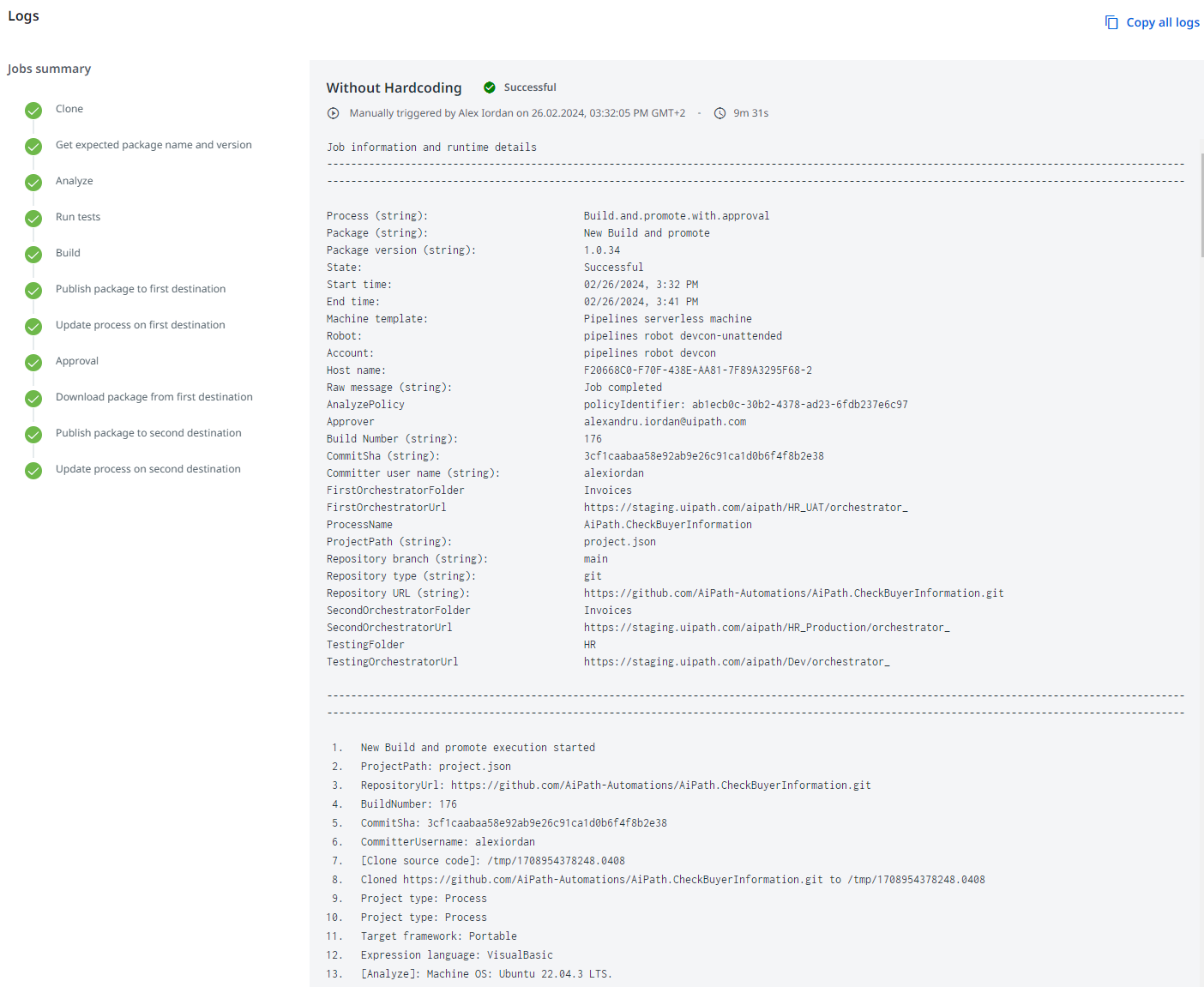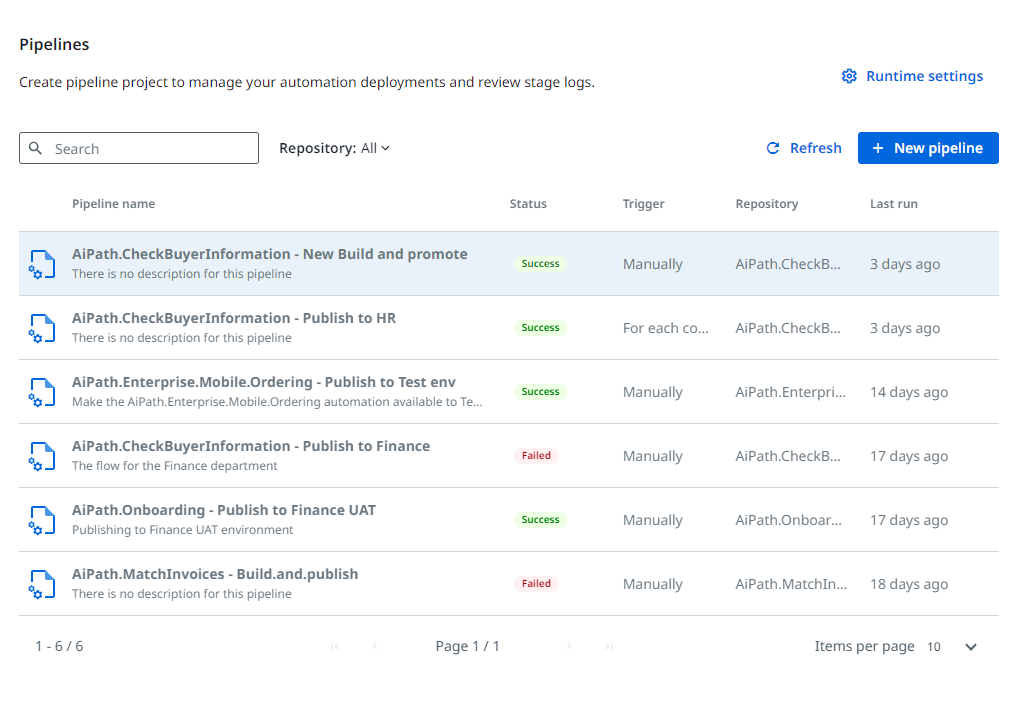Copy Packages between Environments Pipeline
by Internal Labs
0
Pipeline
<100
Summary
Summary
Automation Ops - Pipeline that downloads a package from one environment and uploads to another.
Overview
Overview
Streamline your development with Copy Packages between Environments Pipeline, specially developed for Automation Ops.
Automation Ops Pipelines are UiPath automations that you can monitor from Automation Ops. You can learn more about Automation Ops Pipelines in the documentation.
This pipeline is automatically installed when you perform your first Automation Ops Pipelines Quick Setup, however, as newer versions of this pipeline are released, we add them here for your convenience.
To use this pipeline here, you need to:
- Download the NuGet package
- Upload it to your Pipelines Orchestrator folder (see Pipeline runtime environment in Automation Ops)
- Update your existing process, or create a new one
- Use the new available process in the [Create new pipeline] experience
Note: If you choose to update an existing process, all existing pipelines using that process, will use the new version.
The flow supported by this pipeline is: Download package - Upload package.
Here is the set of arguments for this Pipeline:
- PackageName - The name of the package to be updated.
- PackageVersion - The version of the package to be updated.
- IsLibrary - Whether it is a library or not. This is important to understand on what feed the package should be searched.
- SourceOrchestratorUrl - The URL to the Orchestrator where the package to downloaded is.
- SourceOrchestratorFolder - The Orchestrator folder where the package to downloaded is.
- DestinationOrchestratorUrl - The URL to the Orchestrator where the package should pe published.
- DestinationOrchestratorFolder - The Orchestrator folder where the package should pe published.
Technical
Version
2.0.1Updated
February 29, 2024Works with
Robot: 23.10+
Certification
Silver Certified
Support
UiPath Community Support