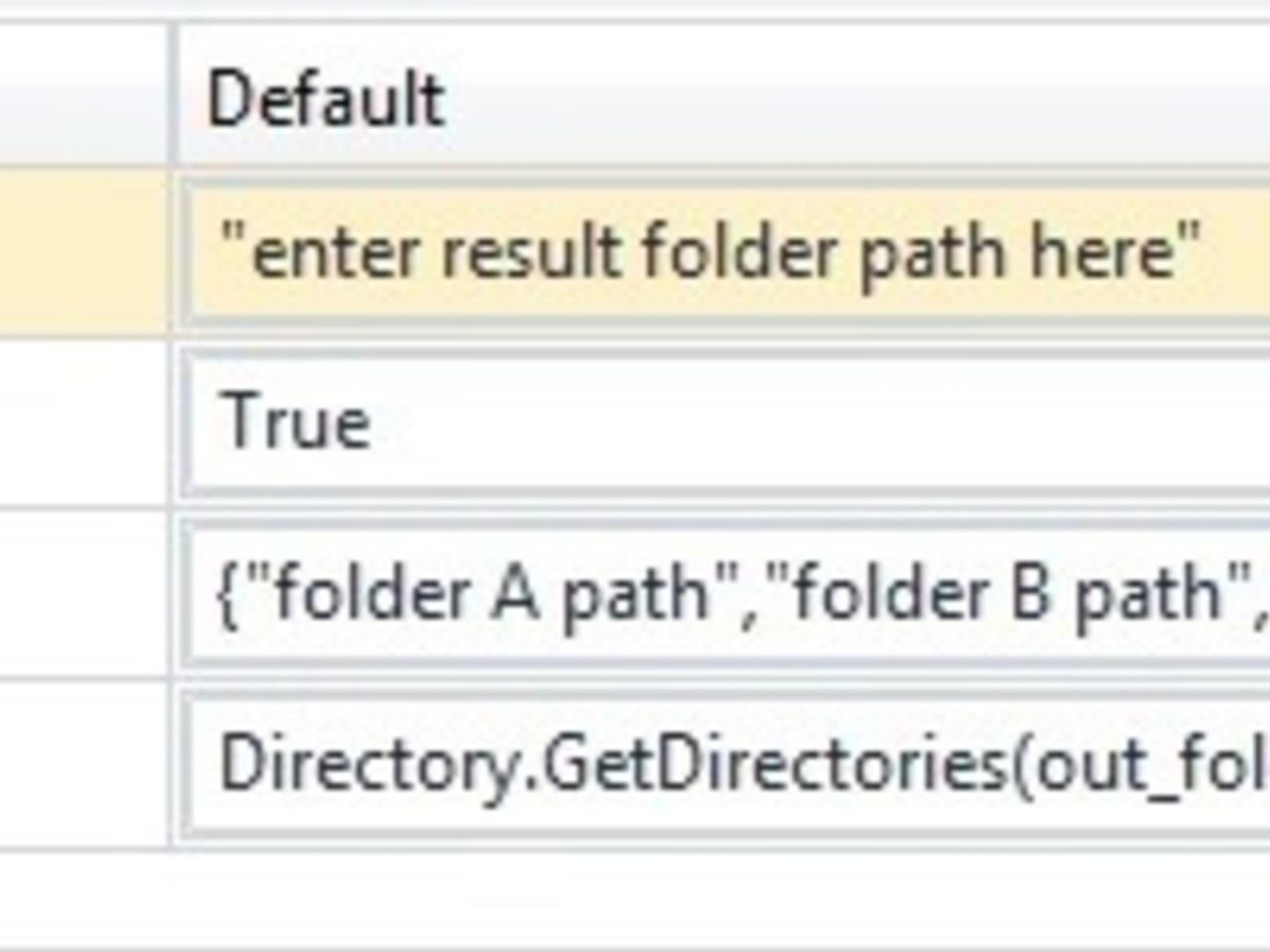Create your first automation in just a few minutes.Try Studio Web →
Copy Subfolders from Multiple Folders into One
by vighnesh Gadekar
0
Snippet
<100
Summary
Summary
Workflow to copy subfolders from multiple folders and save it in one single folder
Overview
Overview
I have a report folder on my desktop which contains 3 subfolders lets say (A,B,C).
Inside folder A, Daily when BOT is executed it creates new folder as A_dd-MM-yyyy and saves all Excel reports regarding today's date. The same happens with B_dd-MM-yyyy and C_dd-MM-yyyy.
After saving the daily reports, the BOT will copy all subfolders from A,B,C to a single folder called FINAL. Then it will check in a loop for today's date folders, the rest of the folders will be deleted by the BOT. This way I get the daily report in one folder named FINAL.
So to use this component you have to pass arguments as your output folder path and array of folder path from where you want to copy into a single folder.
Features
Features
If someone is looking for code to copy multiple subfolders from different folders they can easily achieve it using this snippet, by simply passing the required folder path's as arguments.
Additional Information
Additional Information
Dependencies
There are no dependencies. You only need to provide folder path properly and and your file name
Code Language
Visual Basic
License & Privacy
MIT
Privacy Terms
Technical
Version
1.0.2Updated
February 18, 2020
Works with
Studio: 21.10 - 22.10
Certification
Silver Certified
Tags
Support
UiPath Community Support
Resources