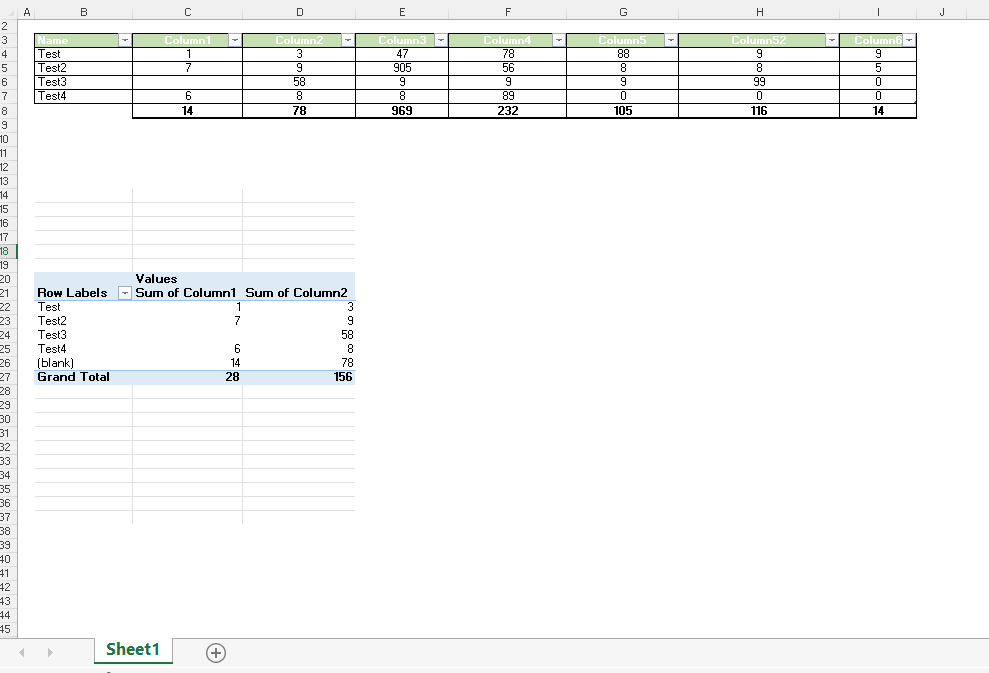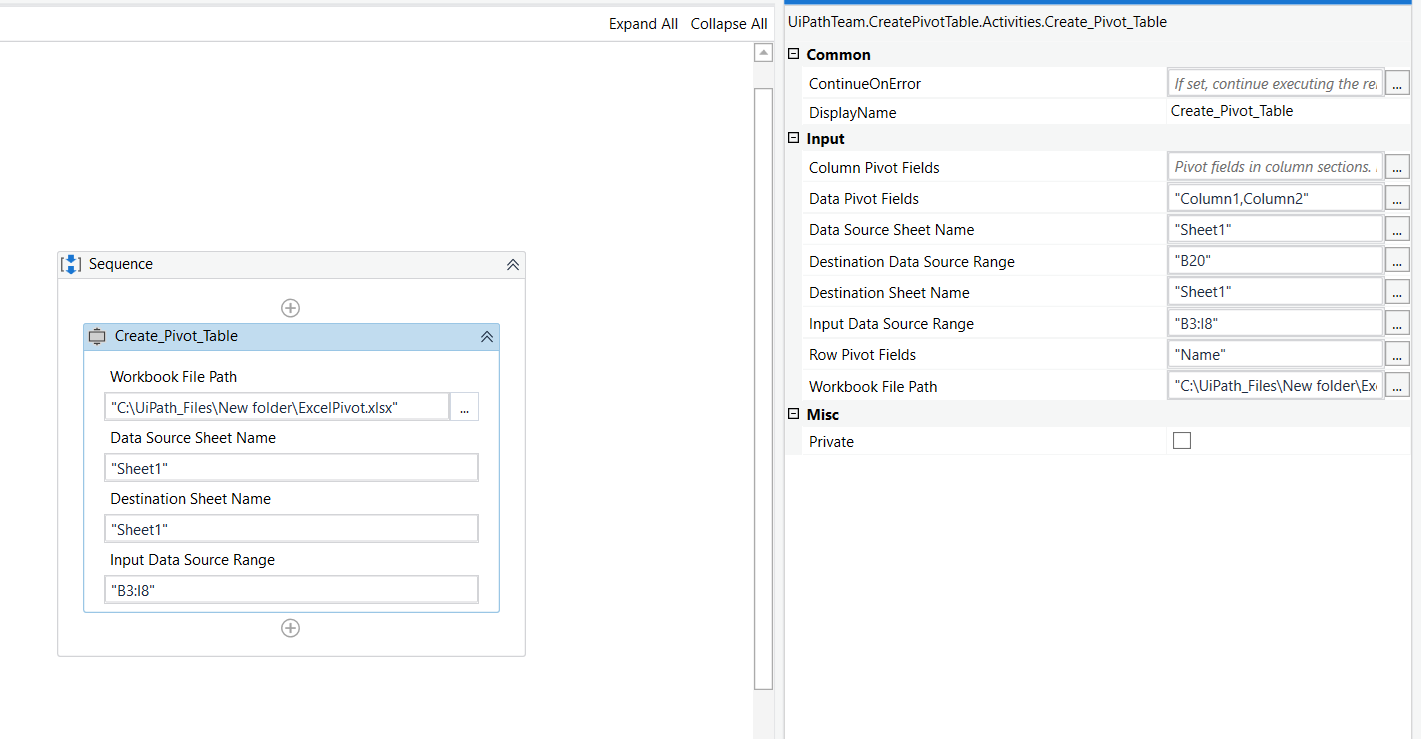Create your first automation in just a few minutes.Try Studio Web →

Create Pivot Table with Specific Pivot Fields
by Internal Labs
1
Activity
354
Summary
Summary
Creates pivot table with specific pivot fields.
Overview
Overview
This package has been created to create pivot table with specific pivot fields from the data source.
Mandatory input fields :
- Workbook File Path - This activity works on a single file and it must contain your data source for pivot in the same file.
- Data Source Sheet Name (where data source is available) & Input Data Source Range.
- Destination Sheet Name (where pivot table will be created).
Optional Fields
- Destination Data Source Range, Row Pivot Fields, Column Pivot Fields & Data Pivot Fields. Multiple pivot fields can be added as comma ',' separated values.
Notes:
- At least one of the pivot field argument must be filled.
- If the destination sheet name does not exist in Excel, it will create it.
- If destination data source range is not provided, it will consider the range as "A1".
- Before using the activity, the Excel file should be closed.
- The activity will load the file and process the activity in the background.
- Excel file name must be mentioned in absolute path.
Features
Features
For Excel users, this activity helps in creating a pivot table based on specific pivot fields from the data source as per the business requirment.
Since this activity runs in background with a runtime of less than a minute, it eliminates the need for engaging in UI interaction or macro to create a pivot table with specific number and type of pivot fields.
Additional Information
Additional Information
Dependencies
NA
Code Language
C#, Visual Basic
Runtime
Windows (.Net 5.0 or higher)
Technical
Version
1.0.2Updated
January 23, 2023
Works with
Studio: 21.10.6 - 22.10
Certification
Silver Certified
Support
UiPath Community Support