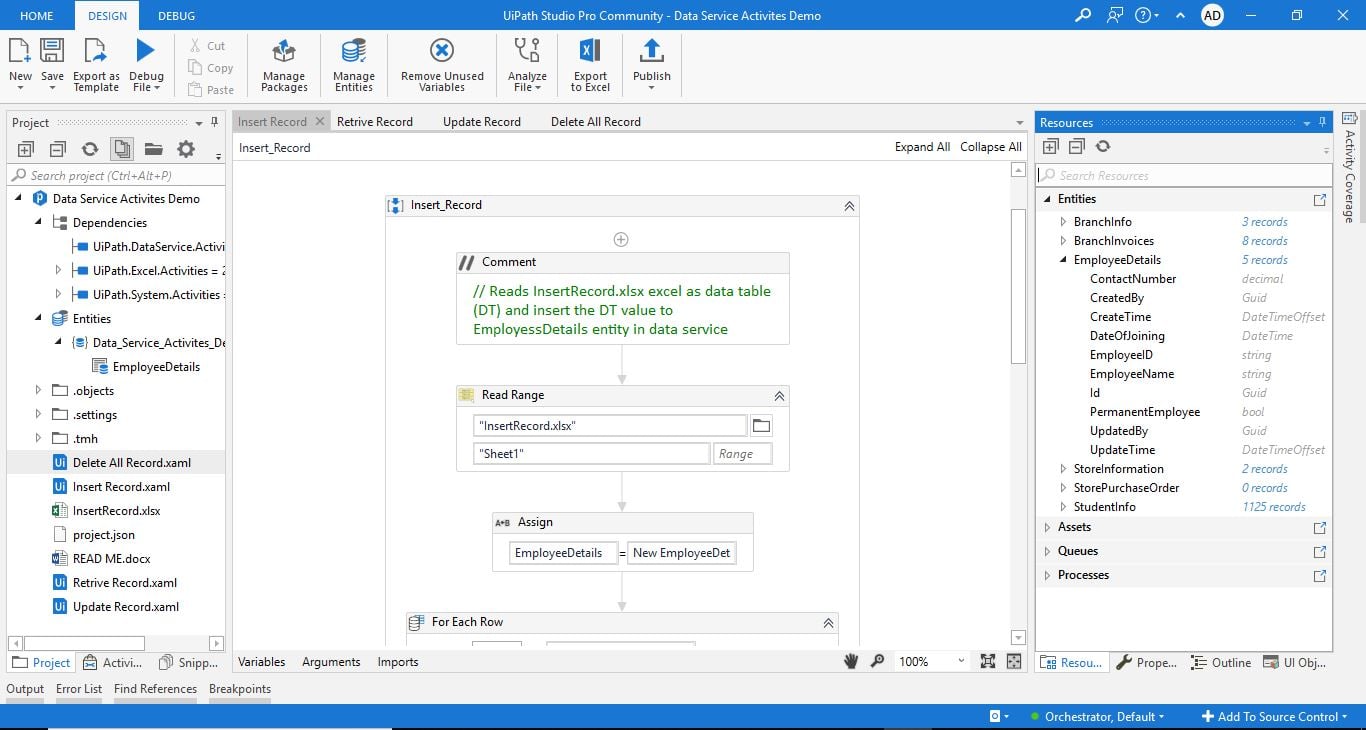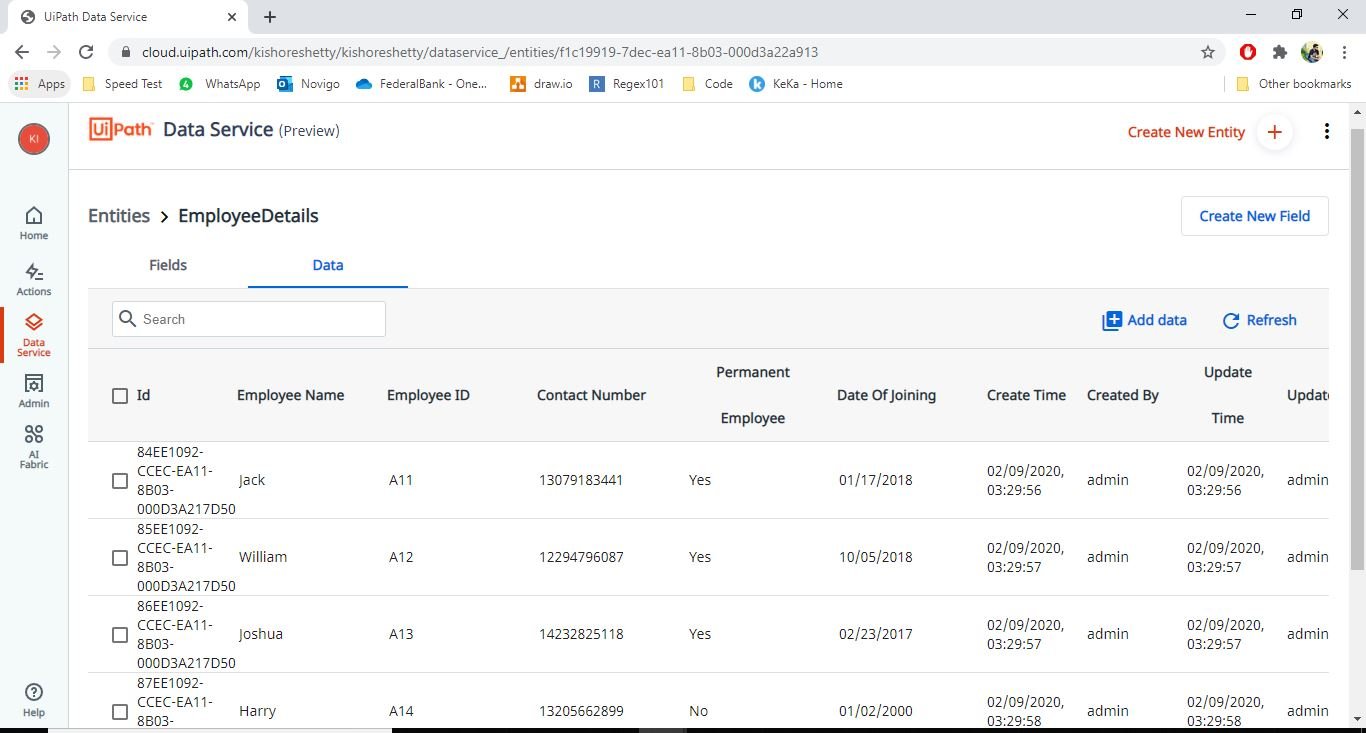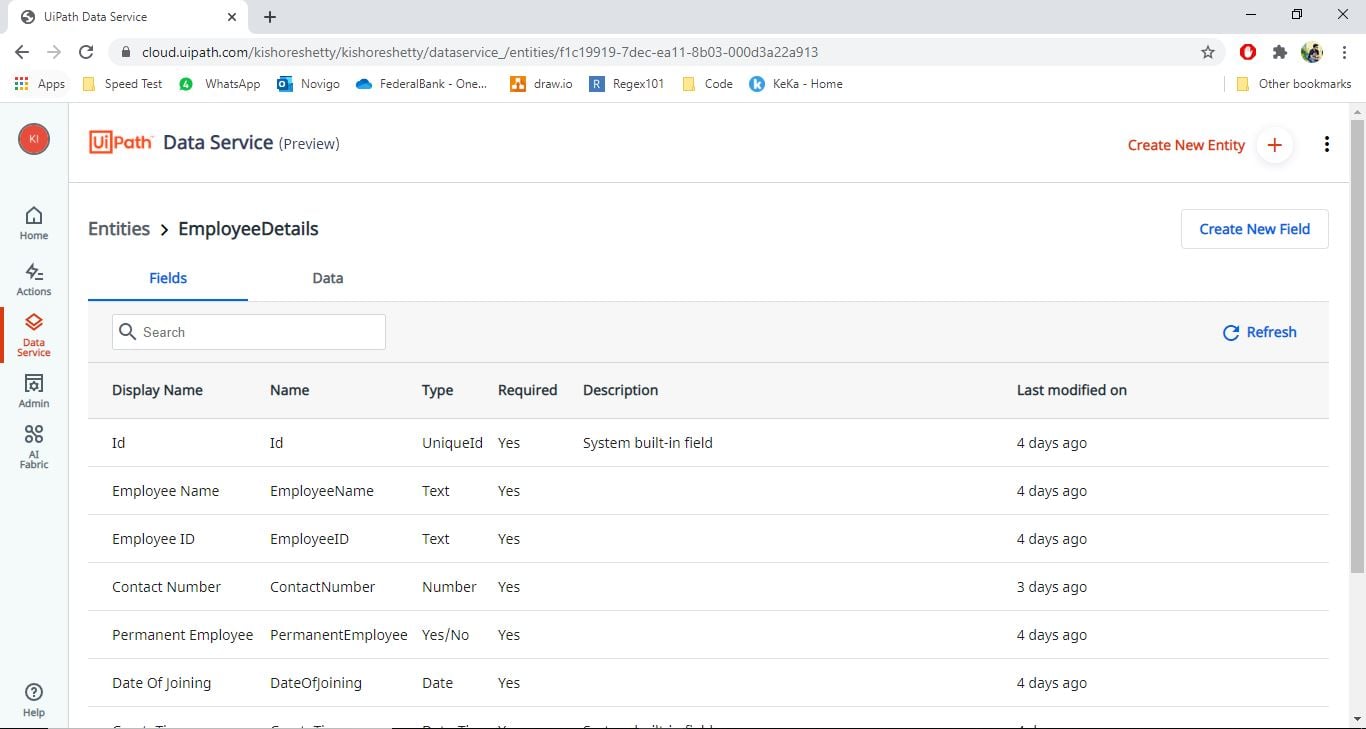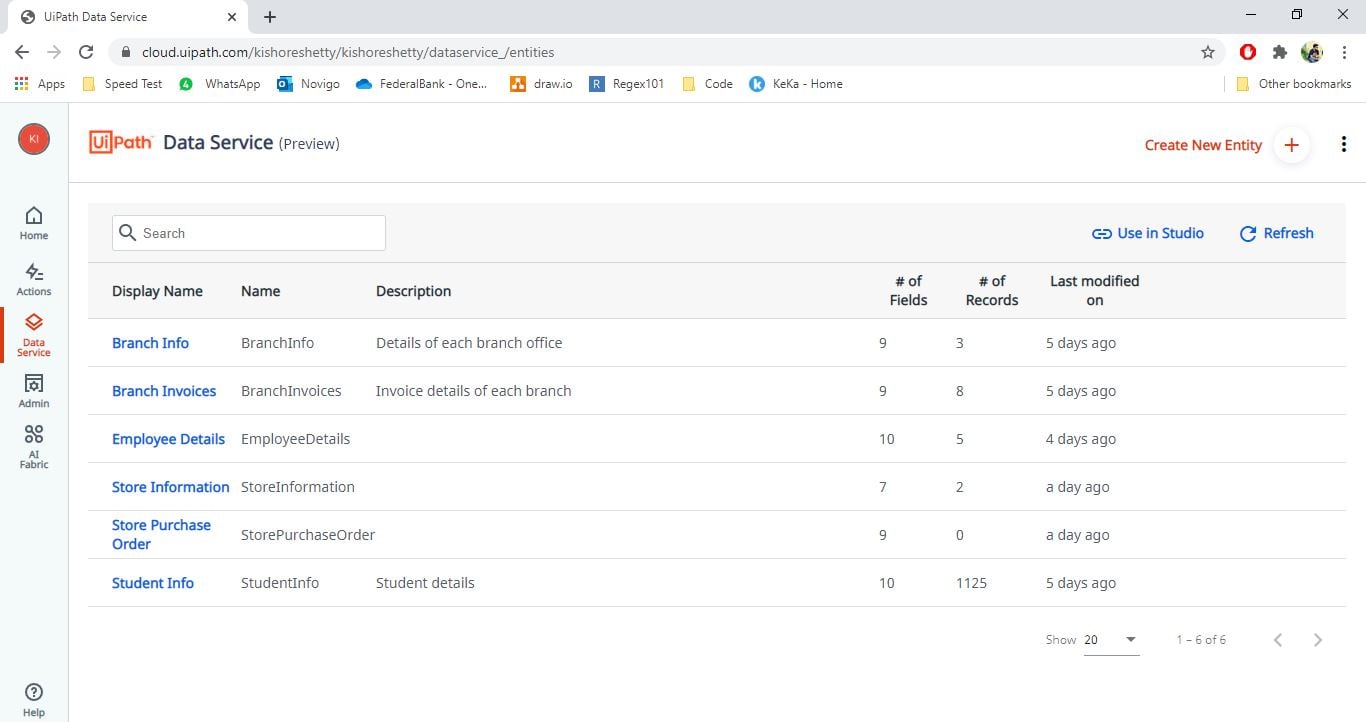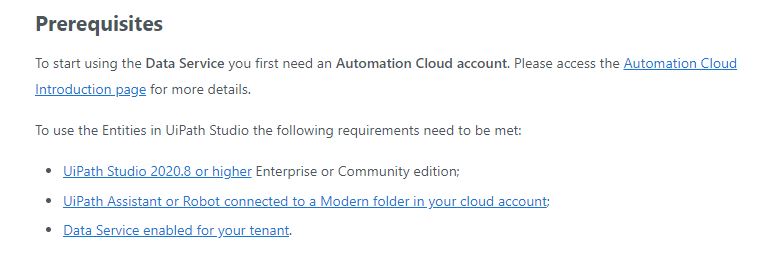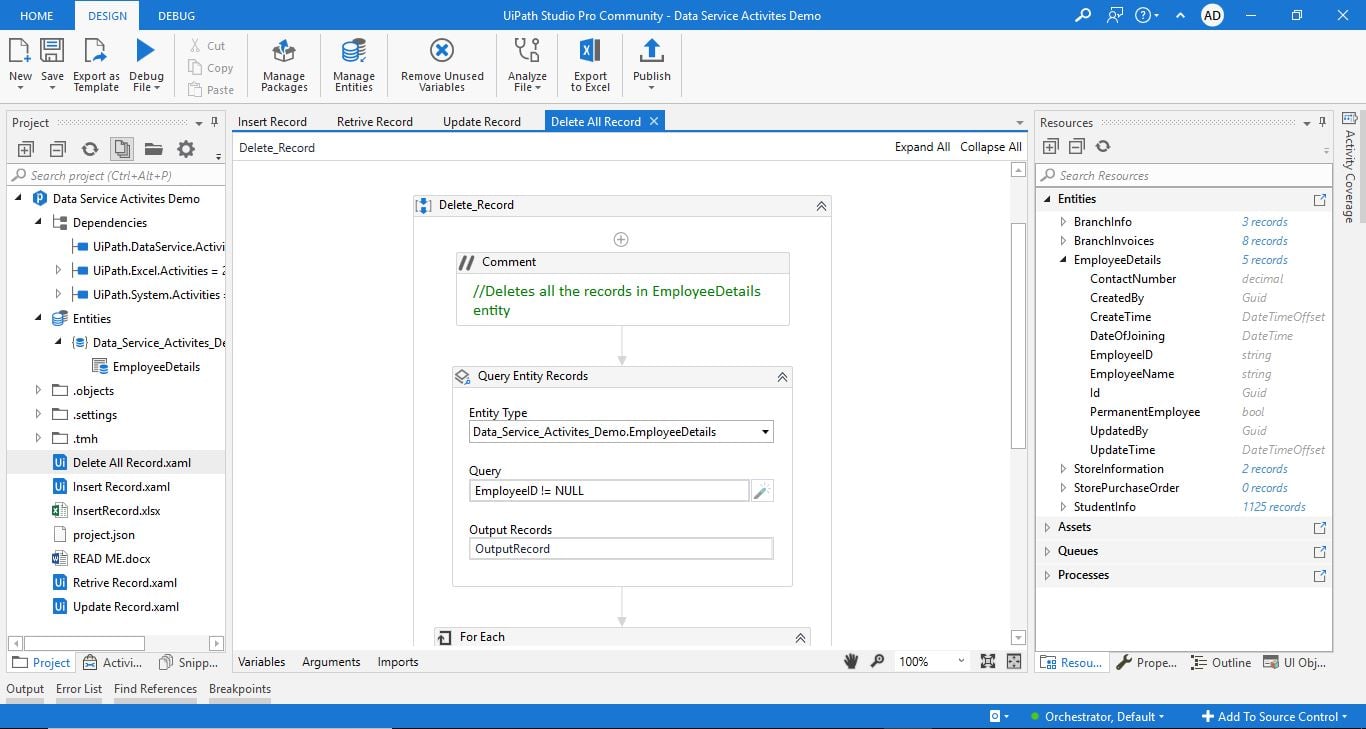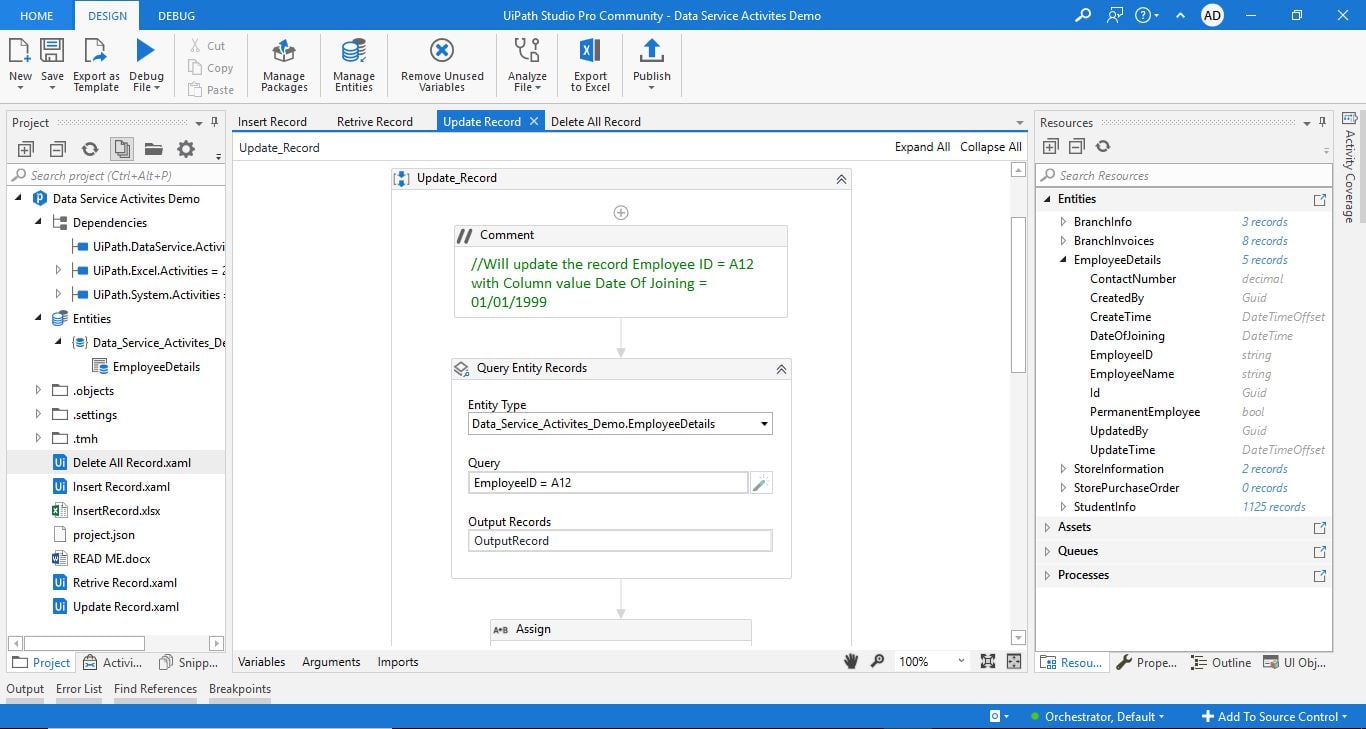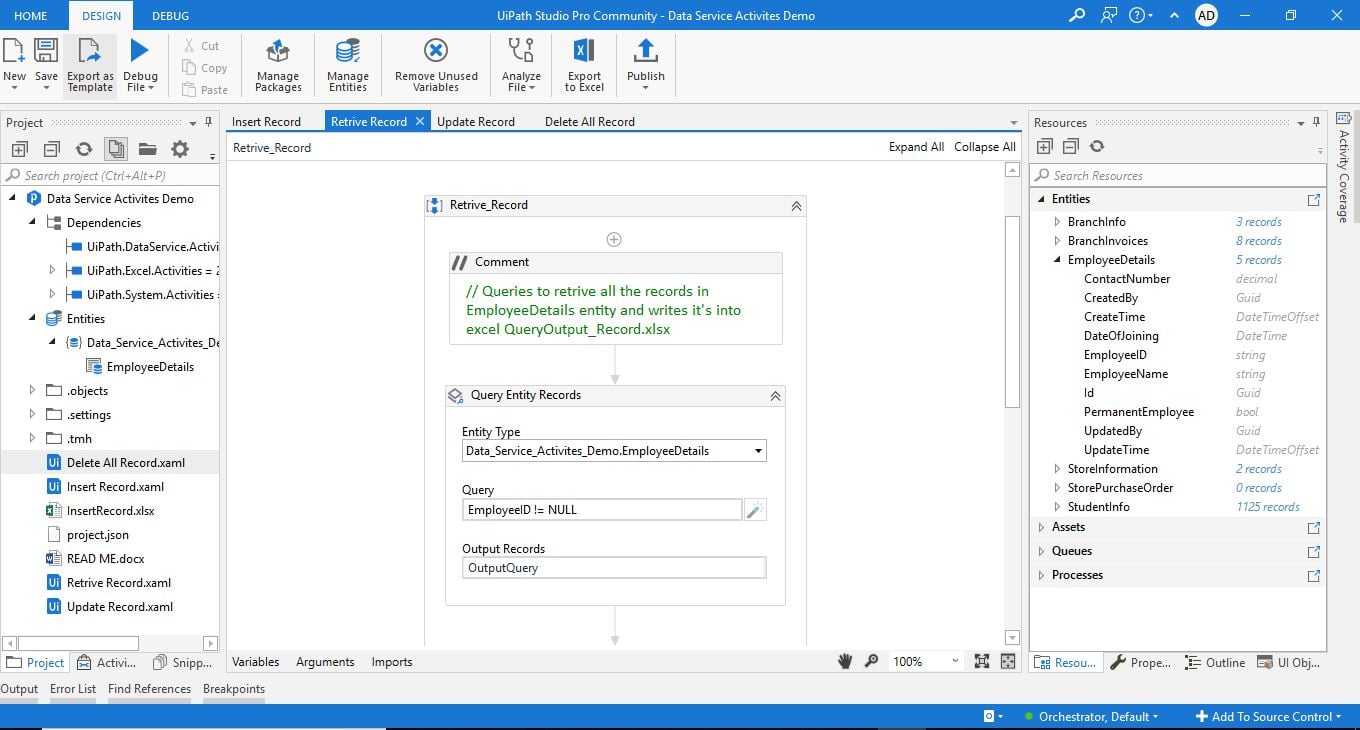Create your first automation in just a few minutes.Try Studio Web →
Novigo Solutions - Data Service Demo Workflow
by Novigo Solutions
1
Solution
<100
Summary
Summary
This is a sample UiPath project which demonstrates how to utilize Data Service
Overview
Overview
This sample demonstrates how to utilize Data Service services for your needs. You are welcome to download and launch it in order to see the Data Service services in action.
Our project provides multiple sample scenarious: how to do particular actions in Data Service - insert a new row, retrieve data rows by querying, update rows or delete rows in Data.
Features
Features
Easy understanding on how to use Data Service different activities.
Additional Information
Additional Information
Dependencies
•UiPath.DataService.Activites v20.8.1-preview •UiPath Assistant or Robot connected to a Modern folder in your cloud account; •Data Service enabled for your tenant.
Code Language
Visual Basic
License & Privacy
Apache
Privacy Terms
Technical
Version
1.0.0Updated
September 11, 2020Works with
Studio: 20.8 - 22.10
Certification
Silver Certified
Tags
Support
UiPath Community Support
Resources