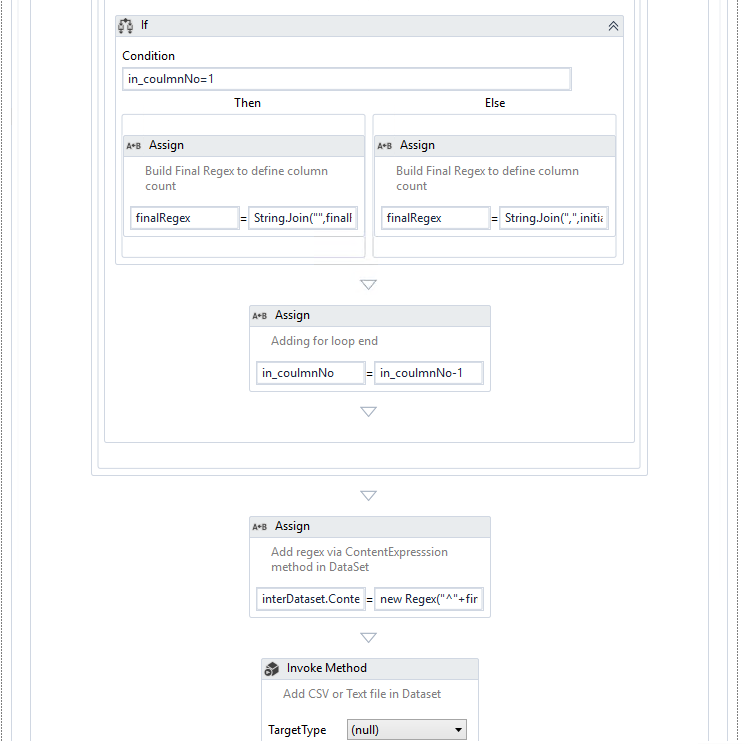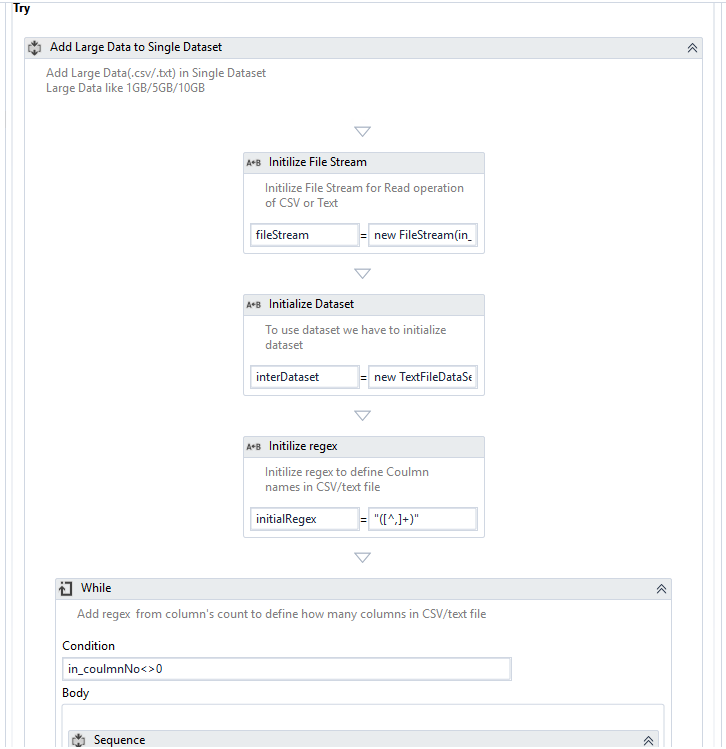Create your first automation in just a few minutes.Try Studio Web →
Large Data and DataTable to DataSet
by CIGNEX Datamatics
0
Snippet
151
Summary
Summary
Insert Large File data(.csv/.txt) and add DataTables to DataSet
Overview
Overview
DataSet is a local copy of your DataTable that gets populated in the client’s PC. It is independent of the Data Source and, because it’s saved in the local system, it makes the application faster and more reliable. Accessing a remote DataBase each time for updating or retrieving details is time-consuming so the DataSet helps you to keep DataBase tables local, on your PC.
DataTable is a data object represented as an in-memory, tabular cache of rows, columns, and constraints. The DataTable class is used to perform any disconnected data access. It is a central object in the ADO.NET library.
Other objects that use the DataTable include the DataSet and the DataView.
DataTable limitation:
- Rows limited to 16,777,216.
DataSet limitations:
- A maximum number of 2 billion rows.
- The maximum number of columns allowed in a DataSet, across all its tables, is 16,000 columns.
- According to MSDN DataTable Class "The maximum number of rows that a DataTable can store is 16,777,216"
There is no limit of DataTables that can be added in DataSets.
The user can use DataSets as DataBase in UiPath by referring Dt1, Dt2, Dt3, etc, as Table1 ,Table2, Table3.
Check your hardware also. If you have 10GB or 20 GB CSV data, then your hardware needs to have a minimum of 25 to 32 GB RAM.
Mandatory
- Give File location (.csv /.txt) as string format
- Give Column number's as int32
Output
- Snippets give Data-set as output with Column names like (1,2,3,.......)
Features
Features
Converting Large text files or csv files (more than 16,777,216 rows) to a TextFileDataSet.TextFileDataSet based on regular expressions The user can use DataSet as database in UiPath by adding too many no of data-tables in it The user can refer DT1,DT2,DT2 as Table1,Table2,Table3 from Dataset argument
Additional Information
Additional Information
Dependencies
Download TextFileDataSet from manage packages in UiPath
Code Language
Visual Basic
License & Privacy
Apache
Privacy Terms
Technical
Version
1.0.8Updated
February 18, 2020
Works with
Studio: 21.10 - 22.10
Certification
Silver Certified
Support
UiPath Community Support