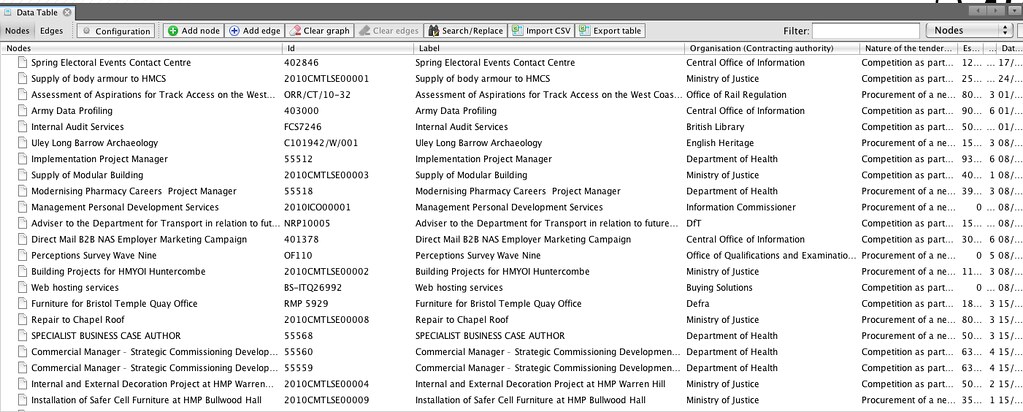Create your first automation in just a few minutes.Try Studio Web →
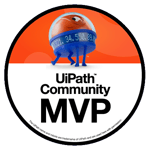
DataTable Filter with Optional Sort
by Centric Consulting
0
Snippet
<100
Summary
Summary
Filters a DataTable based on select criteria, and optionally sorts the result based on one field, ascending or descending.
Overview
Overview
To filter and sort a DataTable, provide arguments as follows:
io_dataTable: the table to be filtered.
in_selectCriteria: the criteria string used to filter. Leave blank for no criteria (sorting only).
Examples are :
"Name LIKE '%cat%'"
"ProductID = 1234"
in_sort: Flag for whether sort should occur, True or False.
in_sortDescending: Flag for whether sort should occur descending for the sort field, True or False.
in_sortField: Field name that the DataTable should be sorted by.
Features
Features
Using this procedure, both filtering and sorting can occur in one step.
Additional Information
Additional Information
Dependencies
UiPath.System.Activities
Code Language
Visual Basic
Technical
Version
1.0.0Updated
December 16, 2022
Works with
Studio: 19.10 - 22.10
Certification
Silver Certified
Support
UiPath Community Support