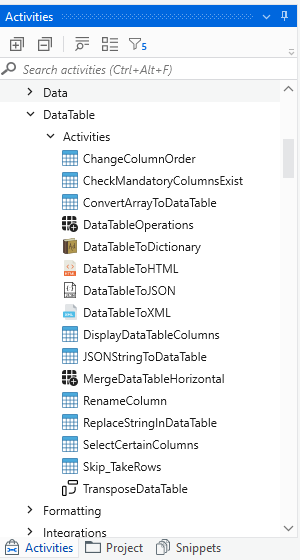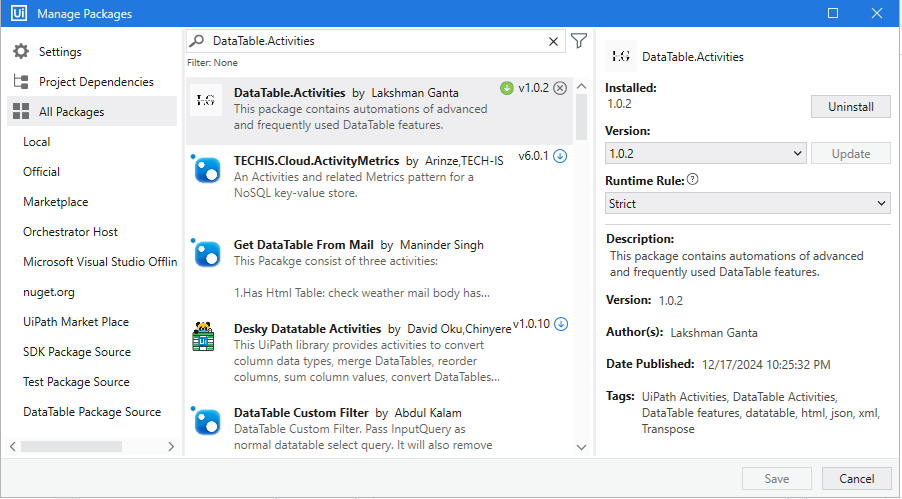Products
Accelerators
Agent Catalog
Explore
Explore
Partner Solutions
Professional Services
Collections
Create your first automation in just a few minutes.Try Studio Web →

DataTable Activities
by Lakshman Ganta
0
Activity
<100
Summary
Summary
This package contains automations for advanced and frequently used DataTable features.
Overview
Overview
This package contains the below activities:
- Change Column Order - Changes the ordinal or position of the DataColumn to the specified ordinal or position.
- CheckMandatoryColumnsExist - Checks if all the mandatory columns exists in the DataTable.
- ConvertArrayIntoDataTable - Converts an array into the DataTable.
- DataTable Operations - Compares DataTables to be matched, unmatched, combines list of all rows in both tables.
- DataTable to Dictionary - Converts DataTable to Dictionary.
- DataTable to HTML - Writes a DataTable to HTML String.
- DataTable to JSON- Writes a DataTable to JSON String.
- JSON String to DataTable - Writes a JSON String to DataTable.
- DataTable to XML- Writes a DataTable to XML String.
- Display DataTable Columns - Prints all column names of a DataTable.
- Merge DataTable Horizontal - Merges two DataTables horizontally.
- Rename Column - Renames the column name with a new name.
- Replace string in DataTable - Replaces a particular string with a new string in the entire DataTable.
- Select certain Columns - Selects certain columns from a DataTable.
- Skip/Take Rows - Skips/Takes rows from a specified DataTable.
- Transpose DataTable - Converts DataTable Columns to Rows and Rows to Columns.
Features
Features
- We can easily change the column position.
- We can easily convert the given DataTable to Dictionary, JSON, XML and HTML String, and we can also convert JSON string to DataTable.
- We can easily replace a particular string in an entire DataTable.
- We can easily convert Columns to Rows and vice versa.
- We can easily replace column names and print all column names in a given DataTable.
- We can merge two DataTables horizontally.
- We can easily convert Arrays into DataTable.
Additional Information
Additional Information
Dependencies
Newtonsoft.Json [13.0.3]
Code Language
Visual Basic
Runtime
Windows (.Net 5.0 or higher)
License & Privacy
MIT
Privacy Terms
Technical
Version
1.0.2Updated
December 19, 2024
Works with
Studio: 24.5.0+
Certification
Silver Certified
Application
Support
UiPath Community Support
Resources