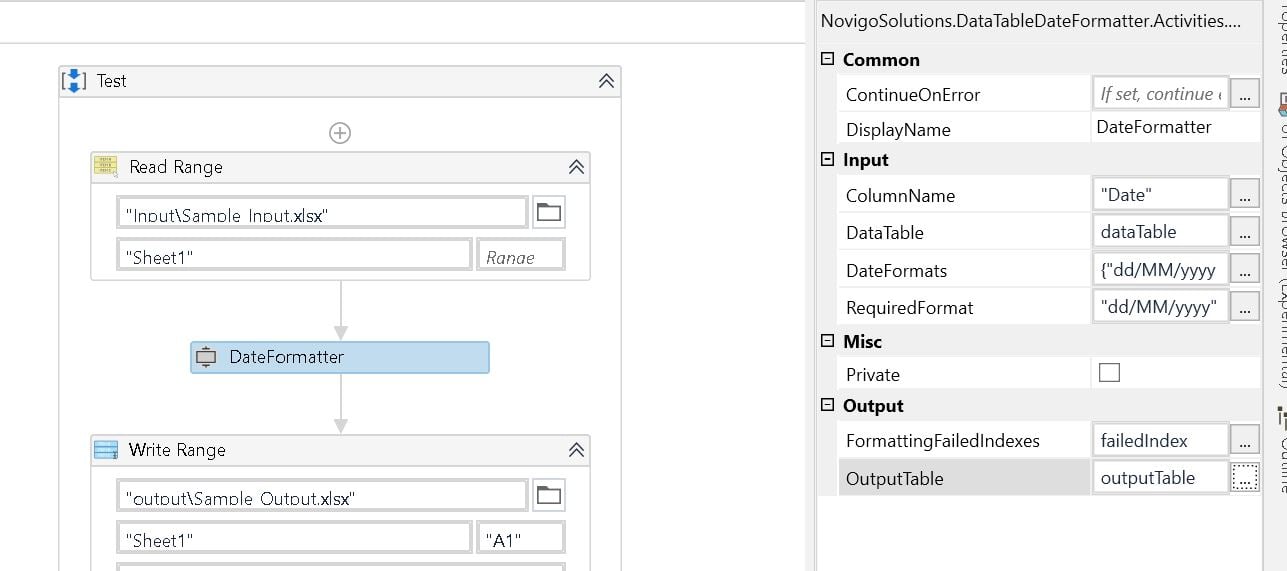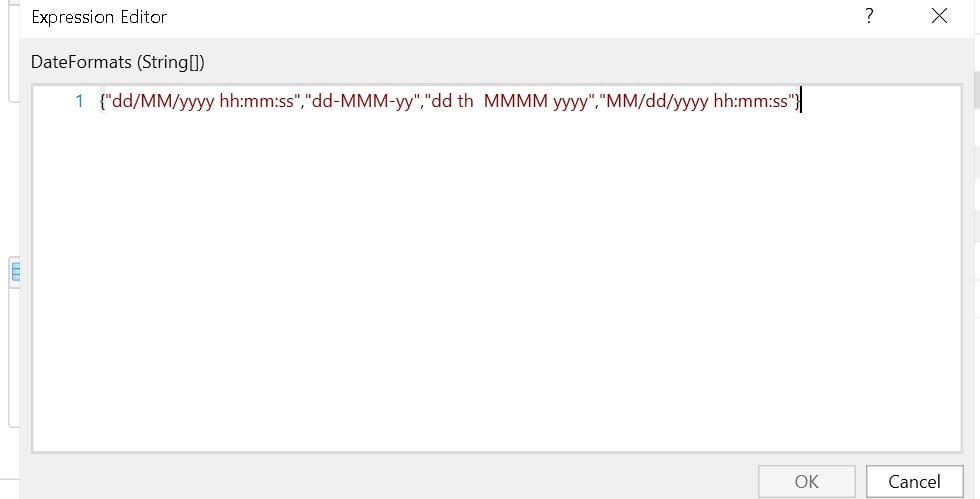Create your first automation in just a few minutes.Try Studio Web →
Novigo Solutions - DataTable Date Formatter
by Novigo Solutions
2
Activity
672
Summary
Summary
The activity finds a solution to the problem of DataTables with multiple date formats in the same column (of type string), by converting them to the same format
Overview
Overview
This activity is capable of converting a data column with inconsistent date formats into a consistent or uniform format.
Inputs:
1. DataTable: The data table variable which consists of a column having inconsistent date formatting (Doesn’t follow a uniform date formatting).
2. ColumnName (of String): The name or index of the column to be standardized as a string.
3. DateFormats: All the available string formats followed by the column have to be listed as an array of string.
4. RequiredFormat: The uniform date format to which the column is to be converted.
Outputs :
1. OutputTable: The output data table with the formatted output (The output datatable should preserve the schema of the input datatable).
2. FormattingFailedIndexes: The row indexes for which the formatting has failed since a matching input date format was not found for those dates.
Please check the video URL attached with this upload if you have any doubts.
Features
Features
In scenarios where we receive a DataTable with a column that does not follow an uniform format for dates we can make use of this activity to standardize the dates to a common format.
Additional Information
Additional Information
Dependencies
UiPath.System.Activities=20.4.0
Code Language
Visual Basic
Runtime
Windows Legacy (.Net Framework 4.6.1)
Technical
Version
1.0.0Updated
June 30, 2020
Works with
Studio: 20.4 - 22.10
Certification
Silver Certified
Support
UiPath Community Support
Resources