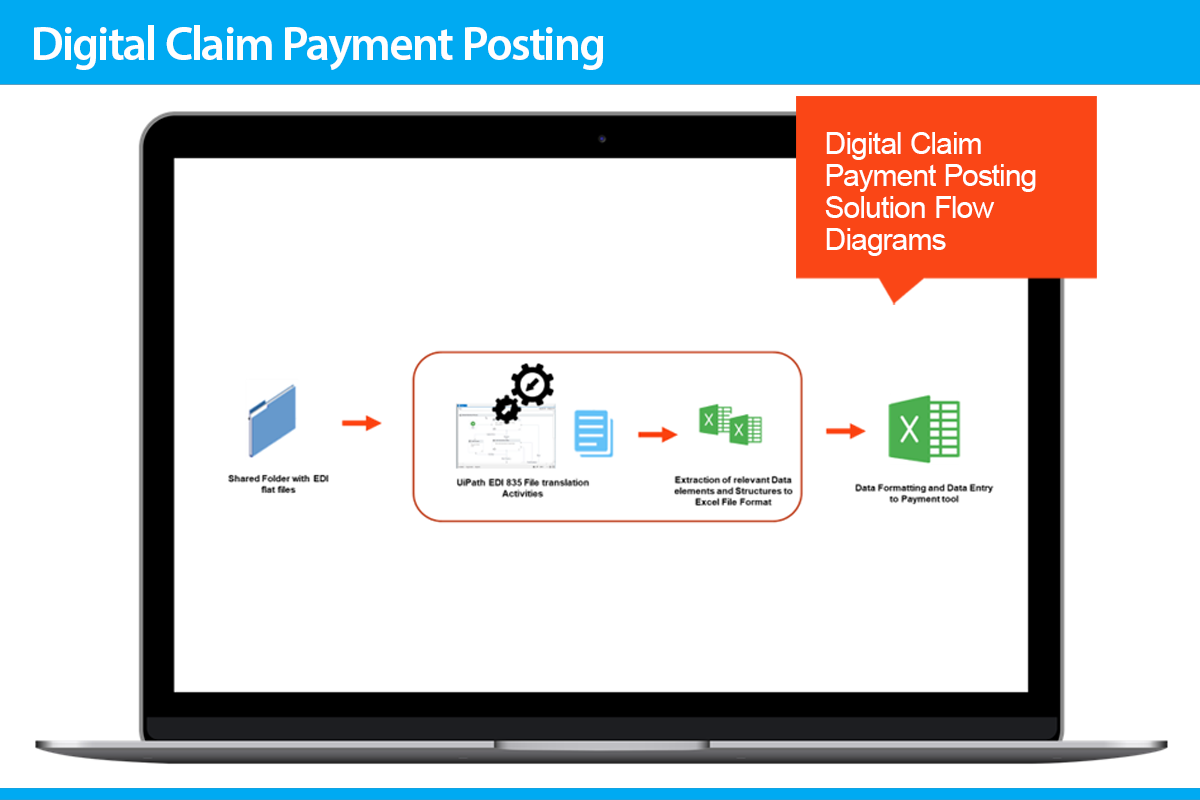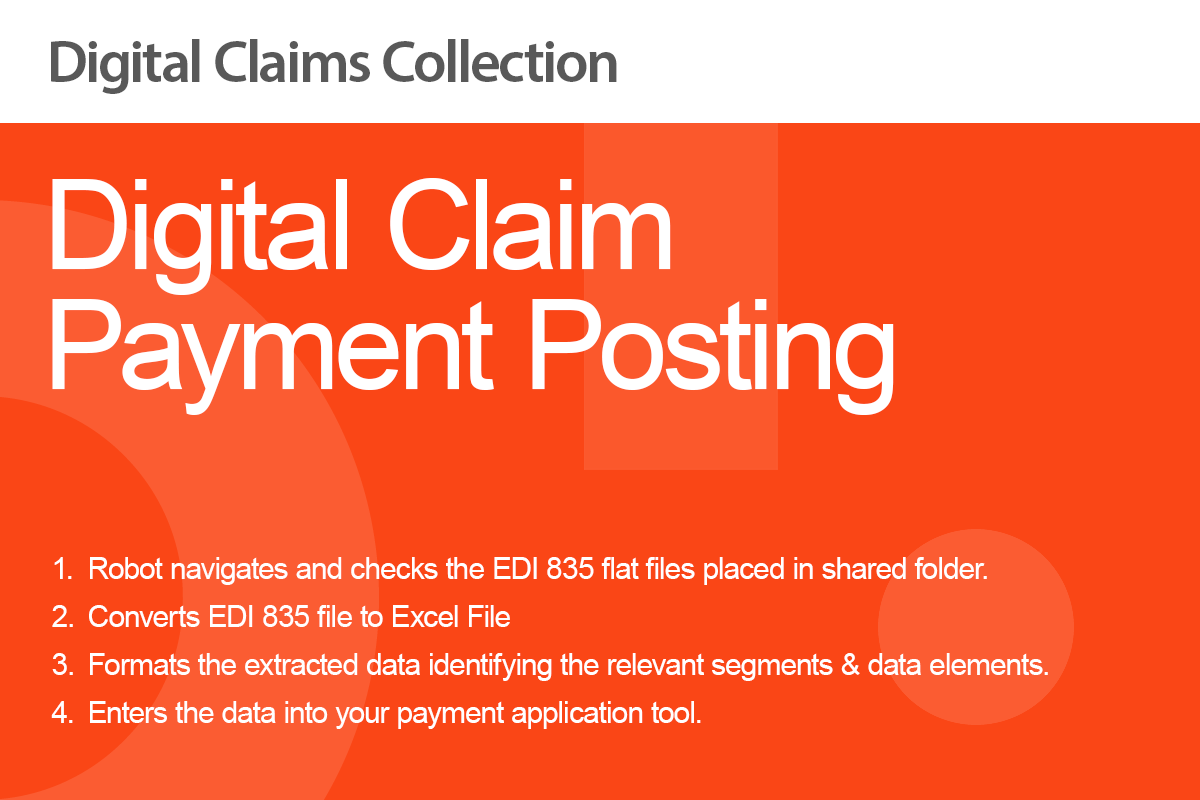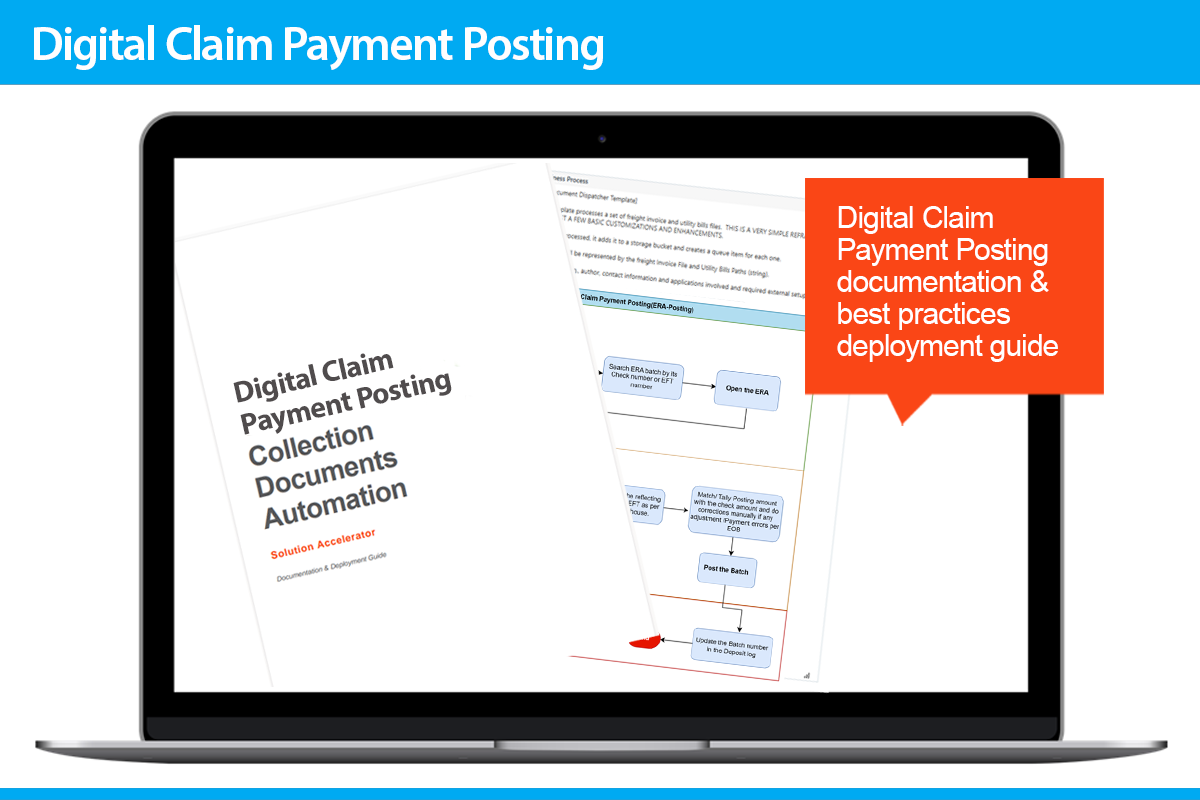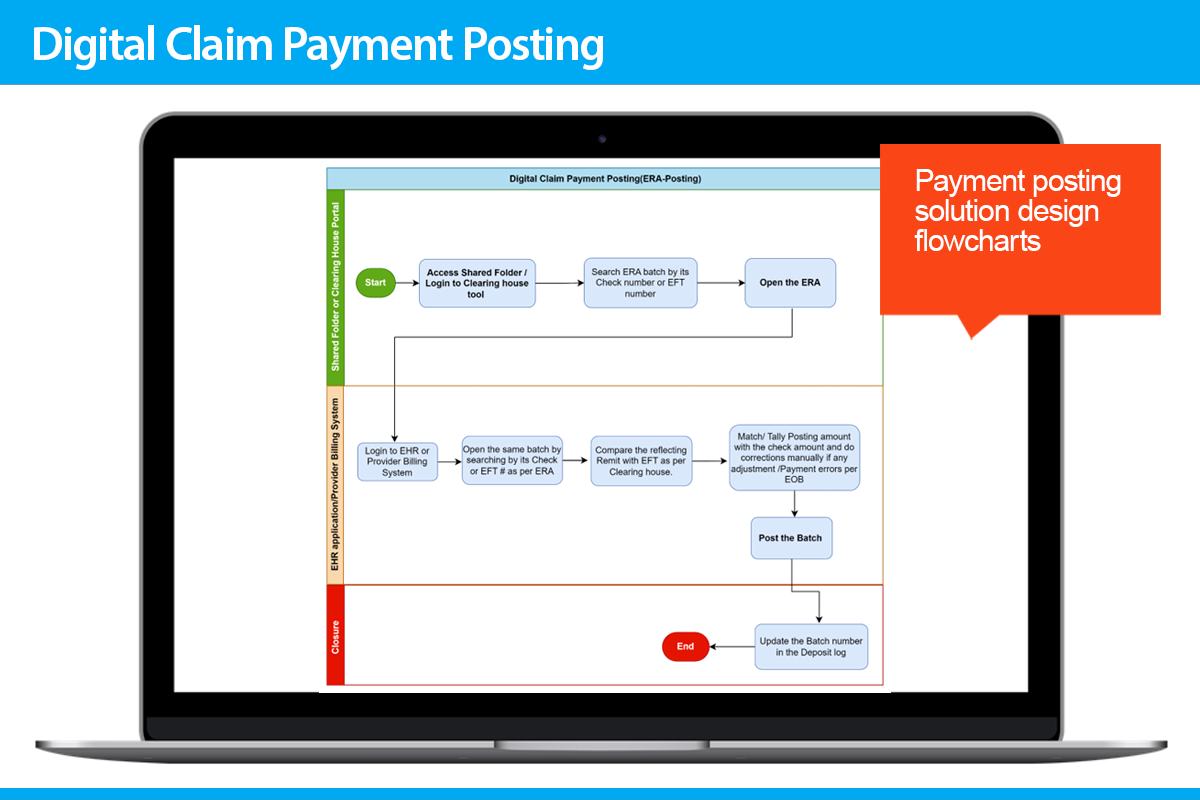Digital Claim Payment Posting
by UiPath
0
Accelerator
<100
Benefits
154
hours
Reduced development time*
90%
Optimized productivity
90%
Enhanced accuracy
Summary
Summary
Automate the posting of digital claim payments by converting EDI 835 files to Microsoft Excel.
Overview
Overview
Claims Payment posting tracks payments received from insurance companies for medical services provided to patients, helps ensure that payments from insurance companies are accurately recorded in Providers billing system which helps prevent errors and discrepancies that can lead to payment delays or denials. Reconciling the payment and posting the payment to a patient’s account is complex and time consuming, as it requires attention to detail and knowledge of insurance policies, and billing regulations.
To post the payment to a patient's account, staff must make several clicks to navigate their way through each payer portal, various applications, Mailbox, Shared folder. The payment is then manually entered into the patient account by logging into EHR and match the payment as per EOB and post the batch and capture the batch number into an Excel spreadsheet for ease of understanding and to track the payments.
The Digital Claim Payment Posting Solution Accelerator gives you the best practices and framework for automating the conversion of EDI 835 files to a structured Excel file identifying the relevant segments, data elements, and sub-elements in the file, then enters that data into your payment application tool.
Features
Features
- Robot navigates and checks the EDI 835 flat files placed in shared folder.
- Converts EDI 835 file to Excel file format.
- Formats the extracted data identifying the relevant segments & data elements.
- Enters the data into your payment application tool.
Additional Information
Additional Information
Dependencies
DigitalClaimPaymentPostingResuables: [1.0.4] GenericReusables: [1.1.31] UiPath.Excel.Activities: [2.16.1] UiPath.Excel.Activities: [2.16.2] UiPath.Mail.Activities: [1.18.2] UiPath.MicrosoftOffice365.Activities: [1.14.1] UiPath.System.Activities: [22.10.4] UiPath.System.Activities: [22.4.5] UiPath.UIAutomation.Activities: [22.4.7] UiPathTeam.Healthcare.EDIConversion.Activities: [4.1.139.1187]
Code Language
Visual Basic
Runtime
Windows (.Net 5.0 or higher)
* Learn more about how the benefits are calculated. Click here.
Technical
Version
1.0.1Updated
May 22, 2024Works with
Studio: 22.4+
Certification
Gold Certified
Tags
Support
Email: solution-accelerators-support@uipath.com
Link: https://marketplace.uipath.com/contact-usSupport on Demand is available only to UiPath Enterprise customers. To access this type of support, you need to have an active UiPath license. More details are available here: https://docs.uipath.com/marketplace/automation-cloud/latest/user-guide/support-on-demand. Note: Marketplace Support On Demand is not subject to a response SLA, but one should expect a response within two business days.
Resources