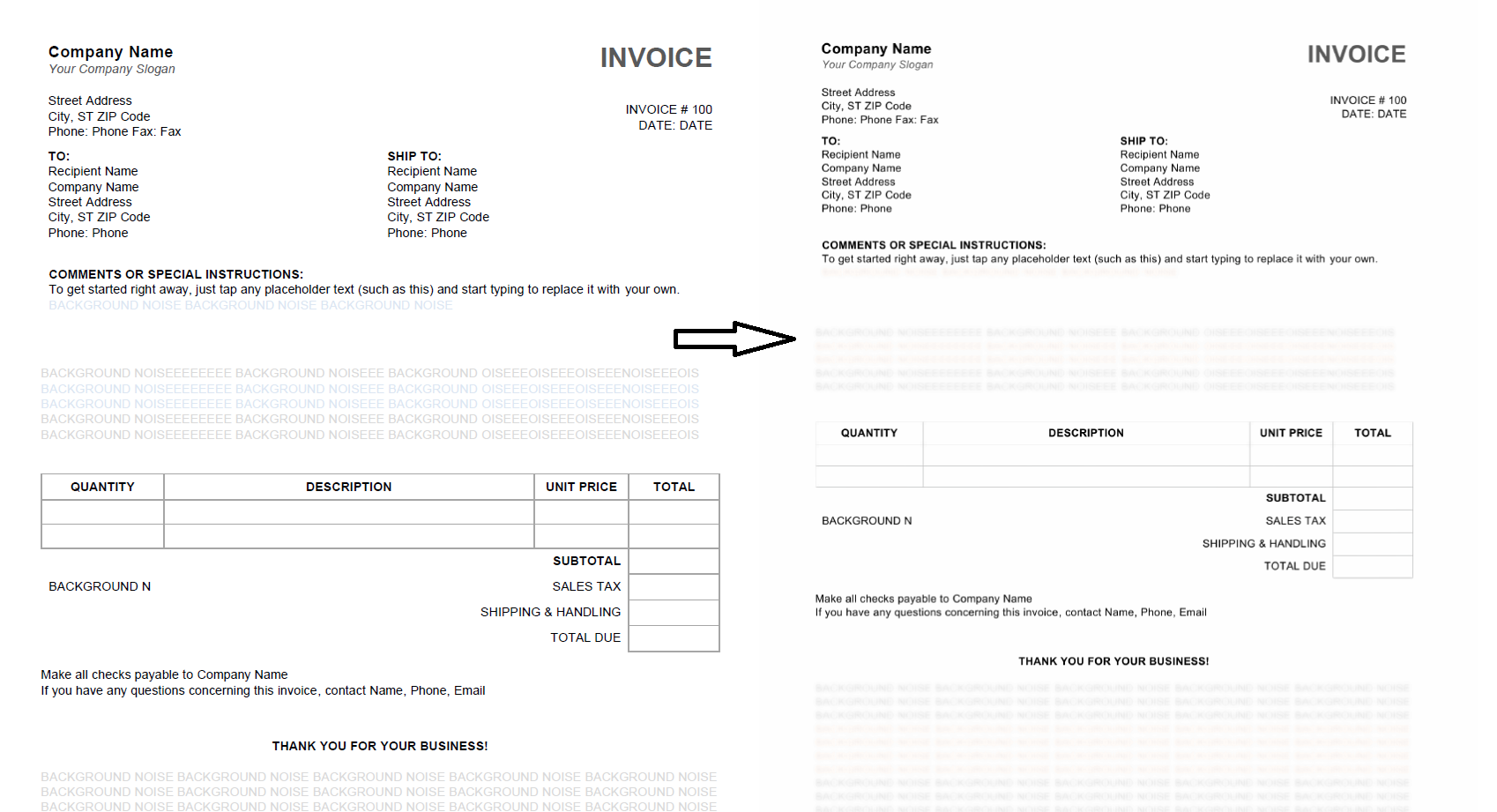Create your first automation in just a few minutes.Try Studio Web →
Document Noise Remover
by Internal Labs
0
Snippet
<100
Summary
Summary
Snippet built using Python code to get rid of background noise in your documents.
Overview
Overview
We're thrilled to introduce version 1.0.0 of our Document Noise Removal Snippet! This handy tool, built using Python code, lets you easily get rid of background noise in your documents.
What's Inside:
- Say Goodbye to Noise: This snippet smartly removes annoying background noise from your documents, making your text clean and easy to read.
- Python-Powered: We've used Python magic to make this snippet work seamlessly. If you're a Python enthusiast, you'll love how easy it is to integrate into your projects.
- Speedy Processing: No one likes waiting around. This snippet works fast, efficiently cleaning up your documents without slowing things down.
- Easy Peasy: We've designed the snippet to be super user-friendly. Docs and examples are clear, making it read only the required text after digitization.
---------------------------------------------------------------------------------------------------------------------------------------------------------------------------
Integrating a Python snippet into UiPath Studio involves using the 'Python Scope' activity, which allows you to execute Python code within your UiPath workflow. Here's a general guide on how to achieve this:
Prerequisites:
Python Installation: Make sure Python is installed on the machine where UiPath Studio is running.
UiPath Python Activities Package: Ensure that the "Python Activities" package is installed in UiPath Studio. You can install it via the "Manage Packages" option in UiPath Studio.
Steps:
- Install Python Dependencies: If your Python snippet relies on external libraries, ensure they are installed. You can use the 'Invoke Python Method' activity with the
**pip**command to install dependencies if needed.
Features
Features
- Removes annoying background noise from your documents, making your text clean and easy to read.
- Integratee easily into your projects.
- Works fast, efficiently cleaning up your documents without slowing things down.
- Super user-friendly.
Additional Information
Additional Information
Dependencies
"ImagetoPdf.Activities": "[1.0.4]", "UiPath.PDF.Activities": "[3.16.0]", "UiPath.Python.Activities": "[1.7.1]", "UiPath.System.Activities": "[23.4.5]", "UiPath.UIAutomation.Activities": "[23.4.8]"
Code Language
Visual Basic
Technical
Version
1.0.0Updated
January 12, 2024Works with
Studio: 22.10.2 - 23.4.5
Certification
Silver Certified
Application
Support
UiPath Community Support