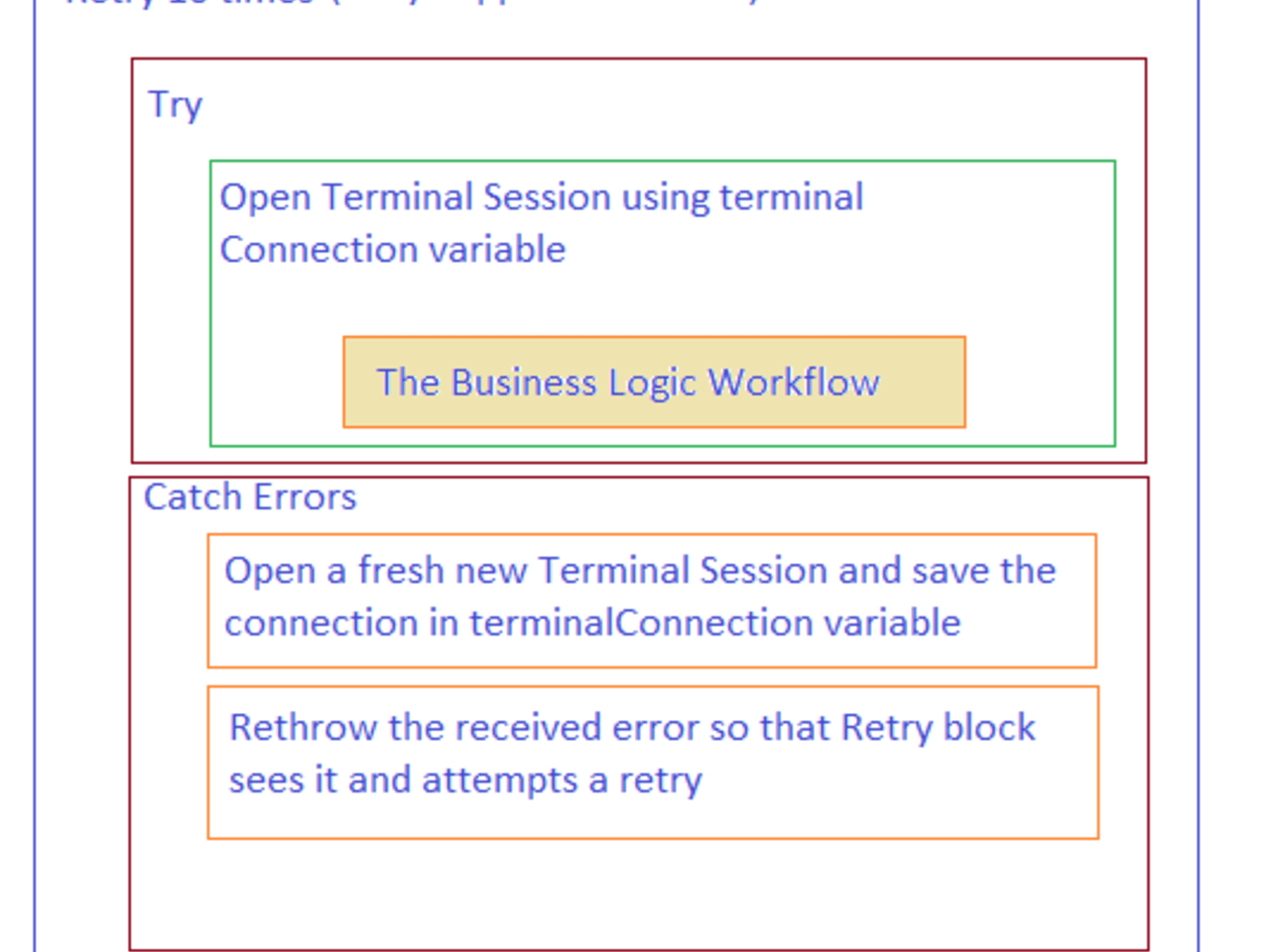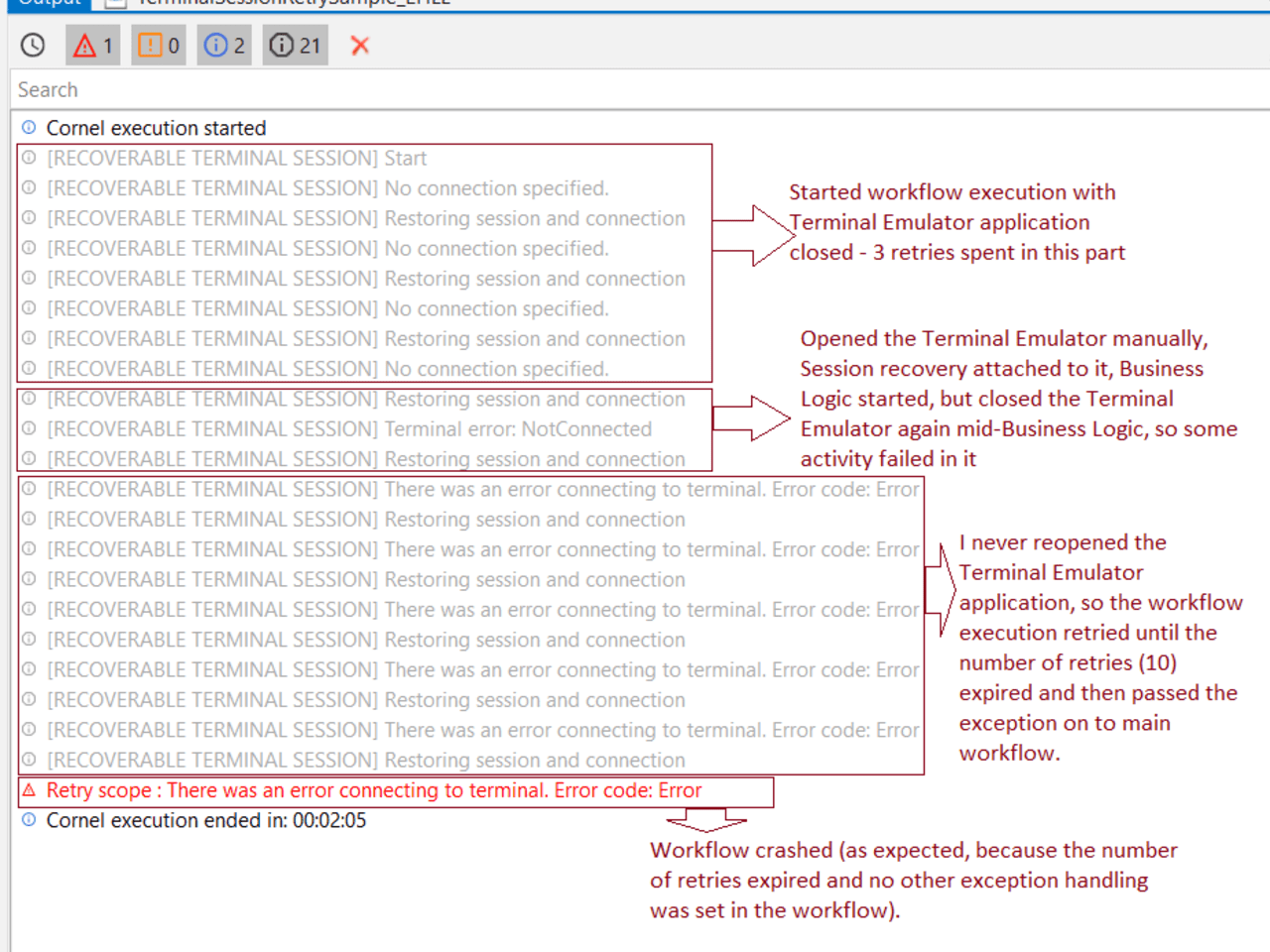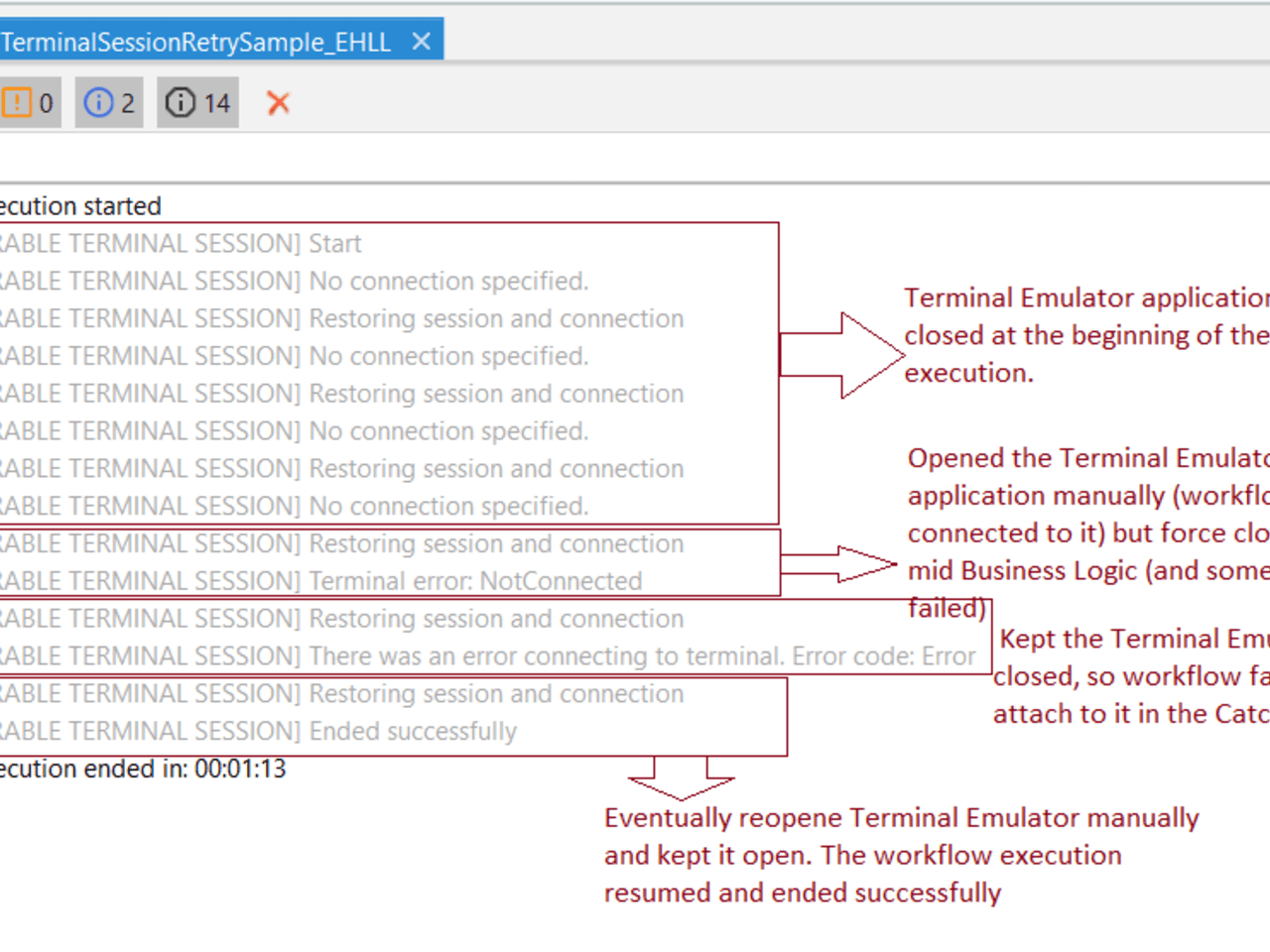Create your first automation in just a few minutes.Try Studio Web →
EHLL Recoverable Terminal Session and Connection
by Internal Labs
1
Template
152
Summary
Summary
This process shows how to recover Terminal Session with unstable connectivity
Overview
Overview
Problem:
If a connection issue occurs, Terminal Session is killed and wrokflow crashes.
Solution:
Use Retry Scope activity to reestablish connection (there are two variants, simple, that retries on all Exceptions and and ehanced version that exempts the Business Logic Exceptions (that are not caused by connectivity issues so there would be no point retrying on them)
Functional Requirements:
- This is just a wrapper set up to retry on exception. The actuall Business Logic flow (which varies from one implementation to an other) has to be inserted at the designated location
There are two sample workflows included: - Simplified Session Recovery (that retries connection on all Exceptions, via System.Exception) - Enhanced Session Recovery (that exempts core.uipath.BusinessRuleException from the retry scope, on the principle that application logic exceptions do not get fixed if logic is retried)
Installation Guidelines for Workflow Templates/Frameworks and Snippets can be found here. Please make sure you install the packages mentioned in the Dependencies section before you use this Workflow.
Features
Features
Fault tolerance (prevents workflow crash) for long running Terminal Sessions (ensures connection recovery where needed)
Additional Information
Additional Information
Dependencies
UiPath.Terminal.Activities 1.1.6604.21687
Code Language
Visual Basic
Technical
Version
1.0.1Updated
August 12, 2021Works with
Studio: 21.4 - 22.10
Certification
Silver Certified
Support
UiPath Community Support