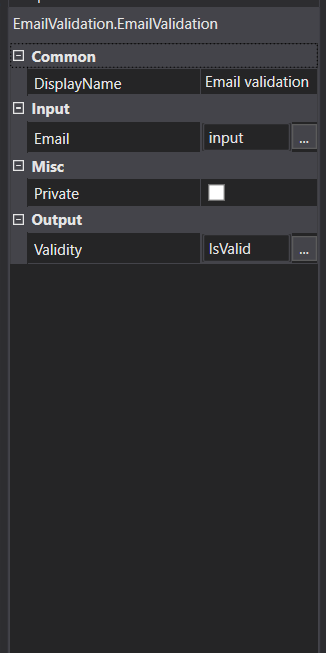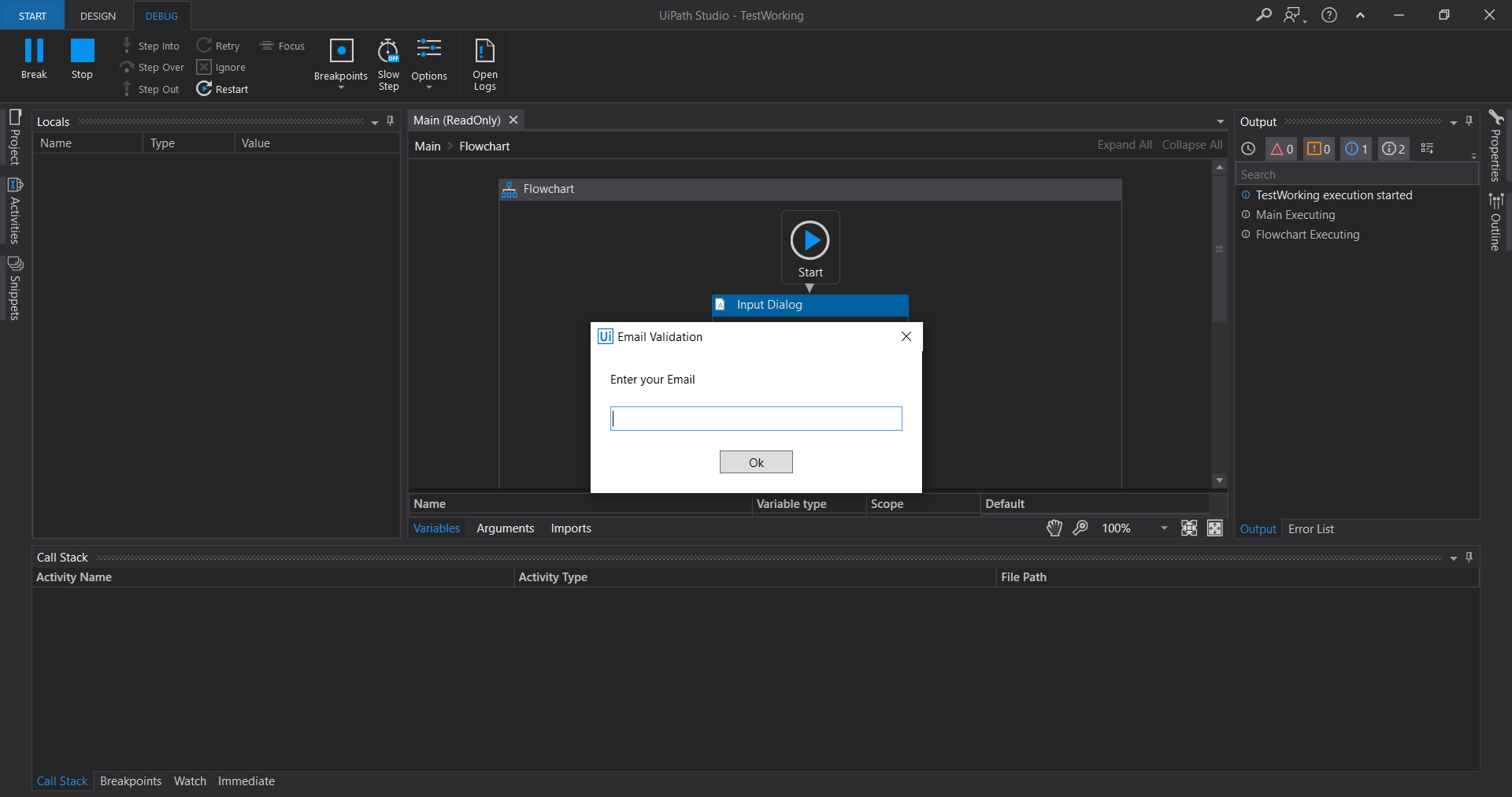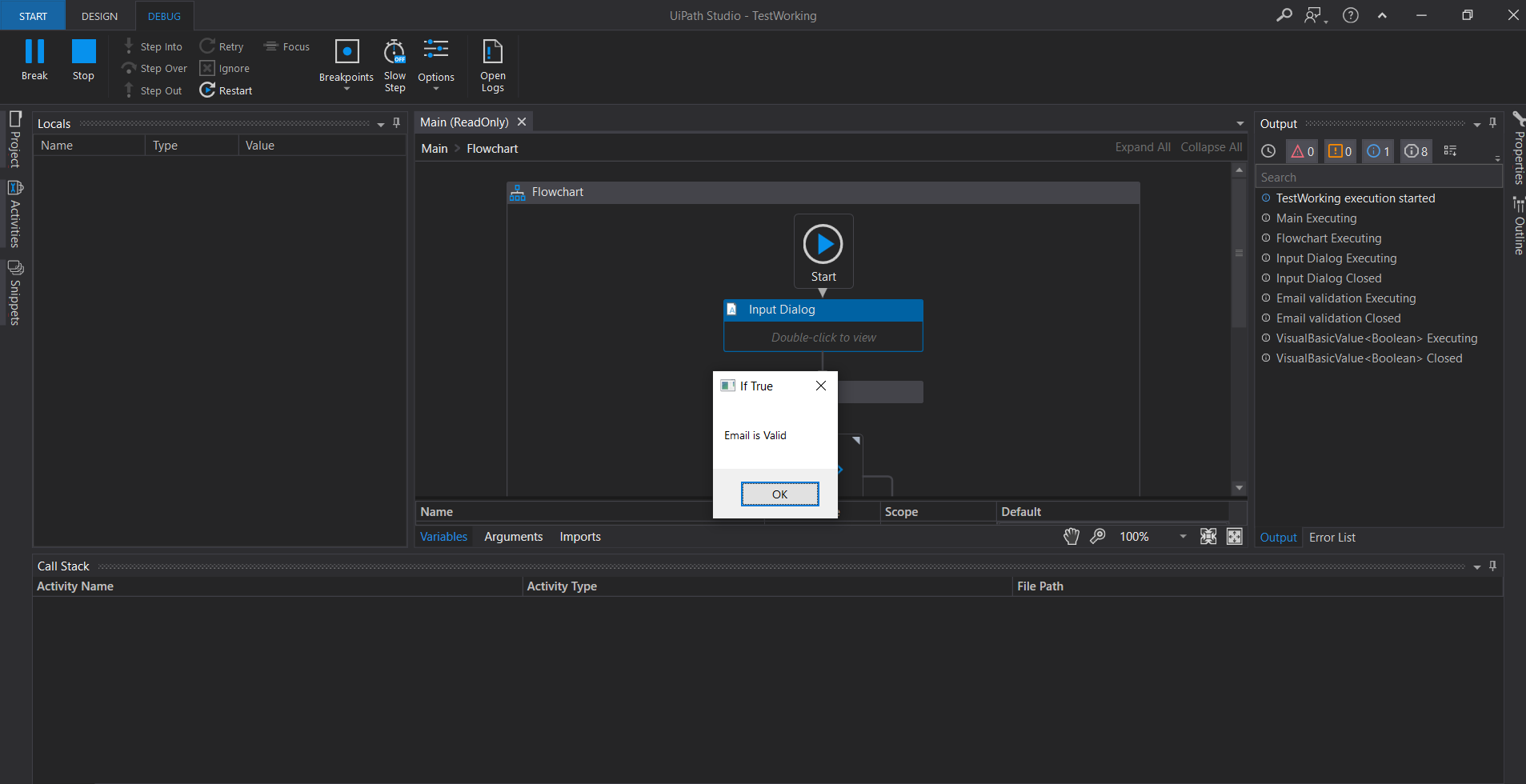Create your first automation in just a few minutes.Try Studio Web →
Email Address Validation Activity
by Rishabh Mathur
1
Activity
2.3k
Summary
Summary
Checks and validates the email format
Overview
Overview
The Email Validation Activity is used to check/validate the formatting or syntax of a given email ID.
It gives you the output in a Boolean format. So, if the output is True - it means the Email ID is in a valid format. If the output is False, the email ID is in an invalid format.
Since it’s a basic activity it can be used in various domains mostly in data entry operations.
Process:
Input an Email ID “xyz.007@gmail.com” and store it in the string variable emailID.
Use the Email Validation Activity and add the emailID as the input in Email Field.
Assign the Boolean variable IsValid in Validity Field.
Select the IF Condition.
If the IsValid variable is TRUE: The Use Message box activity will display E_mail is Valid Format_.
If the IsValid variable is FALSE: The Use Message box activity will display Email is Invalid Format.
Properties/Configuration
Input:
- Email: The Given Email ID
- Misc
- Private: If selected, the values of variables and arguments are no longer logged at Verbose level.
Output:
- Validity: A Boolean variable that is true if the Email ID is in a valid syntax/format.
Features
Features
This activity is helpful in all domains. It checks if the input email is in the right format and if it is valid or not. The user doesn’t have to check manually every time each entry.
Additional Information
Additional Information
Dependencies
UiPath Activities
Code Language
Visual Basic
Runtime
Windows Legacy (.Net Framework 4.6.1)
License & Privacy
Apache
Privacy Terms
Technical
Version
1.0.1Updated
February 18, 2020
Works with
Studio: 21.10 - 22.10
Certification
Silver Certified
Support
UiPath Community Support
Resources