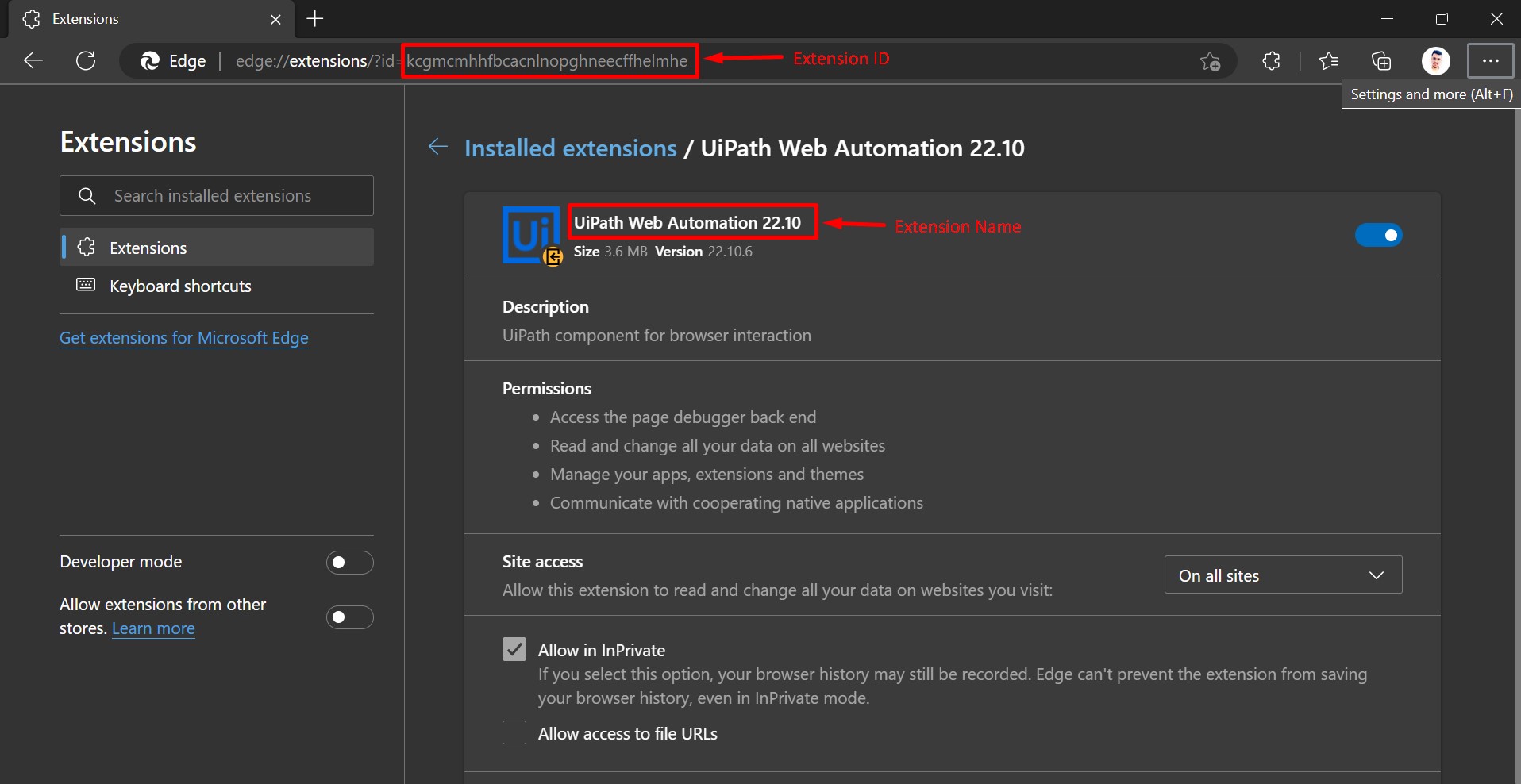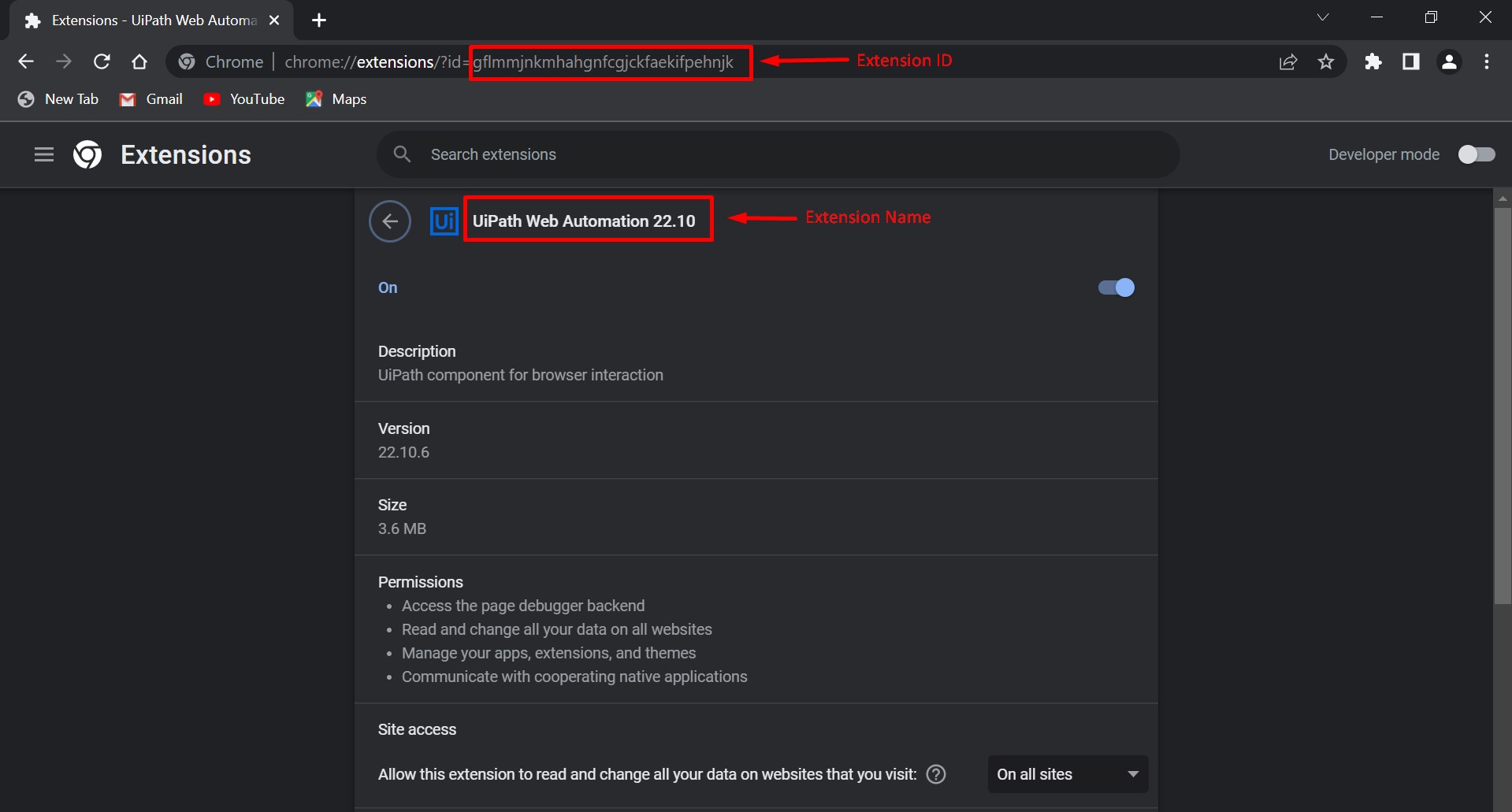Create your first automation in just a few minutes.Try Studio Web →
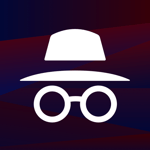
Enable Extension in Incognito or Private Mode
by Internal Labs
0
Activity
<100
Summary
Summary
For reliable & hassle-free automation, this package gives bots the option to enable the extension in private or incognito windows.
Overview
Overview
Browser cookies can cause unexpected issues. Even if a bot attempts to initiate a new session, the page might load with previous memory from cookies, affecting the automation. To ensure a seamless experience, it's crucial to include numerous properties and activities to the workflow.
To solve this, we have built a package to help developers save time and build reliable automations. With this package, you can enable any extension or UiPath Extension in a private or incognito window by giving control to the bot.
The Extension ID and Extension Name can be found in the extension page of the browser. Please refer to the screenshots.
Features
Features
This package is designed to enable Chrome and Edge extensions in private or incognito windows.
Additional Information
Additional Information
Dependencies
None
Code Language
Visual Basic
Runtime
Windows (.Net 5.0 or higher)
Technical
Version
1.0.2Updated
February 17, 2023Works with
Studio: 21.0 - 22.10
Certification
Silver Certified
Support
UiPath Community Support