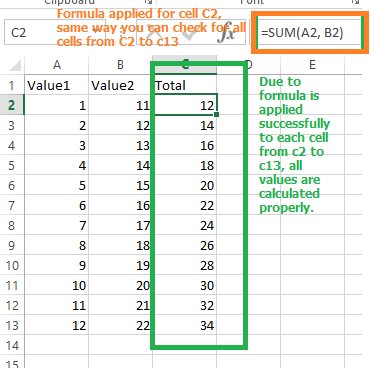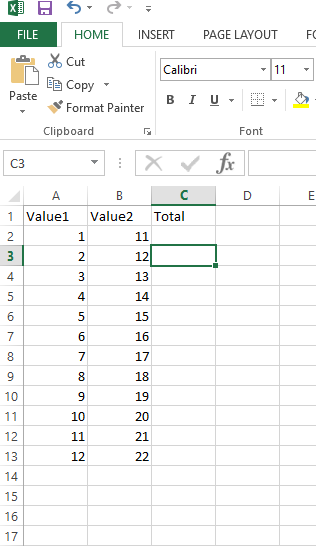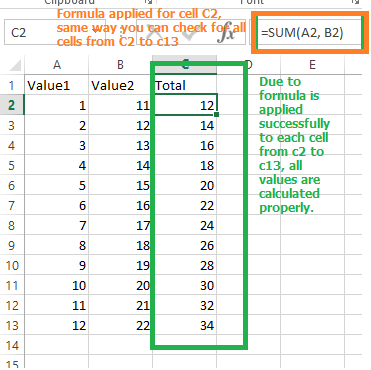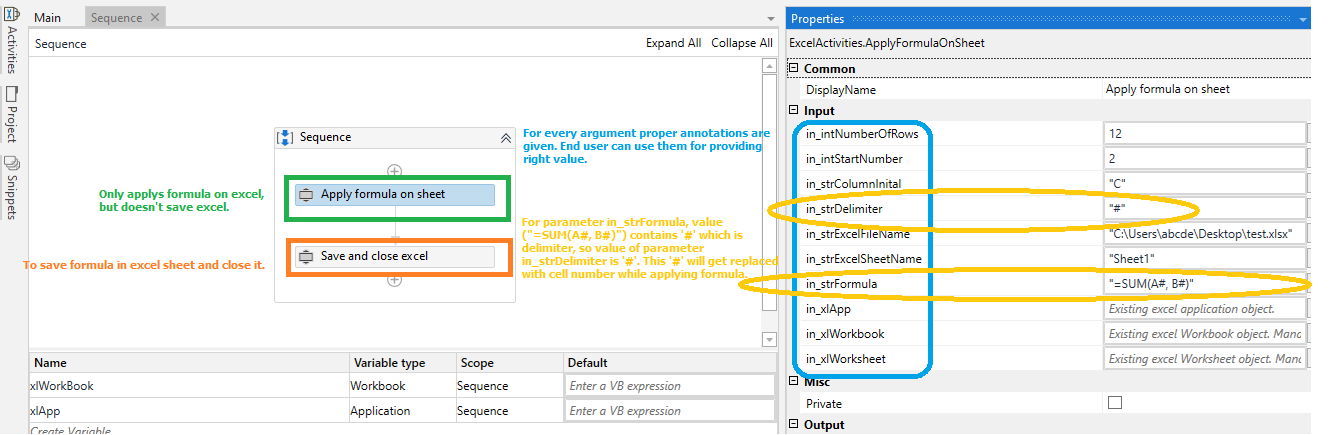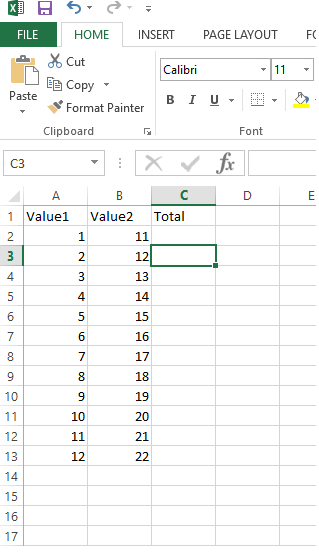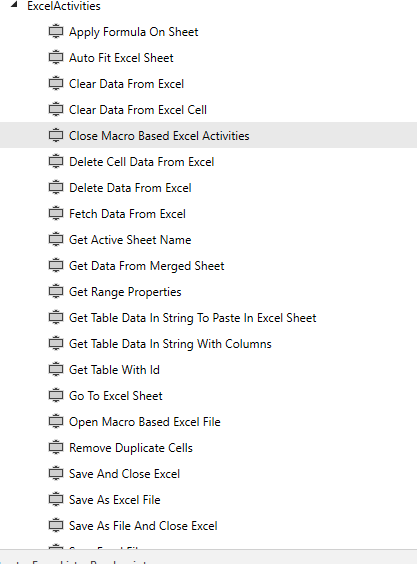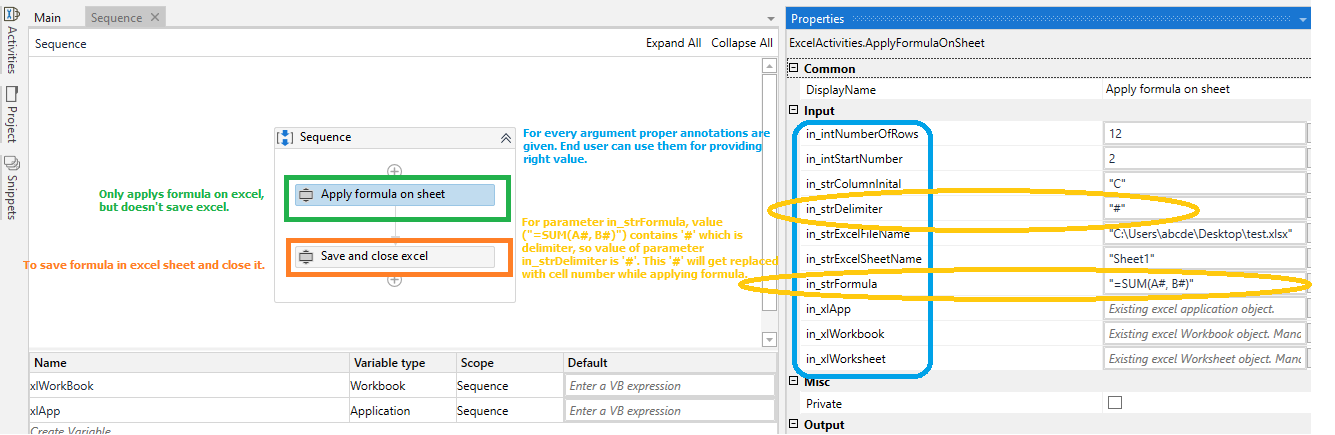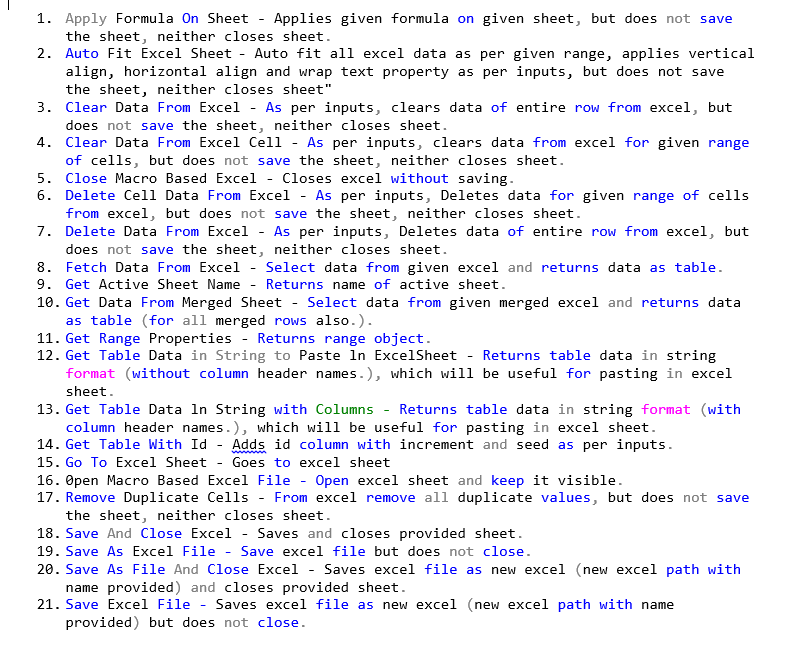Create your first automation in just a few minutes.Try Studio Web →
Hexaware - Excel Activities
by Hexaware Technologies
0
Activity
839
Summary
Summary
This component contains all activities required for Excel
Overview
Overview
1. Apply Formula OnSheet - Applies given formula on given sheet, but does not save the sheet, neither closes sheet.
2. Auto Fit Excel Sheet - Auto fit all Excel data as per given range, applies vertical align, horizontal align and wrap text property as per inputs, but does not save the sheet, neither closes sheet.
3. Clear Data From Excel - As per inputs, clears data of entire row from Excel, but does not save the sheet, neither closes sheet.
4. Clear Data From Excel Cell - As per inputs, clears data from Excel for given range of cells, but does not save the sheet, neither closes sheet.
5. Close Macro Based Excel - Closes Excel without saving.
6. Delete Cell Data From Excel - As per inputs, Deletes data for given range of cells from Excel, but does not save the sheet, neither closes sheet.
Features
Features
Time saving and useful for doing many more functionalities. All components parameters have proper annotations.
Additional Information
Additional Information
Dependencies
Microsoft.Office.Interop.Excel; System.Data.OleDb; System.Runtime.InteropServices;
Code Language
Visual Basic
Runtime
Windows Legacy (.Net Framework 4.6.1)
License & Privacy
MIT
Privacy Terms
Technical
Version
1.0.3Updated
November 18, 2020
Works with
Studio: 18.0 - 22.10
Certification
Silver Certified
Tags
Support
UiPath Community Support
Resources