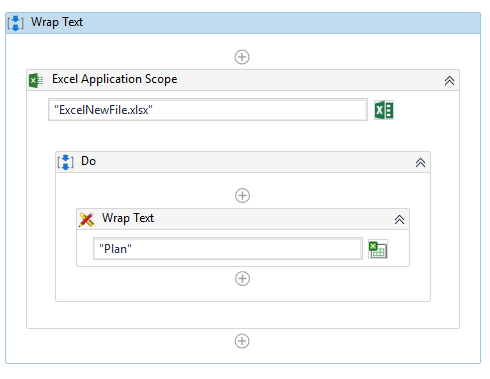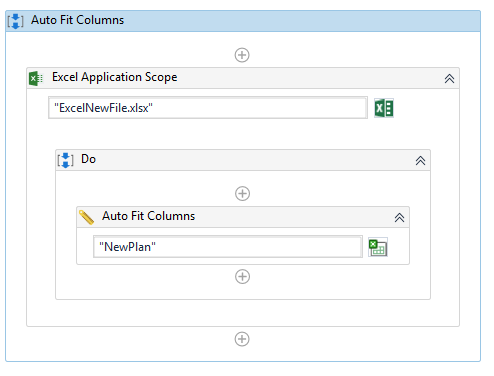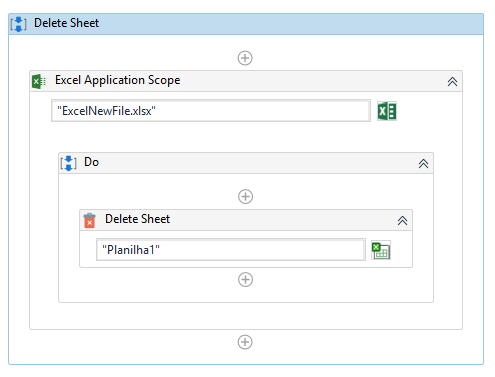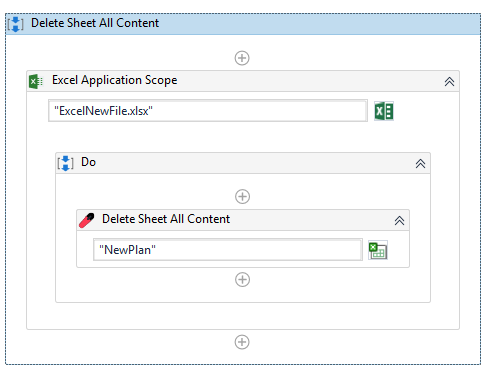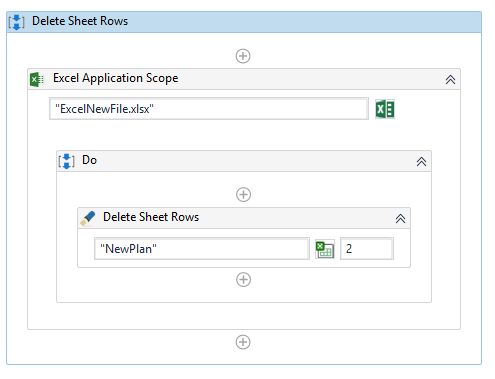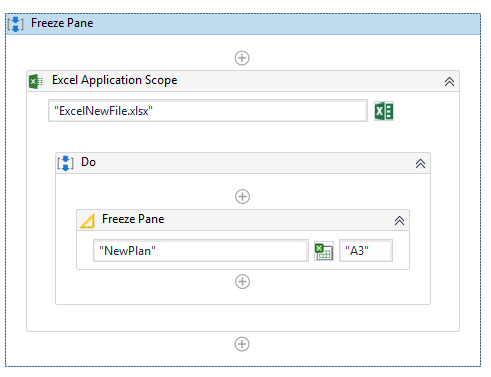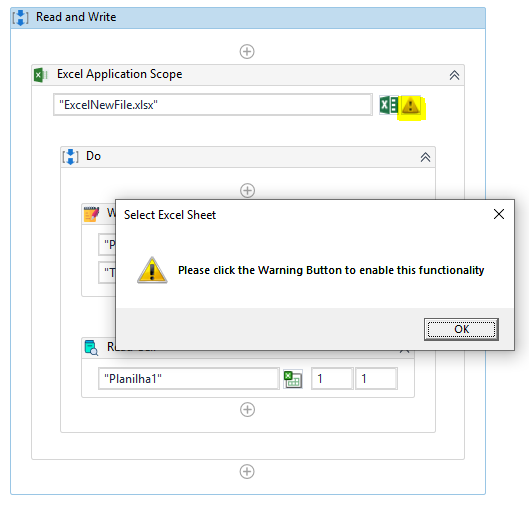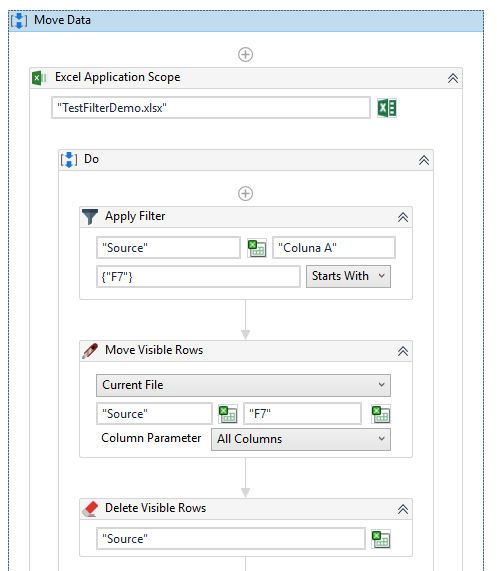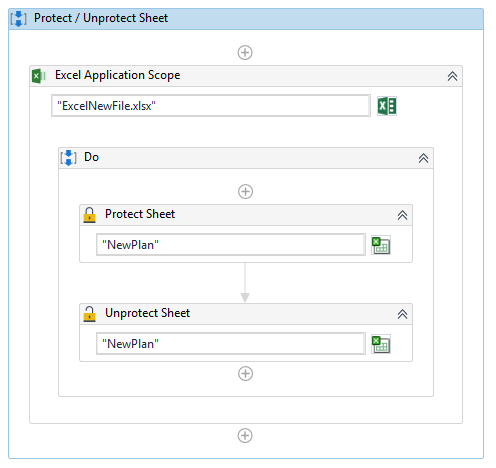Create your first automation in just a few minutes.Try Studio Web →

Excel Easy Interface Activities
by Bill Bilech
5
Activity
2k
Summary
Summary
Easy interactiong with Excel. Focused on filtering and then moving visible rows among sheets (in the same or separate excel file). Easy to use interface for speed and typing errors prevention.
Overview
Overview
Move Data: To begin the process, use the "Apply Filter" activity with the following criteria: "Equal", "Not Equal", "Like", "Not Like", "Starts With". The items criteria are specified as Array of Strings.
If there are visible rows use the "Move Visible Rows" activity: The main arguments are the Source and Destination Sheet and the set of Columns to be moved: "All Columns", "List of Columns" (to be specified as Array of Strings), "Auto Match Column Names" (it will only
extract the columns with the same name as found in the destination sheet).
To finish the cycle, use the "Delete Visible Rows" activity to delete the moved rows from the Source Sheet and proceed with the next filter and extraction.
Other Activities include:
- Read & Write Cell (Use Cell and Column Number instead of Range, there is also an ecrypt option to protect sensitive data)
- Freeze Pane
- AutoFit Columns
- Wrap Text
- Delete Sheet
- Delete Sheet All Content
- Delete Sheet Rows (All Rows Below header row)
- Get All Sheets (Populate data into an array)
Features
Features
- User friendly interface for the user to access all functionalities. - The Package captures the Excel file paths used and its sheets to be used in all activities. - In the Excel Application Scope, there will be a history of all the files previously used. - To select a sheet, with just a button click, there will be a menu with the list of all sheets available in the Excel Scope Activity file.
Additional Information
Additional Information
Dependencies
None
Code Language
C#, Visual Basic
Runtime
Windows Legacy (.Net Framework 4.6.1)
License & Privacy
MIT
Privacy Terms
Technical
Version
1.0.3Updated
May 3, 2021
Works with
Studio: 21.10 - 22.10
Certification
Silver Certified
Tags
Support
UiPath Community Support
Resources