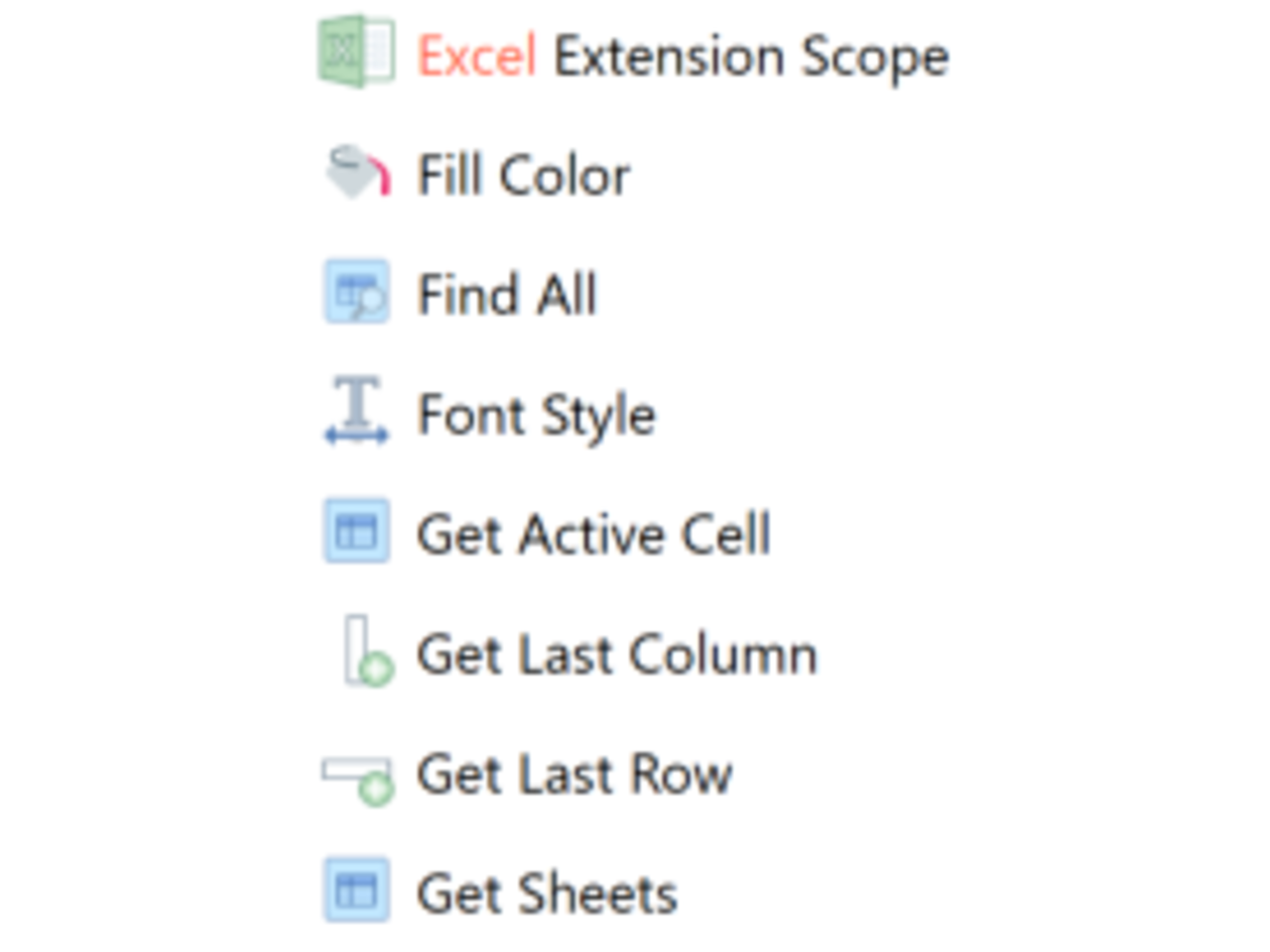Create your first automation in just a few minutes.Try Studio Web →
Excel Extension Activities
by Internal Labs
3
Activity
113.1k
Summary
Summary
This activities library allows easy integration with Excel. The activities will mimic human actions. It also works with large Excel files.
Overview
Overview
The activities in this package mimic human actions like GoTo cell, FindAll, GoRight, Left Below Above Last Row etc. It works well on large Excel files as well, and it does not hold any data in memory.
This activity can be used to style your Excel sheet/cell: Format Cell (Number, Percentage, Currency etc.), Bold, Fill Color, Font Color, Column Width, Row Height etc.
This package is comprised of the following activities:
- Excel Extension Scope
- Activate Sheet
- AutoFill
- AutoFit
- ChangeFormat
- ClearContent
- CloseSession
- CopyAsPicture
- DeleteSheet
- FillColor
- FindAll
- FontStyle
- GetActiveCell
- GetLastColumn
- GetLastRow
- GetSheets
- GoTo
- Insert | Delete
- Merge
- ReadCell
- RefreshAll
- SaveWorkbook
- SelectRange
- SetWidthAndHeight
- SetZoom
- WriteCell
- Rename Sheet
- Convert Range to HTML Code
- Delete Duplicate Columns
- Delete Empty Columns
- Delete Empty Rows
- Convert Column To Value
- Delete Rows Between Values
- Delete Columns Between Values
- Set Color For Header
- Unmerge Cells In Sheet
Features
Features
It can work with large Excel files. It is very easy to use, even by users with no technical knowledge.
It can easily mimic user actions in Excel. You can apply style and format to your sheets/cells.
Additional Information
Additional Information
Dependencies
Microsoft Office Excel
Code Language
C#, Visual Basic
Runtime
Windows (.Net 5.0 or higher)
Technical
Version
2.1.2Updated
December 9, 2024Works with
Studio: 22.10 - 24.10
Certification
Silver Certified
Tags
Collections
Support
UiPath Community Support
Resources