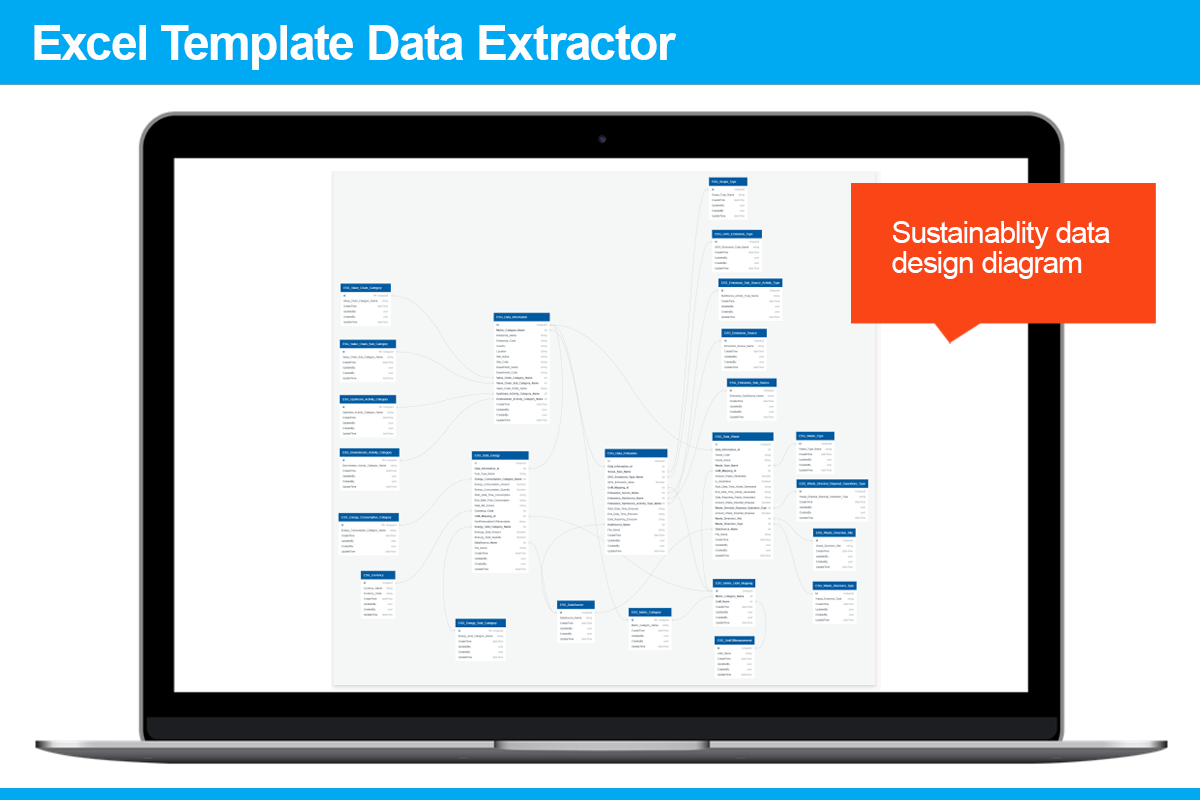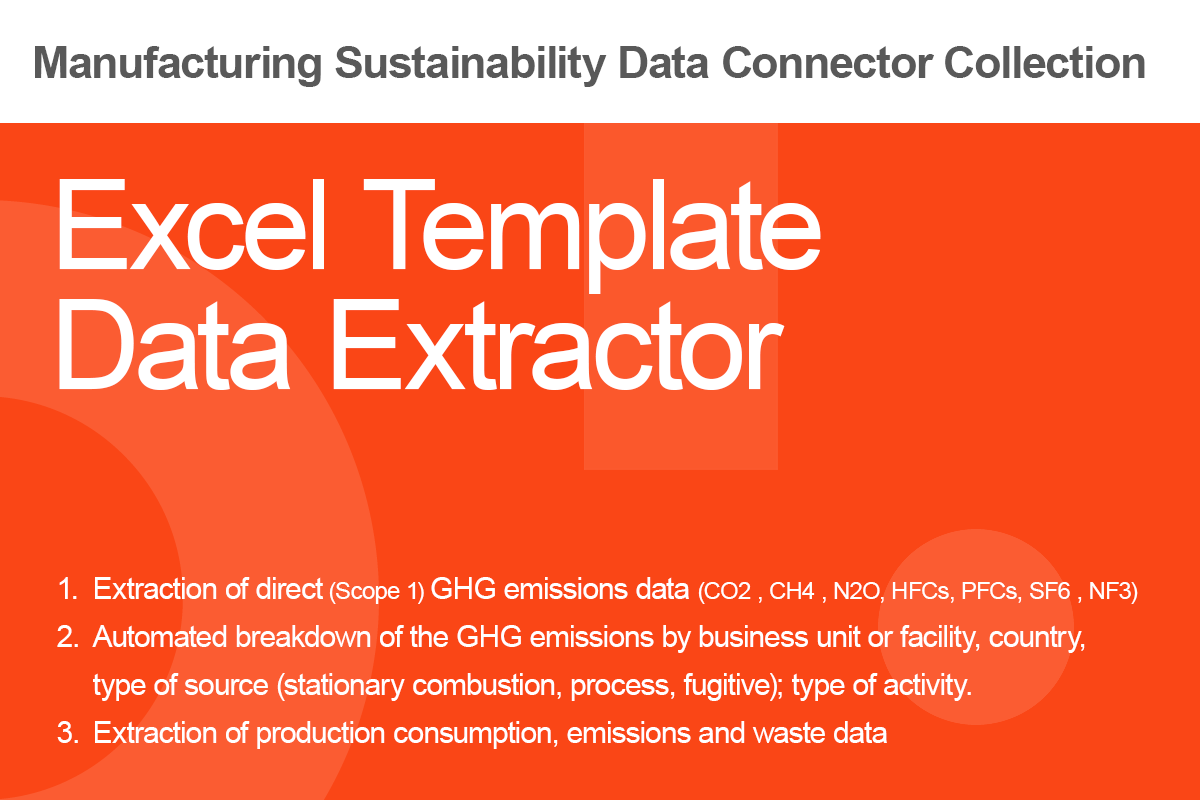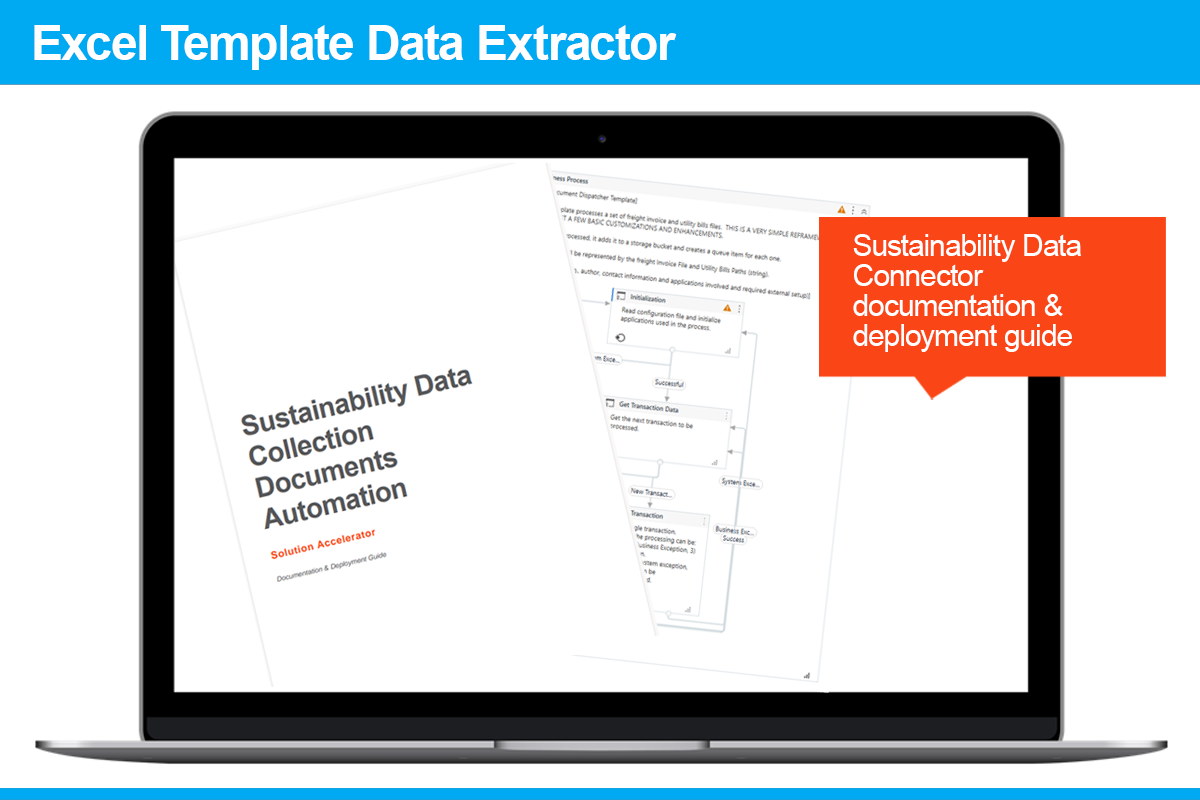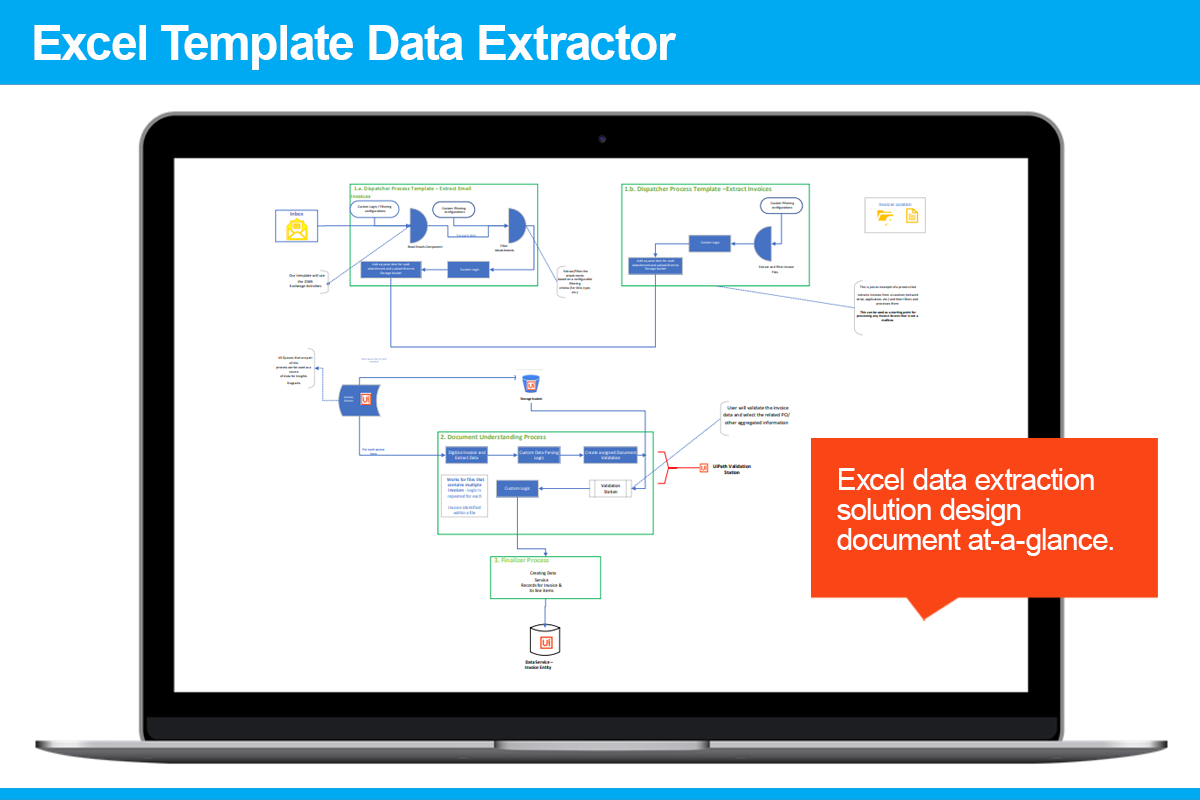Excel Template Data Extractor
by UiPath
0
Accelerator
199
Benefits
128
hours
Reduced development time*
75%
Optimized productivity
90%
Enhanced accuracy
Summary
Summary
Excel template data extraction for manufacturing sustainability reporting.
Overview
Overview
Is part of your organization's sustainability reporting data contained in spreadsheets? These flat files make it difficult to collect and draw insights from information, especially when they're just one of many sources that may include disparate systems, document types, and applications.
The Excel Template Data Extractor Solution Accelerator seamlessly gathers emissions data and organizes it by business unit, facility, country, source type, and activity type. Your reporting team will no longer be tasked with searching for data in multiple spreadsheets. With confidence in the accuracy of reporting, they will be able to spend more time improving visualization and building better, more intuitive KPIs for compliance and transparency.
This Solution Accelerator is part of the Manufacturing Sustainability Data Connectors Collection, which enables data collection for these categories:
- Energy Consumption: Electricity, fuel, heating, cooling, and steam
- Emissions and Greenhouse Gases: CO2, CH4 , N2O, HFCs, PFCs, SF6 , NF3 and Scope 1, 2, 3
- Waste: Hazardous/non-hazardous, directed to disposal, and diverted from disposal
Features
Features
- Direct (Scope 1) GHG emissions (CO2 , CH4 , N2O, HFCs, PFCs, SF6 , NF3): Company reporting
- Breakdown of the GHG emissions by business unit or facility, country, type of source (stationary combustion, process, fugitive); type of activity
- Extract production consumption data, emissions and waste data from Excel template
Additional Information
Additional Information
Dependencies
• UiPath.Excel.Activities: 2.16.0 • UiPath.System.Activities: 22.4.5 • UiPath.Mail.Activities: 1.18.2 • UiPath.UIAutomation.Activities: 22.4.7 • UiPath.DataService.Activities: 21.10.1 • UiPath.MicrosoftOffice365.Activities: 1.14.1 • UiPath.WebAPI.Activities: 1.13.3
Code Language
Visual Basic
Runtime
Windows (.Net 5.0 or higher)
* Learn more about how the benefits are calculated. Click here.
Technical
Version
1.0.1Updated
April 18, 2024
Works with
Studio: 22.10+
Certification
Gold Certified
Tags
Support
Email: solution-accelerators-support@uipath.com
Link: https://marketplace.uipath.com/contact-usSupport on Demand is available only to UiPath Enterprise customers. To access this type of support, you need to have an active UiPath license. More details are available here: https://docs.uipath.com/marketplace/automation-cloud/latest/user-guide/support-on-demand. Note: Marketplace Support On Demand is not subject to a response SLA, but one should expect a response within two business days.
Resources