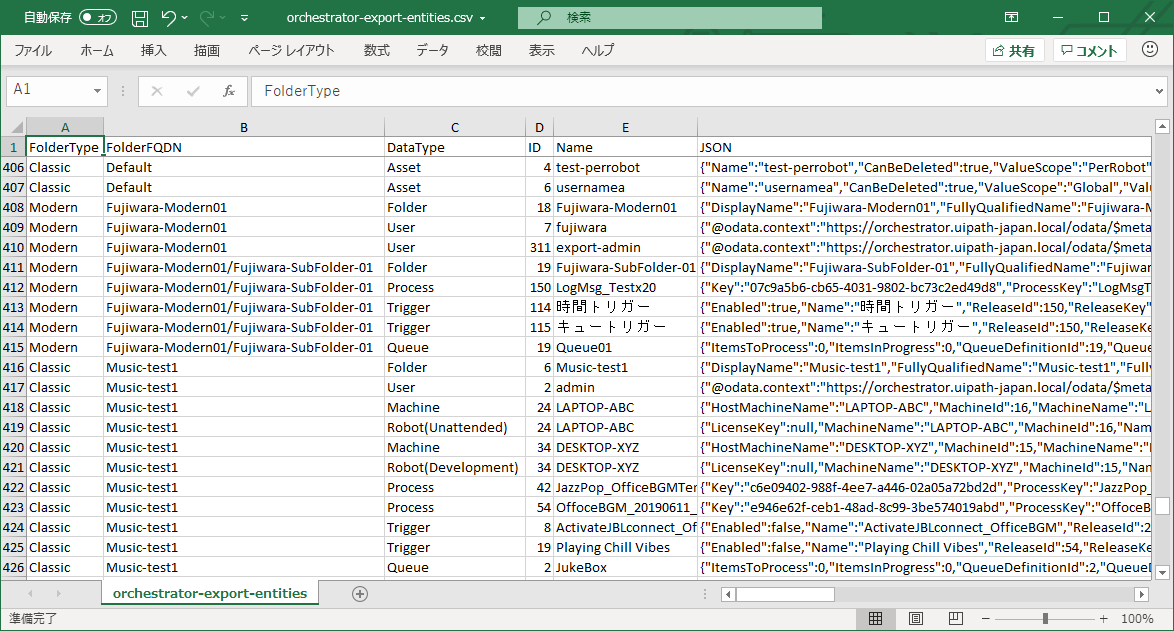Create your first automation in just a few minutes.Try Studio Web →
Export Orchestrator entities to CSV
by Internal Labs
2
Solution
442
Summary
Summary
PowerShell script to export Orchestrator entities (User, Role, Robot, Machine, Process, Trigger, Queue and Asset) per Folder to a single CSV file.
Overview
Overview
Parameters
- uriOrch: The URL of Orchestrator
- tenantName: The tenant name of Orchestrator. The default value is "default"
- adminName: On-premises Orchestrator admin user name who has appropriate Roles against all Folders.
- adminPasswd: The password of the corresponding Orchestrator admin user
- windowsAuth: Set $true if logging-in the on-premises Orchestrator with Windows Authentication
- userKey: User key for Cloud Orchestrator
- accountLogicalName: Account logical name for Cloud Orchestrator
- tenantLogicalName: Tenant logical name for Cloud Orchestrator
- clientId: Client ID for Cloud Orchestrator
Roles
- The administrator specified by adminName or userKey must have the following Roles against all Folders to export entities:
- Tenant Permissions: Machines View, Folders View, Users View
- Folder Permissions: Assets View, Processes View, Queues View, Robots View, Triggers View
Examples
# On-Premises Orchestrator
.\orchestrator-export-entities.ps1 -uriOrch "https://your-orchestrator-url" -adminName "export-admin" -adminPasswd "password"
# Cloud Orchestrator
.\orchestrator-export-entities.ps1 -uriOrch "https://cloud.uipath.com" -userKey "abcde_123456789012345678901234567890123456789" -accountLogicalName "MyAccount" -tenantLogicalName "MyTenant" -clientId "12345678901234567890123456789012"
* Reference: https://docs.uipath.com/orchestrator/reference#consuming-cloud-api
Note
- If you create a new user to execute this script on Orchestrator v2020.4, please pay attention to this known issue: https://docs.uipath.com/orchestrator/docs/identity-server-troubleshooting#section-api-account-authenticate-calls-failing-for-users-who-changed-passwords-at-first-login
Features
Features
This PowerShell script would help you with finding necessary entities out across Classic/Modern Folders. All attributes of each entity are also exported to JSON format so that you can see all settings in the CSV file with Excel.
Additional Information
Additional Information
Dependencies
PowerShell 4.0 or later
Code Language
Visual Basic
Technical
Version
1.0.0Updated
June 19, 2020Works with
Studio: 19.10 - 22.10
Certification
Silver Certified
Tags
Support
UiPath Community Support
Resources