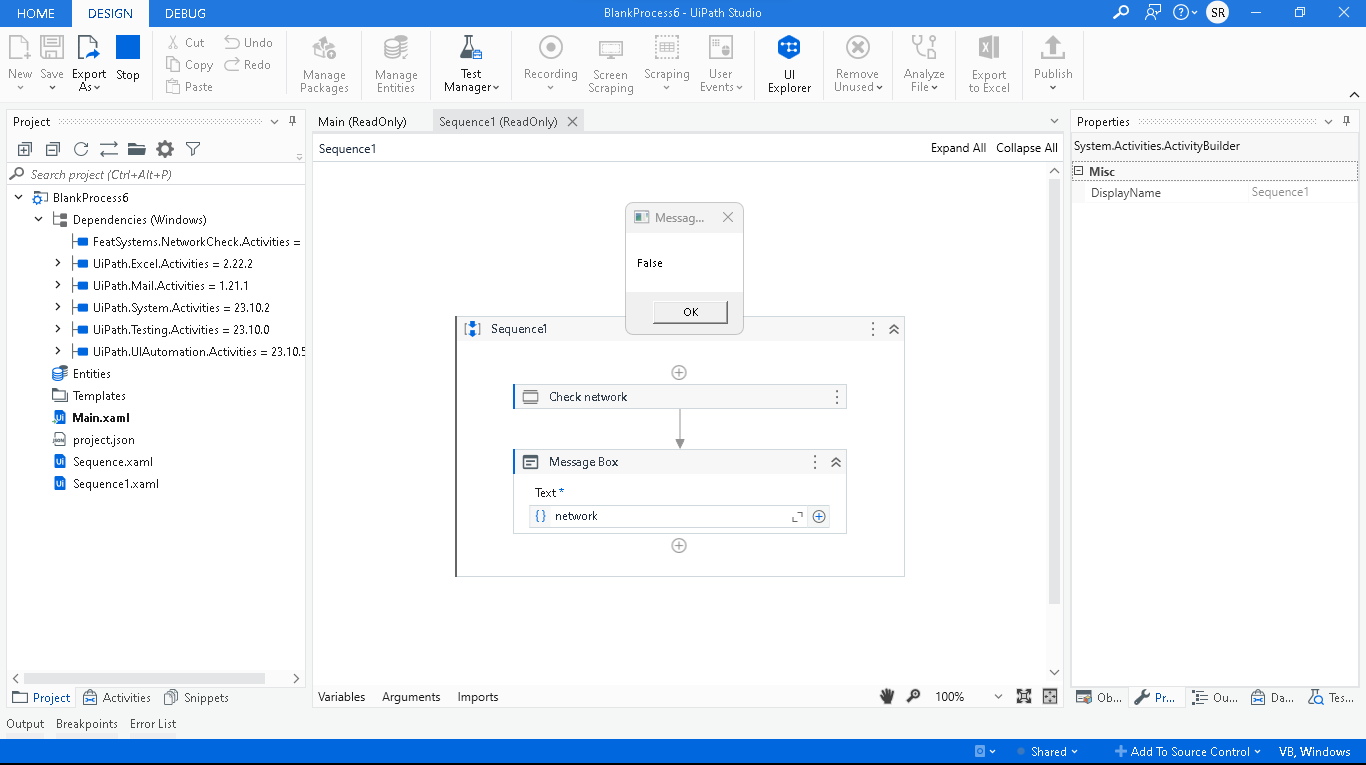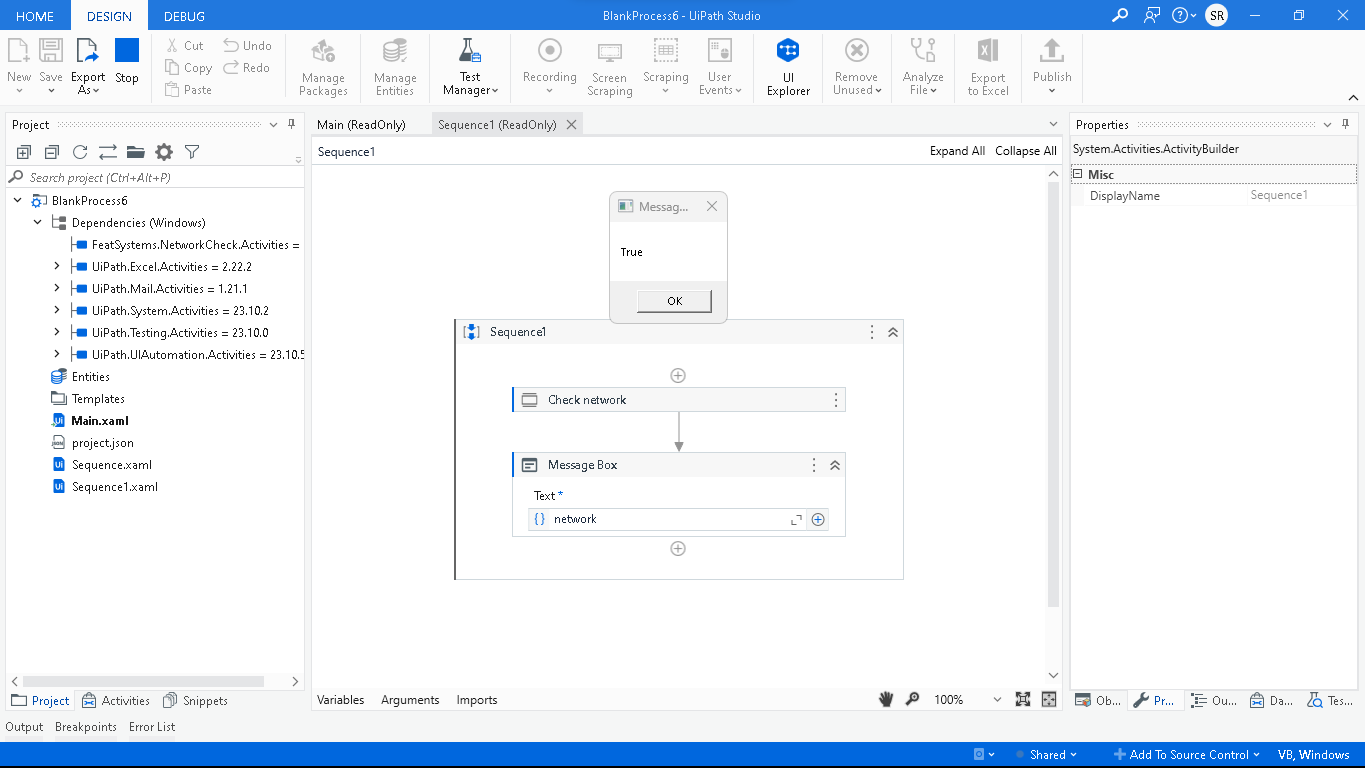Create your first automation in just a few minutes.Try Studio Web →

Feat Systems - Network Check
by Feat Systems Inc.
0
Activity
<100
Summary
Summary
This activity will help to check if a network with internet access is connected or not.
Overview
Overview
The Network Check activity facilitates the verification of the device's connection status to the internet. By pinging an URL, this activity determines if the system is connected to a network and the network has an internet connection.
This is useful when certain segments of an automation require a network connection for proper execution. Utilizing this
activity ensures the ability to handle exceptions in case of a network disconnection.
Features
Features
This activity provides a single output property: Network Connected. This argument returns a boolean value:
- True: Indicates a connected network with internet access.
- False: Indicates either no network is connected or no internet access to the network.
Additional Information
Additional Information
Dependencies
None
Code Language
C#, Visual Basic
Runtime
Windows (.Net 5.0 or higher)
Technical
Version
1.0.0Updated
February 8, 2024Works with
Studio: 23.12.0+
Certification
Silver Certified
Support
UiPath Community Support