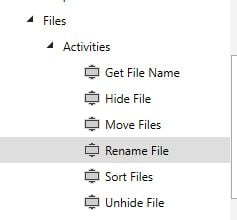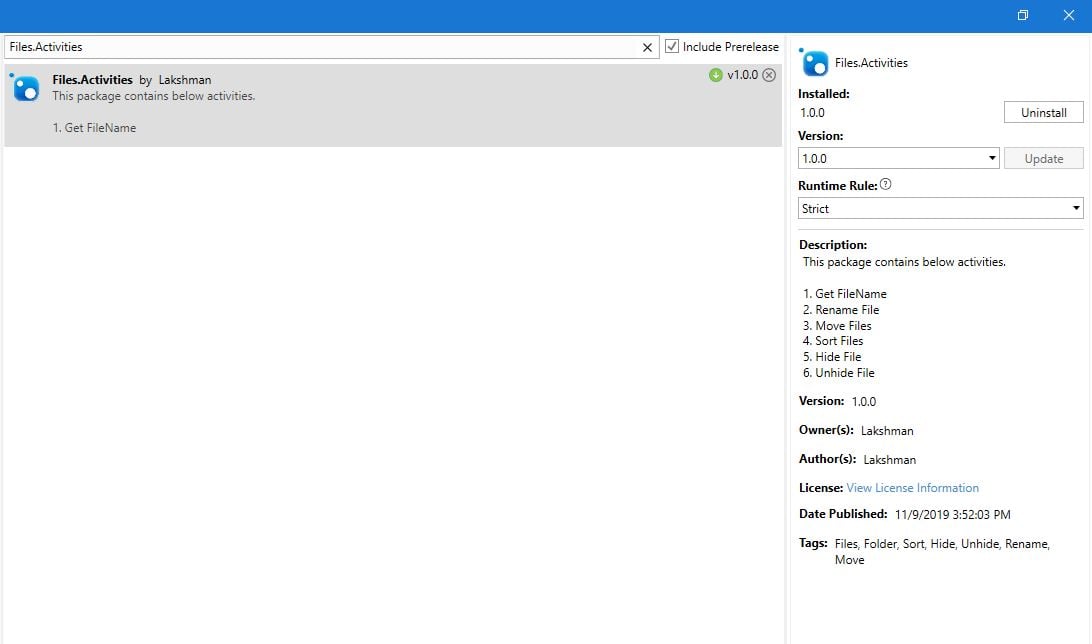Create your first automation in just a few minutes.Try Studio Web →
File Activities
by Lakshman Ganta
2
Activity
3.1k
Summary
Summary
This package contains a variety of activities that will help you easily manage files
Overview
Overview
The following activities are included in this pack:
Get FileName: used to extract the file name from the full path of the file.
- Input: the full path of the file
- Output: filename
Rename File: used to rename the file within a particular folder and provide the output as a Boolean value to confirm if the file was renamed or not.
- Input
- FilePath: the full path of the file
- NewFileName: provide the new filename
- Output
- IsRenamed: A Boolean value that returns True if the file was renamed successfully and if not it will return False.
Move Files: used to move the files from source to the destination path. It can be used to move all files or only specific file types to the destination path.
Input:
- TypeOfFiles: specify the type of file to be moved
- (e.g. pdf or xlsx or docx)
- Destination: destination path
Sort Files: Reads all the files from a specified folder, sort them based on several criteria and displayed the results either by descending or ascending order.
This component will read all the files from a specified folder and sort them based on CreationTime, LastAccessTime, LastWriteTime, Size, and Names.
Input:
- FolderPath: the path of the files to be sorted.
- SortingOrder: choose to sort the files in descending or ascending order.
- SortingType: choose to sort the files by CreationTime, LastAccessTime,
- LastWriteTime, Size or Name.
- SortedFiles: an array of the sorted files.
HideFile: used to hide a particular file.
Input:
- FilePath - the path of the file to be hidden.
Output:
- IsHidden - indicates if the file was hidden or not.
- Note: The field supports only Boolean variables.
UnhideFile: used to unhide the particular file.
- Input: FilePath - the path of the file to be unhidden.
- Output: IsUnhidden - indicates if the file was unhidden or not.
Note: The field supports only Boolean variables.
Features
Features
Retrieve the file name from file path easily. Easily rename the file. Move files from source to destination path and also we can move either all files or only specific files to the destination path. Read all the files from a specified folder and sort them based on CreationTime, LastAccessTime, LastWriteTime, Size, and Names and will display the results in either Descending or Ascending order. We can easily Hide/Unhide a specific file.
Additional Information
Additional Information
Dependencies
N/A
Code Language
Visual Basic
Runtime
Windows Legacy (.Net Framework 4.6.1)
License & Privacy
MIT
Privacy Terms
Technical
Version
1.0.0Updated
February 25, 2020
Works with
Studio: 21.10 - 22.10
Certification
Silver Certified
Support
UiPath Community Support
Resources