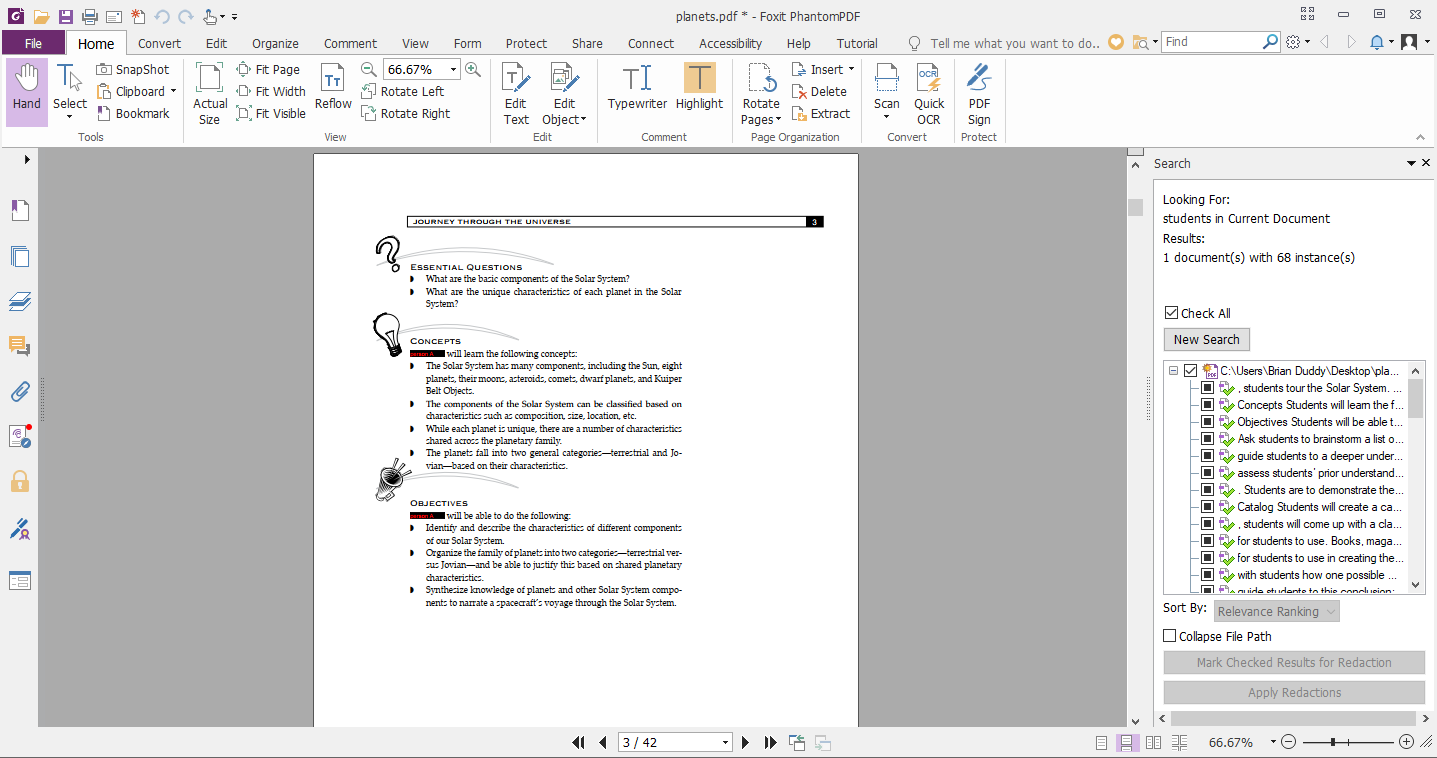Create your first automation in just a few minutes.Try Studio Web →
Foxit - PhantomPDF Redaction - Unattended
by Foxit Software
0
Snippet
<100
Summary
Summary
Activity for redacting a given string and optionally adding overlay text for PDF files using Foxit PhantomPDF Business
Overview
Overview
This snippet is intended to redact, i.e. cover up, a given input string in a given PDF file. Optionally, the redacted text can be covered with overlay text (i.e. to justify the reason for the redaction). All of this is handled in the Foxit PhantomPDF Business software.
Arguments
- selectedFile: Path to the file to be redacted
- redactString: String to be redacted
- overlay_text (Optional): String to be used as overlay on redacted text
This sequence will automatically save the redacted file and close PhantomPDF after completion. Please note that redacted text cannot be recovered under any circumstances! So make sure that this is what you want, or that you have a separate unredacted copy of the file.
Features
Features
Automate complete, secure redaction of PDF files. This snippet can be inserted into a larger process ensuring automated redaction of many files, with customizable redaction strings and overlay text.
Additional Information
Additional Information
Dependencies
PhantomPDF Business version 9.6 Free trial available "https://www.foxitsoftware.com/downloads/" here.
Technical
Updated
February 19, 2020Works with
Studio: 19.7 - 22.10
Application
Support
UiPath Community Support